Community Tip - You can change your system assigned username to something more personal in your community settings. X
- Community
- Creo (Previous to May 2018)
- Creo Modeling Questions
- Re: How to create proportion symbol in Creo 2
- Subscribe to RSS Feed
- Mark Topic as New
- Mark Topic as Read
- Float this Topic for Current User
- Bookmark
- Subscribe
- Mute
- Printer Friendly Page
How to create proportion symbol in Creo 2
- Mark as New
- Bookmark
- Subscribe
- Mute
- Subscribe to RSS Feed
- Permalink
- Notify Moderator
How to create proportion symbol in Creo 2
Hi
i need to create ellipse symbol and it is ease, but i discovered that i can not change it, the proportion option do not allowed
- Mark as New
- Bookmark
- Subscribe
- Mute
- Subscribe to RSS Feed
- Permalink
- Notify Moderator
Hi
If I have well understood your problem, you must redefine the symbol following the image below. You redefine the symbol then click attributs then you choose the option in the red rectangle. When finished don't forget to save.
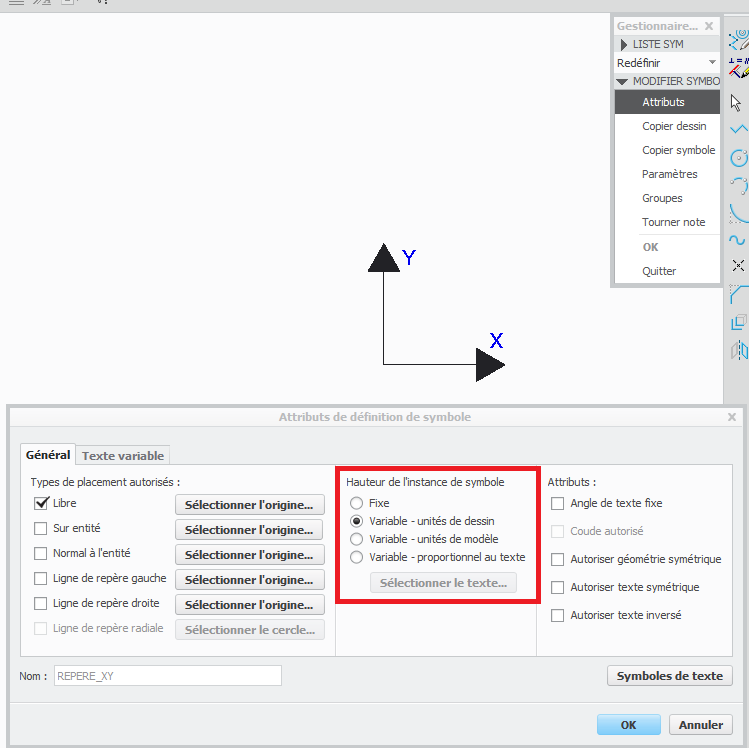
- Mark as New
- Bookmark
- Subscribe
- Mute
- Subscribe to RSS Feed
- Permalink
- Notify Moderator
hi thank you for answer, but i have different problem 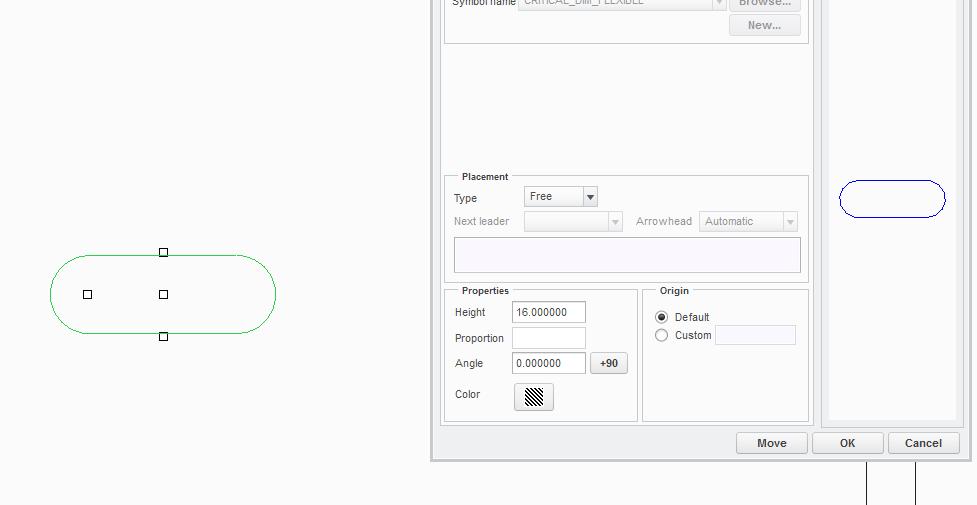
see pic - i can not change the proportion.
- Mark as New
- Bookmark
- Subscribe
- Mute
- Subscribe to RSS Feed
- Permalink
- Notify Moderator
I have found something in the help center about this, but I have the french version. Here's a snapshot helping to find the location of this help in your language version.

- Mark as New
- Bookmark
- Subscribe
- Mute
- Subscribe to RSS Feed
- Permalink
- Notify Moderator
i fined it in English and Russian but it doesn't help me where are no data about proportional (i want to change height and length)
- Mark as New
- Bookmark
- Subscribe
- Mute
- Subscribe to RSS Feed
- Permalink
- Notify Moderator
It's in the last paragraph, it says if you place an annotation not based on the text dimension. Once it's placed and defined you can modify the proportion.
- Mark as New
- Bookmark
- Subscribe
- Mute
- Subscribe to RSS Feed
- Permalink
- Notify Moderator
ON MY SYMBOL I DONT HAVE ANY TEXT , YOU CAN SEE IT ON MY PREVIUS REPLY
- Mark as New
- Bookmark
- Subscribe
- Mute
- Subscribe to RSS Feed
- Permalink
- Notify Moderator
A symbol can only be uniformly scaled. There is no option to scale it separately in only one direction.
Symbol geometry cannot be driven by relations. Text substitutions can be made from relation driven parameters or dimensions.
It's possible that a Toolkit application could be created to do this, but I think it would have to create a separate symbol for each location to have independent aspect ratios from the prototype. So far I haven't heard of any third party offering dynamic symbols for Creo.
- Mark as New
- Bookmark
- Subscribe
- Mute
- Subscribe to RSS Feed
- Permalink
- Notify Moderator
Thanks David. What about editing the symbol in place without saving it to disk?
- Mark as New
- Bookmark
- Subscribe
- Mute
- Subscribe to RSS Feed
- Permalink
- Notify Moderator
Symbol geometry is embedded in the drawing it's used in. Saving to disk has no effect unless a user specifically forces the internalized symbol definition to be replaced with an external (disk) version.
- Mark as New
- Bookmark
- Subscribe
- Mute
- Subscribe to RSS Feed
- Permalink
- Notify Moderator
Hi,
attached there is an "ellipse" symbol, which allows you to change its proportions.
Just copy the file in the Creo symbol folder - typically its C:\PTC\creo_standards\symbols\ and add via the "custom symbol" function to your drawing.
Use offset as the attachment method if you want to link it to a view or a dimension.
I used Raphaels method to create the symbol and I can change the proportions just fine.
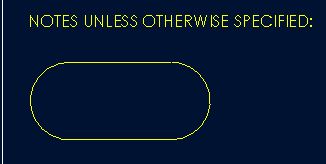
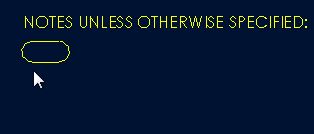
Markus
- Mark as New
- Bookmark
- Subscribe
- Mute
- Subscribe to RSS Feed
- Permalink
- Notify Moderator
I think the OP wants a parametric value in both X and Y for the symbol.
The symbol may need to be driven by relations if that is even possible.
I am no expert on symbols but thought I'd point this out.

