Turn on suggestions
Auto-suggest helps you quickly narrow down your search results by suggesting possible matches as you type.
Showing results for
Please log in to access translation
Turn on suggestions
Auto-suggest helps you quickly narrow down your search results by suggesting possible matches as you type.
Showing results for
Community Tip - Stay updated on what is happening on the PTC Community by subscribing to PTC Community Announcements. X
- Community
- Creo (Previous to May 2018)
- Creo Modeling Questions
- How to hide the default rep column in model tree v...
Translate the entire conversation x
Please log in to access translation
Options
- Subscribe to RSS Feed
- Mark Topic as New
- Mark Topic as Read
- Float this Topic for Current User
- Bookmark
- Subscribe
- Mute
- Printer Friendly Page
How to hide the default rep column in model tree view?
Apr 19, 2016
04:28 PM
- Mark as New
- Bookmark
- Subscribe
- Mute
- Subscribe to RSS Feed
- Permalink
- Notify Moderator
Please log in to access translation
Apr 19, 2016
04:28 PM
How to hide the default rep column in model tree view?
Please see the attachment. I cannot figure out why there is one extra column shown in the model tree view and I wanna get rid of it. Please help me out.
Solved! Go to Solution.
ACCEPTED SOLUTION
Accepted Solutions
Apr 19, 2016
04:57 PM
- Mark as New
- Bookmark
- Subscribe
- Mute
- Subscribe to RSS Feed
- Permalink
- Notify Moderator
Please log in to access translation
Apr 19, 2016
04:57 PM
4 REPLIES 4
Apr 19, 2016
04:57 PM
- Mark as New
- Bookmark
- Subscribe
- Mute
- Subscribe to RSS Feed
- Permalink
- Notify Moderator
Please log in to access translation
Apr 19, 2016
04:57 PM
Change the config option "simprep_column_display" to "manual".
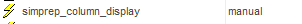
Apr 19, 2016
04:58 PM
- Mark as New
- Bookmark
- Subscribe
- Mute
- Subscribe to RSS Feed
- Permalink
- Notify Moderator
Please log in to access translation
Apr 19, 2016
04:58 PM
You can also press this button to toggle the display on and off.
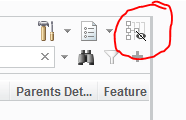
Oct 21, 2016
01:24 PM
- Mark as New
- Bookmark
- Subscribe
- Mute
- Subscribe to RSS Feed
- Permalink
- Notify Moderator
Please log in to access translation
Oct 21, 2016
01:24 PM
This setting completely turns off the column visibility toggle. Is there a setting just to default the column not shown?
Apr 20, 2016
09:15 AM
- Mark as New
- Bookmark
- Subscribe
- Mute
- Subscribe to RSS Feed
- Permalink
- Notify Moderator
Please log in to access translation
Apr 20, 2016
09:15 AM
...or talk to your admin, and/or set up your own model tree config file. (tree.cfg)
//Tobias

