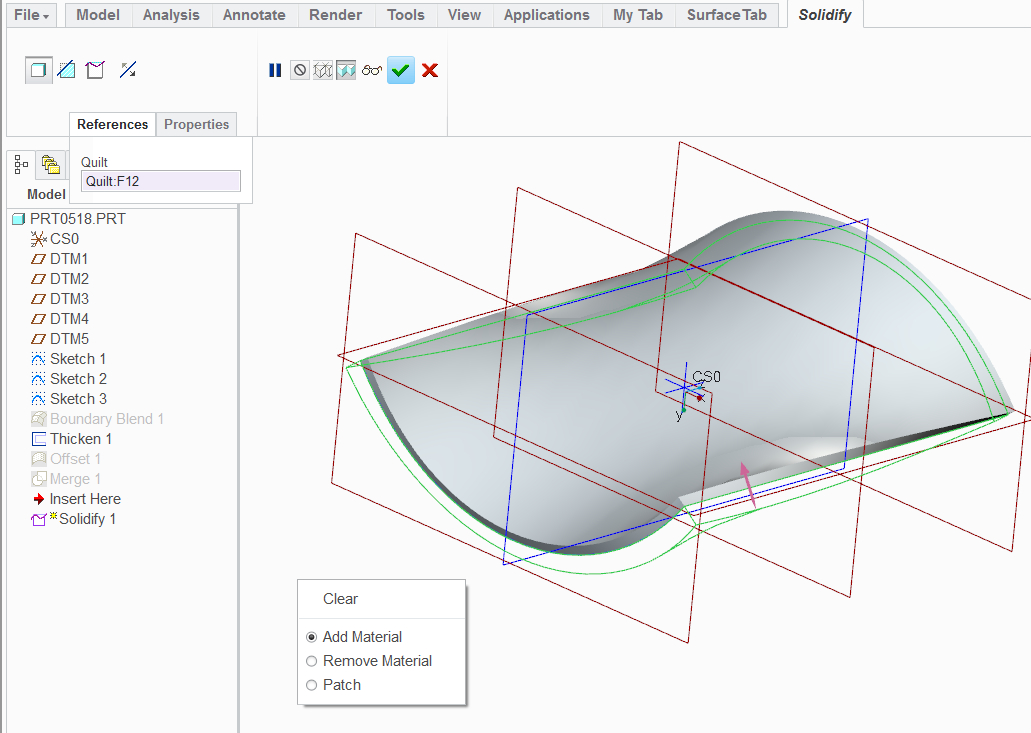- Community
- Creo (Previous to May 2018)
- Creo Modeling Questions
- Re: Is offset shape possible in both directions
- Subscribe to RSS Feed
- Mark Topic as New
- Mark Topic as Read
- Float this Topic for Current User
- Bookmark
- Subscribe
- Mute
- Printer Friendly Page
Is offset shape possible in both directions
- Mark as New
- Bookmark
- Subscribe
- Mute
- Subscribe to RSS Feed
- Permalink
- Notify Moderator
Is offset shape possible in both directions
I would like to take a single depth quilt and offset it as a closed solid or quilt in both directions. I am wondering whether there might be a tool that would make this possible.
I have looked at the Thicken command and this only allows extension in one direction. I've looked at the Shell command but this appears to not even be available for my unclosed quilt. I'm assuming this also would only allow extension in one direction.
Would anyone know if there is a tool in Creo that would allow equal offset extension from the base quilt in all directions?
- Mark as New
- Bookmark
- Subscribe
- Mute
- Subscribe to RSS Feed
- Permalink
- Notify Moderator
In Creo 2, the thicken command can turn your quilt into a solid and thickness can be controlled to be created on one side, other side, or symmetric about the quilt. You cycle through these options each time you click the direction icon that is next to the input box where you specify the thickness, or right-clicking in the graphics area and selecting "Flip".
- Mark as New
- Bookmark
- Subscribe
- Mute
- Subscribe to RSS Feed
- Permalink
- Notify Moderator
You can thicken in both directions as long as it is equidistant. As you tggle through the direction, you should have 3 options.
Using offset, it is probably easiers to offset to one direction and then offset the 1st offset and join the ends (create side surface option). Merge each face (the side faces are not part of the quilt yet). That should allow you to solidify the merge directly.
- Mark as New
- Bookmark
- Subscribe
- Mute
- Subscribe to RSS Feed
- Permalink
- Notify Moderator
Paul beat me to the 1st reply ![]()
Of course, this video shows what should be possible, but for some reason it fails in my Creo 2.0 M040 environment.
I will report this to see what is going on. This shouldn't happened out of the box.
Anyone care to confirm later versions also fail in either creating this or opening the attached file (Creo 2.0 M040)? Creo 2.0, Creo 3.0?
Thanks.
- Mark as New
- Bookmark
- Subscribe
- Mute
- Subscribe to RSS Feed
- Permalink
- Notify Moderator
I appreciate both Paul and Antonius suggestions.
I guess I didn't realize there was another toggle option available for the split up the middle for the Thicken command. I've found unfortunately that my thicken only works in one direction.
I also tried the Offset option. I like the fact that you can cap the edges. When I tried this method I was able to discover the failure point that I had with the Thicken command. I don't understand why it is failing though because all my sketches have tangency.
I will certainly have to come back to these options for different applications.
Thanks for pointing these methods out!
- Mark as New
- Bookmark
- Subscribe
- Mute
- Subscribe to RSS Feed
- Permalink
- Notify Moderator
I often have failures when I use curvature control rather than tangency. You can play with accuracy to see if you can get you application to work. This is a fairly touchy command in general.
Paul, are you using the "flip" button in the dialog in the thicken dialog? This will toggle through the 3 options. Clicking the arrow will not. Another "oops" in the specification.
- Mark as New
- Bookmark
- Subscribe
- Mute
- Subscribe to RSS Feed
- Permalink
- Notify Moderator
Antonius;
I am using Tangency in my sketches so Curvature wouldn't create this failure.
Also, I have used the toggle from the top dialog button. I can see the offset value dimension lines display correctly with each toggle, it just doesn't like my Quilt shape very much.
- Mark as New
- Bookmark
- Subscribe
- Mute
- Subscribe to RSS Feed
- Permalink
- Notify Moderator
It seems we need to sneak up on some design elements. One othe rmethod, a long shot, is to create the surface and extrude a solid block up to it. Then use the Shell feature on the block by removing the side surfaces and the floor.
There are some options in offset that might help.
Anything in particular that we can help with?
- Mark as New
- Bookmark
- Subscribe
- Mute
- Subscribe to RSS Feed
- Permalink
- Notify Moderator
Right now I'm thinking from the concept stage mostly. What I'd like to be able to do is borrow an elaborate single depth quilt and build offsets from this parting quilt to make flash thickness and also gutter depths.
If I could borrow off the initial contours I could save a lot of time in die creation.
I am testing out this concept on a parting surface quilt. The techniques that Paul and you suggest appear to be viable ideas to put some trial and error experimentation to. Perhaps with altered build technique I could get this to work. Yet perhaps this just won't work with complex geometry.
I don't have a lot of time at the present to put into the trial and error experimentation but the ideas you've suggested give at least a glimmer of hope.
- Mark as New
- Bookmark
- Subscribe
- Mute
- Subscribe to RSS Feed
- Permalink
- Notify Moderator
Very good, Paul. All these techniques work about the same. Creo is not very forgiving when it gets itself into a bind.
If you cannot get there in solids modeling, you could try bringing the quilts into sheetmetal. Again, similar algorithm but different rules.
Good luck and let us know if we can help further.
- Mark as New
- Bookmark
- Subscribe
- Mute
- Subscribe to RSS Feed
- Permalink
- Notify Moderator
Hi Antonius,
First off, your PRT0518 example above also doesn't have proper solid geometry when I open it in Creo 2.0 M110. However, it seems to be fixed if I re-define the final solidify feature and change the "replace with quilt" sub-option #3 to "fill quilt volume with solid" sub-option #1.
Secondly, I usually use the flip button in the thicken dialog, but I was also indicating that you can change the thickness direction by right-clicking in the graphics area, and a context menu will show up and then when you click "Flip" it is the same as clicking on the aformentioned button.
Lately I've been discovering all kinds of hidden gems shown up in Creo when you bring up the right-click menu.
IMPORTANT NOTE: you can't just do a quick right-click to get this menu - seems you have to hold the mouse button for a little longer to get it to show up.
- Mark as New
- Bookmark
- Subscribe
- Mute
- Subscribe to RSS Feed
- Permalink
- Notify Moderator
M040 doesn't seem to have those options but I can flip direction and it works. So the default direction is the problem.
Below is my Solidify dialog based on my selection.
Thanks for your input, Paul. I will update customer support. They duplicated this in M120.