Community Tip - You can Bookmark boards, posts or articles that you'd like to access again easily! X
- Community
- Creo (Previous to May 2018)
- Creo Modeling Questions
- Re: Model Interrogation
- Subscribe to RSS Feed
- Mark Topic as New
- Mark Topic as Read
- Float this Topic for Current User
- Bookmark
- Subscribe
- Mute
- Printer Friendly Page
Model Interrogation
- Mark as New
- Bookmark
- Subscribe
- Mute
- Subscribe to RSS Feed
- Permalink
- Notify Moderator
Model Interrogation
1) How can i search a model to, for example, find all inside corners that are < .1875.
2) Is there a way to quickly find the Length, width, and height of a model without having to measure each one.
I have attached a screen shot showing where i am at to this point. Any feedback would be appreciated
Thank you
Jim
- Mark as New
- Bookmark
- Subscribe
- Mute
- Subscribe to RSS Feed
- Permalink
- Notify Moderator
Try using ...
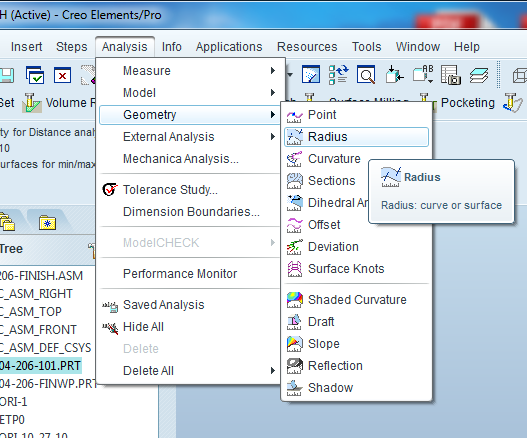
in the Geometry collection box add your entire part that should tell you the minimum radius
- Mark as New
- Bookmark
- Subscribe
- Mute
- Subscribe to RSS Feed
- Permalink
- Notify Moderator
Thanks for the quick reply Nick. Yes, this works to give me the absolute smallest (or biggest) radius.
I am trying to use this information to tell me what the smallest end mill will be. In my previous attachment the results i got are close but i need to be able to refine the search by using some size criteria but i am not sure what options to select.
my second question has to do with material take-offs. It would be nice when quoting a job or ordering the material to be able to click a button and get the envelope dims of the part. the closest thing i can see is the model size command button under the analysis menu. it looks like this just gives you the diagonal though???
i forgot to mention earlier i am using Creo 1.0
Thanks.
- Mark as New
- Bookmark
- Subscribe
- Mute
- Subscribe to RSS Feed
- Permalink
- Notify Moderator
I just had an idea that might help your second question. Create a manufacturing file with the part in it then create an automatic work peice like this
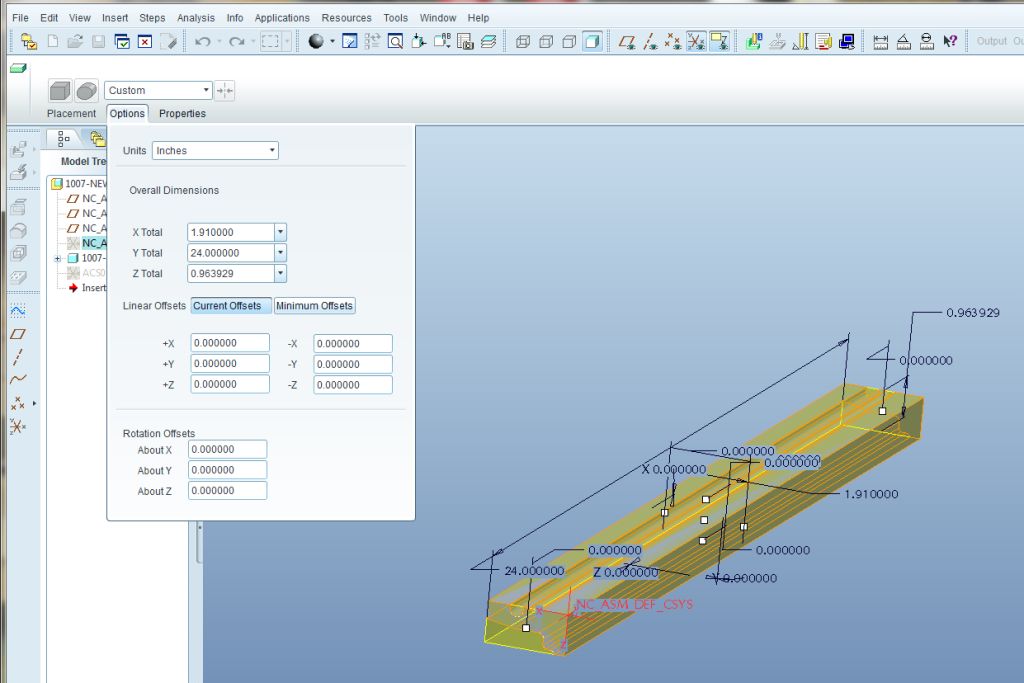
- Mark as New
- Bookmark
- Subscribe
- Mute
- Subscribe to RSS Feed
- Permalink
- Notify Moderator
great thought - this is how i currently do this. works great but when quoting alot of parts it is a bit of a pain.
- Mark as New
- Bookmark
- Subscribe
- Mute
- Subscribe to RSS Feed
- Permalink
- Notify Moderator
The only other thing I can think of to try would be to make a drawing and auto dimension it but that is a less than ieal way of doing it. Have you been onto http://portal.ptcuser.org Forms there are some really good people there.
- Mark as New
- Bookmark
- Subscribe
- Mute
- Subscribe to RSS Feed
- Permalink
- Notify Moderator
no, i have not asked there yet. i will give that a try.
thanks for the direction

