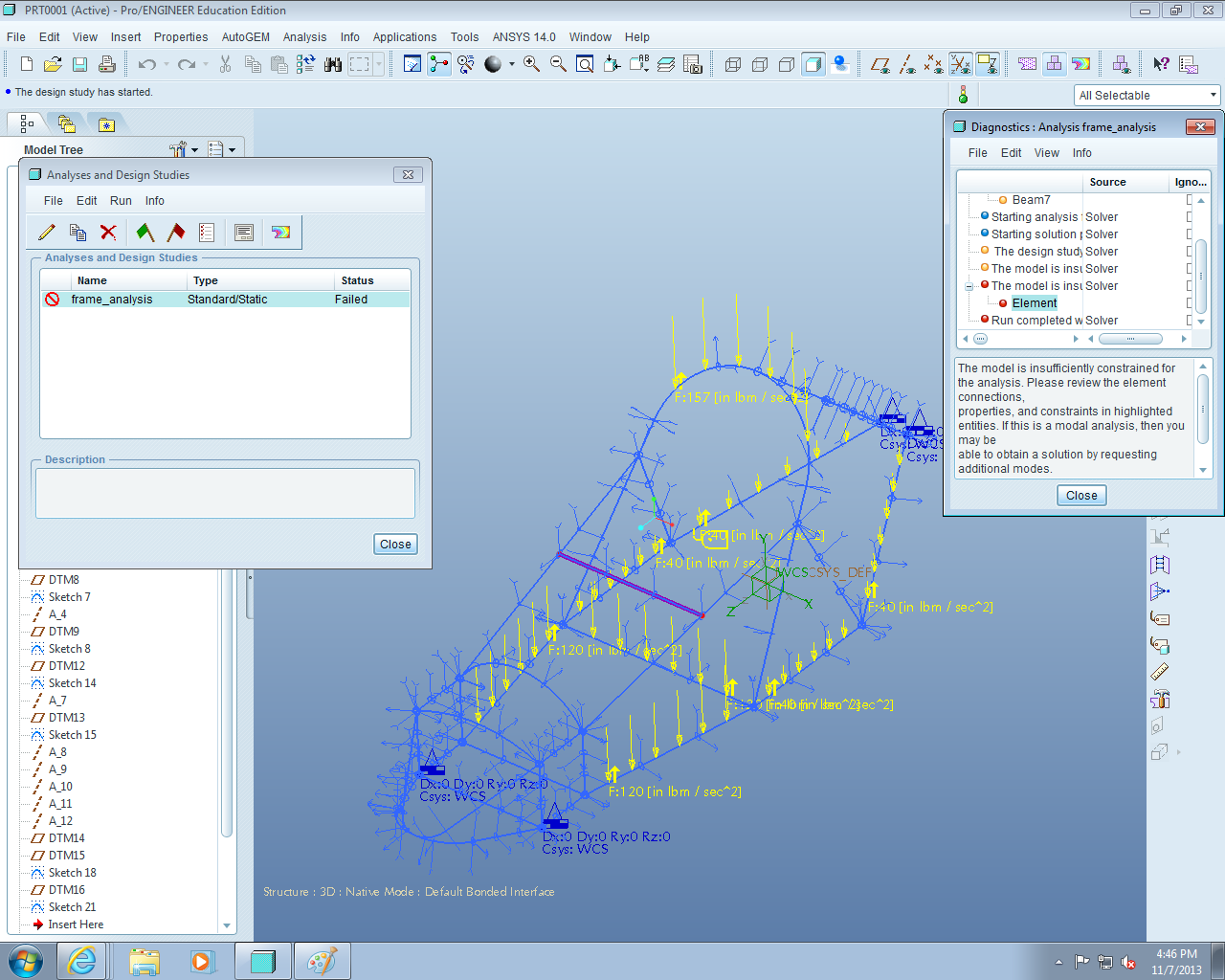Community Tip - You can Bookmark boards, posts or articles that you'd like to access again easily! X
- Community
- Creo (Previous to May 2018)
- Creo Modeling Questions
- Re: Not Constrained Correctly?
- Subscribe to RSS Feed
- Mark Topic as New
- Mark Topic as Read
- Float this Topic for Current User
- Bookmark
- Subscribe
- Mute
- Printer Friendly Page
Not Constrained Correctly?
- Mark as New
- Bookmark
- Subscribe
- Mute
- Subscribe to RSS Feed
- Permalink
- Notify Moderator
Not Constrained Correctly?
Accepted Solutions
- Mark as New
- Bookmark
- Subscribe
- Mute
- Subscribe to RSS Feed
- Permalink
- Notify Moderator
You have no constraint in the z direction. See how all of your constraints show no filled in box in the upper right? The top row is translation; x, y & z while the bottom row is rotation. Fixed translations and other rotation constraints can resolve rotation issues, but only a constraint on a translation can prevent the model from translating in that direction.
- Mark as New
- Bookmark
- Subscribe
- Mute
- Subscribe to RSS Feed
- Permalink
- Notify Moderator
You have no constraint in the z direction. See how all of your constraints show no filled in box in the upper right? The top row is translation; x, y & z while the bottom row is rotation. Fixed translations and other rotation constraints can resolve rotation issues, but only a constraint on a translation can prevent the model from translating in that direction.
- Mark as New
- Bookmark
- Subscribe
- Mute
- Subscribe to RSS Feed
- Permalink
- Notify Moderator
It works now!!! Thanks for your help, I forgot to change my constraints.
- Mark as New
- Bookmark
- Subscribe
- Mute
- Subscribe to RSS Feed
- Permalink
- Notify Moderator
It also appears from the picture that the highlighted beam might be disconnected from the other beams. You should be attaching to end points of other beams, and the picture looks like you might be trying to attach along the midspan of those side beams, which would leave the highlighted beam disconnected from the rest of the structure.