Community Tip - You can Bookmark boards, posts or articles that you'd like to access again easily! X
- Community
- Creo (Previous to May 2018)
- Creo Modeling Questions
- Re: Reconfigure.exe doesn't work
- Subscribe to RSS Feed
- Mark Topic as New
- Mark Topic as Read
- Float this Topic for Current User
- Bookmark
- Subscribe
- Mute
- Printer Friendly Page
Reconfigure.exe doesn't work
- Mark as New
- Bookmark
- Subscribe
- Mute
- Subscribe to RSS Feed
- Permalink
- Notify Moderator
Reconfigure.exe doesn't work
Hi.
In my company we use CREO2.
In some notebook ( Windows 7 pro) the reconfigure.exe tool doesn't work.
It doesn't start at all !
In some others it works.
Any idea ?
Thanks a lot
Pier
- Mark as New
- Bookmark
- Subscribe
- Mute
- Subscribe to RSS Feed
- Permalink
- Notify Moderator
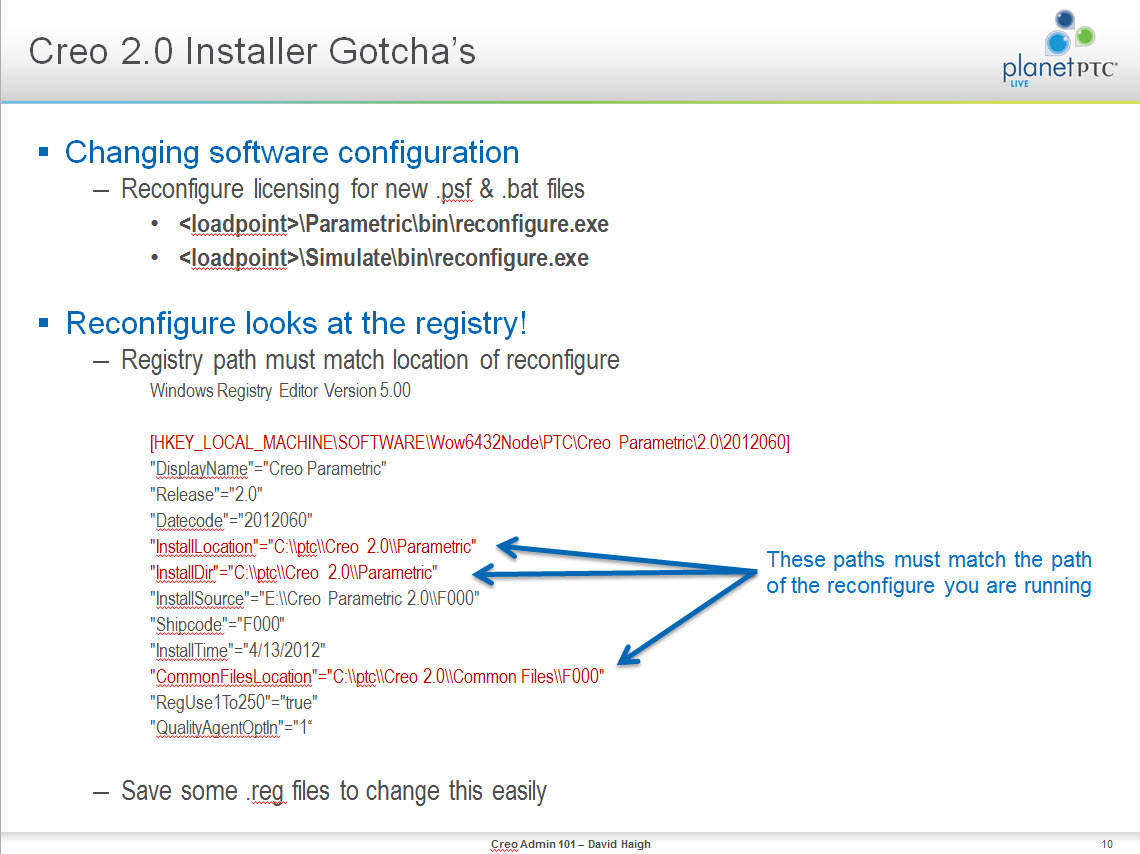
- Mark as New
- Bookmark
- Subscribe
- Mute
- Subscribe to RSS Feed
- Permalink
- Notify Moderator
Thank you.
Let me try !
- Mark as New
- Bookmark
- Subscribe
- Mute
- Subscribe to RSS Feed
- Permalink
- Notify Moderator
Hi
I checked out Registry and they are OK
and, unfortunately, the problem is still active.
Thanks anyway
Pier
- Mark as New
- Bookmark
- Subscribe
- Mute
- Subscribe to RSS Feed
- Permalink
- Notify Moderator
Hi,
why do you need to run reconfigure.exe tool ?
MH
Martin Hanák
- Mark as New
- Bookmark
- Subscribe
- Mute
- Subscribe to RSS Feed
- Permalink
- Notify Moderator
Hi
in our Company we have several licences and I need to change the order of the list of these licences.
- Mark as New
- Bookmark
- Subscribe
- Mute
- Subscribe to RSS Feed
- Permalink
- Notify Moderator
Pierluigi,
simply go to Parametric\bin directory, locate files with .psf extension and edit them manually in Notepad. I use this method successfully for a long time ![]() .
.
Important rows (belong to CR2):
DESC=any text decribing the license specified in the file
ENV=PTC_D_LICENSE_FILE-=7788@ServerName
ENV=CREOPMA_FEATURE_NAME=PROE_license_name (list of module numerical codes)
MH
EDIT:
To get requested order of launch commands, simply name their .psf file using the following rule:
- parametric1.psf
- parametric2.psf
- parametric3.psf
- and so on...
EDIT2:
You can copy .psf file from one PC to another, if Mxxx version of Creo Parametric is identical.
Martin Hanák
- Mark as New
- Bookmark
- Subscribe
- Mute
- Subscribe to RSS Feed
- Permalink
- Notify Moderator
Hi,
Simply uninstall the existing one and install the product freshly. The issue will be resolved if you are having problem with one of your machine.
......
Manikandan.

