- Community
- Creo (Previous to May 2018)
- Creo Modeling Questions
- Re: Stereoscopic 3D output
- Subscribe to RSS Feed
- Mark Topic as New
- Mark Topic as Read
- Float this Topic for Current User
- Bookmark
- Subscribe
- Mute
- Printer Friendly Page
Stereoscopic 3D output
- Mark as New
- Bookmark
- Subscribe
- Mute
- Subscribe to RSS Feed
- Permalink
- Notify Moderator
Stereoscopic 3D output
Does Pro E support S3D out?
- Mark as New
- Bookmark
- Subscribe
- Mute
- Subscribe to RSS Feed
- Permalink
- Notify Moderator
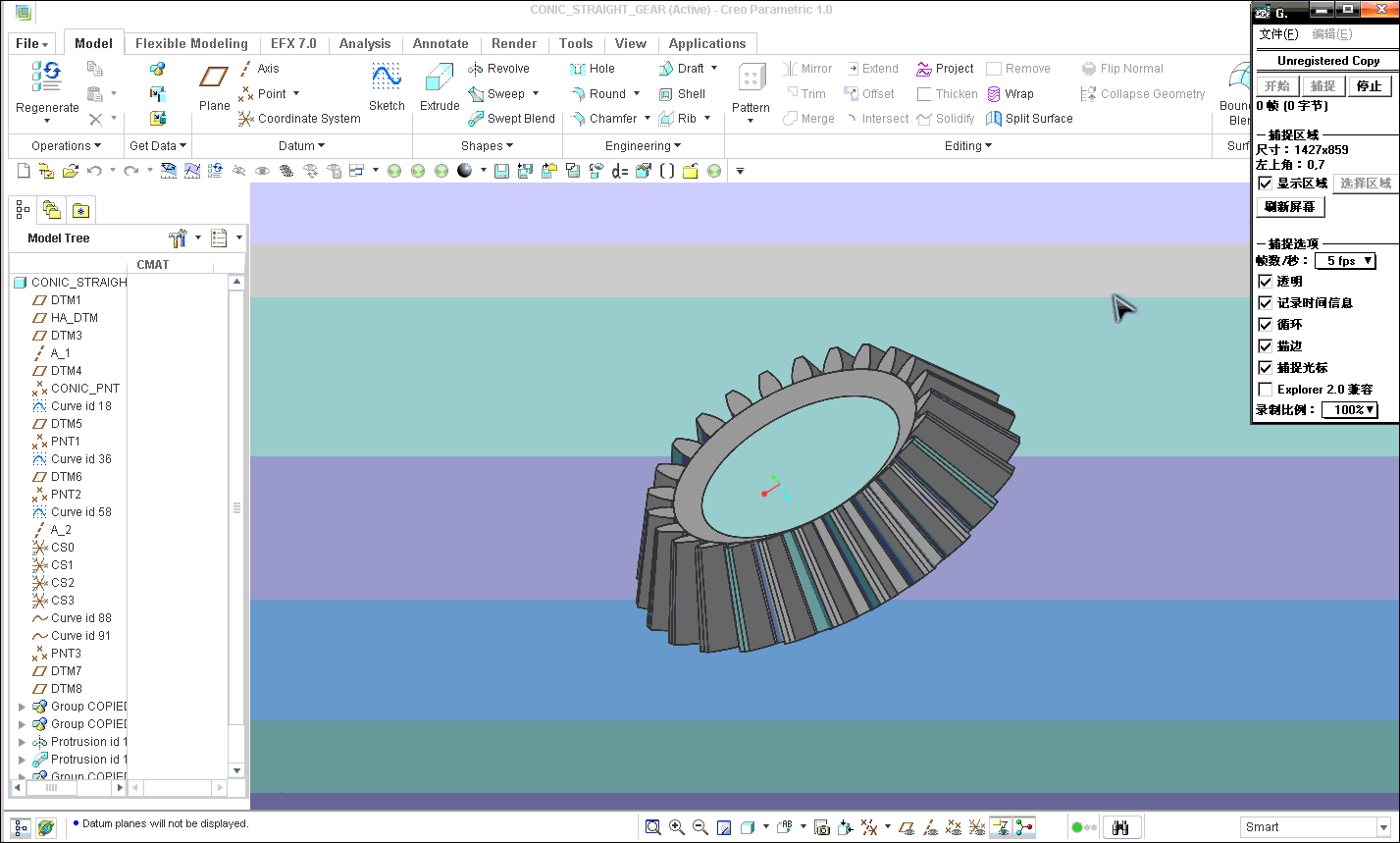 see the picture
see the picture
- Mark as New
- Bookmark
- Subscribe
- Mute
- Subscribe to RSS Feed
- Permalink
- Notify Moderator
Thank you very much
I have watched the animated gif and do not see the settings for Stereo 3D out
Please advise
谢谢
- Mark as New
- Bookmark
- Subscribe
- Mute
- Subscribe to RSS Feed
- Permalink
- Notify Moderator
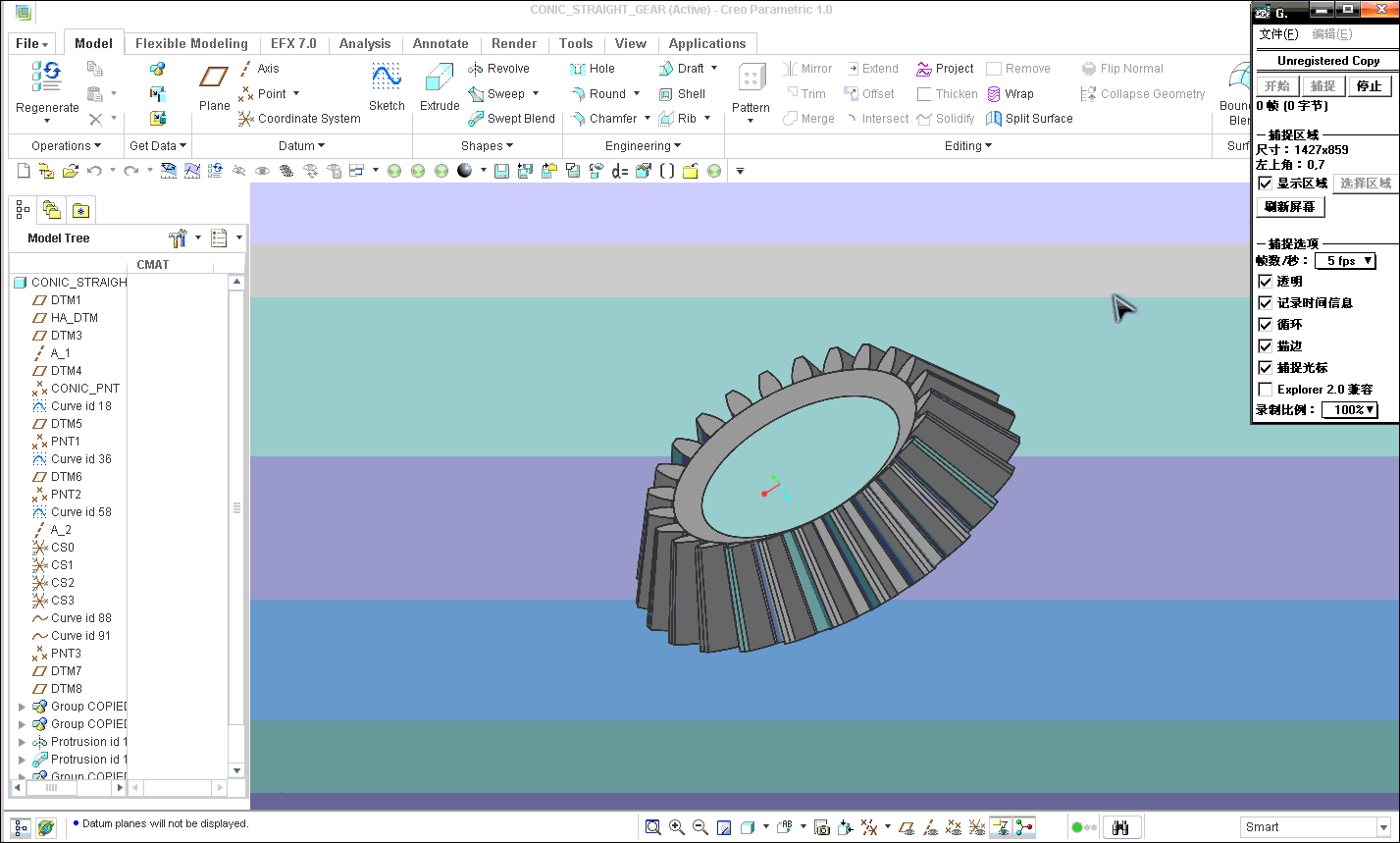 see the picture
see the picture
- Mark as New
- Bookmark
- Subscribe
- Mute
- Subscribe to RSS Feed
- Permalink
- Notify Moderator
Blue Duncan
Thank you so much for your reply
Please direct me to the 3D Stereoscopic settings
xièxiè
- Mark as New
- Bookmark
- Subscribe
- Mute
- Subscribe to RSS Feed
- Permalink
- Notify Moderator
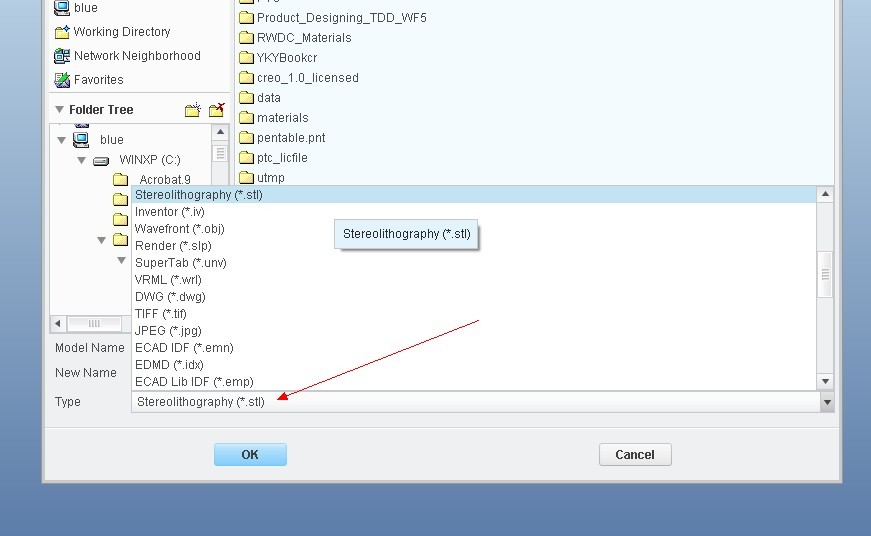 see the pictures
see the pictures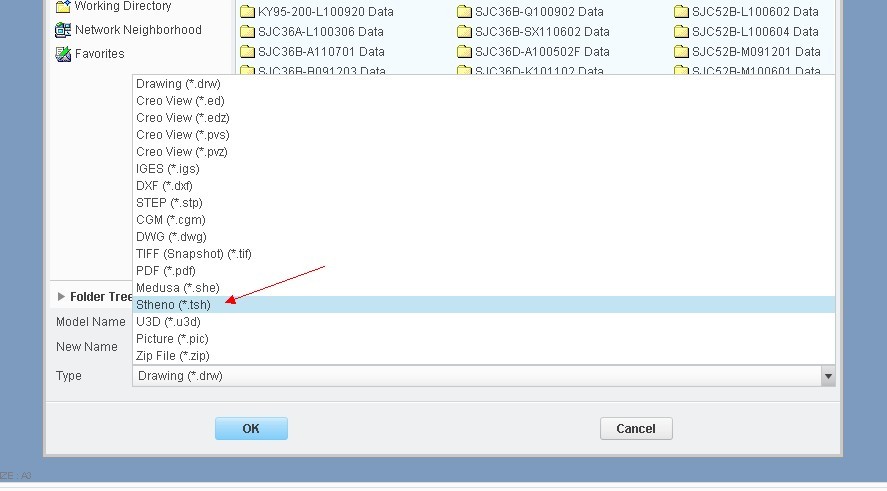
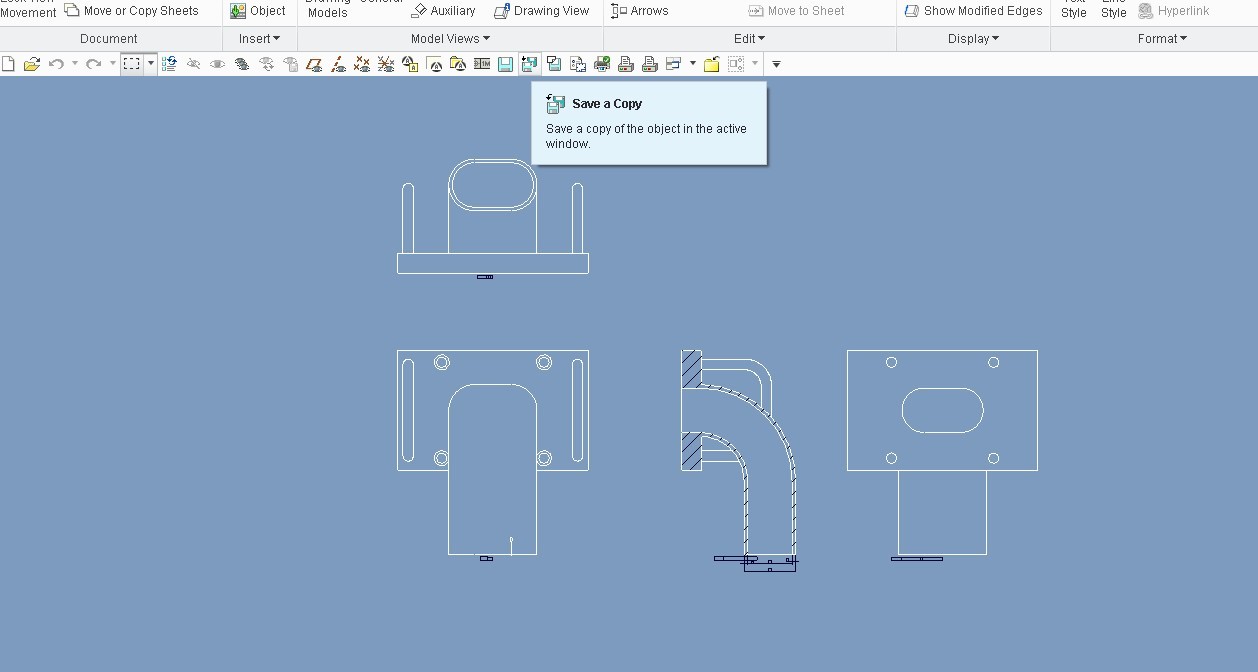
- Mark as New
- Bookmark
- Subscribe
- Mute
- Subscribe to RSS Feed
- Permalink
- Notify Moderator
Stereoscopy refers to 3D images - or rather one image for each eye.
You need something more than a regular monitor of course. I believe that such things are accomplishedby the graphics card rather than the software itself. Pro/E outputs OpenGL which is enough for a stereoscopic card to work with.
- Mark as New
- Bookmark
- Subscribe
- Mute
- Subscribe to RSS Feed
- Permalink
- Notify Moderator
We have stereoscopic 3D projection systems for the DoD and need to output a seperate view for Left and Right eye. Other CAD and animation systems do this by creating a second virtual camera and allow setting of the interaxial and convergence to mimic human dual eye vision
Therefore the graphics card must have instructions from the application SW to render a left and right eye view
Please let me knpow who I can contact that has knowlwdge of the Pro E application for this feature
Thank you for your time
- Mark as New
- Bookmark
- Subscribe
- Mute
- Subscribe to RSS Feed
- Permalink
- Notify Moderator
Hi Michael...
When I saw your question I thought for SURE there was a stereo option in the Render Tools... but now I'm not so sure. I have the Advanced Rendering Extension but I haven't checked that package yet.
I believe when I did stereoscopic models from Pro/E, I actually output my models in Wavefront(.obj) format and used a secondary package to render the stereo images. I have a high end translator which allows me to pull Pro/E models into all sorts of other packages for animation/graphics purposes but the Wavefront .obj format is a freebie.
If it's still available, freeware like POVRay may be able to generate the images you're looking for. I'll have to look more because I'm not sure there's a direct output in this stereoscopic format yet. I know the STL (stereolithography) that Blue DUncan suggested is probably NOT what you wanted. That's more for rapid prototyping.
Thanks!
-Brian
- Mark as New
- Bookmark
- Subscribe
- Mute
- Subscribe to RSS Feed
- Permalink
- Notify Moderator
Hi, we don't have direct stereo output from Creo Elements/Pro. The only PTC solution that fully supports Stereo output and Immersive Display is DIVISION Mockup. Check out the details here: http://www.ptc.com/product/division If you'd like to see it in action, come on up to the headquarters in Needham, MA and we can bring you down the to visualization theater to interact directly with you 3D designs.
- Mark as New
- Bookmark
- Subscribe
- Mute
- Subscribe to RSS Feed
- Permalink
- Notify Moderator
Hi everyone,
Sorry for digging up an old thread, I just wanted to let you know that Creo can be enabled for passive projection systems, 3D TV's, active shutter etc.
There's the universal 3D Stereo Plugin moreStereo3D from the German company more3D.
Here's a demonstration in anagylphic mode: http://www.youtube.com/watch?v=7-7i3lBXS7M
Still, the moreStereo3D Software supports many 3D output devices.
Kind regards
Stefan
- Mark as New
- Bookmark
- Subscribe
- Mute
- Subscribe to RSS Feed
- Permalink
- Notify Moderator
Stereo is in CreoView now. I've got it going but not getting the 3D aspect. The screen is flickering, I've played with the settings, I've got passive 3D Glasses (not red and blue), but not getting any 3D. Even with the glasses everything looks the same as without them. Anybody know how to do this? Something I need to do like cross my eyes?
- Mark as New
- Bookmark
- Subscribe
- Mute
- Subscribe to RSS Feed
- Permalink
- Notify Moderator

