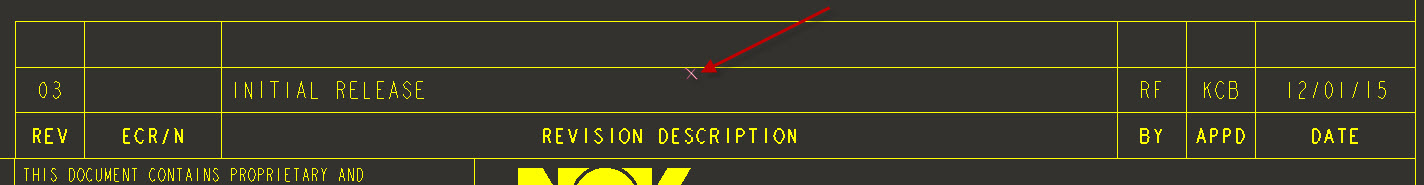Community Tip - New to the community? Learn how to post a question and get help from PTC and industry experts! X
- Community
- Creo (Previous to May 2018)
- Creo Modeling Questions
- adding a row to a table
- Subscribe to RSS Feed
- Mark Topic as New
- Mark Topic as Read
- Float this Topic for Current User
- Bookmark
- Subscribe
- Mute
- Printer Friendly Page
adding a row to a table
- Mark as New
- Bookmark
- Subscribe
- Mute
- Subscribe to RSS Feed
- Permalink
- Notify Moderator
adding a row to a table
I have a source control table that I would like to add another supplier to. How do I add a row? I click on the table tab and "Add Row". It tells me to pick a point inside the table. I pick a point but nothing happens. I verified that what I was picking was a table. I used the selection filter, "Table Row". Still nothing.
Creo 2 could be the worst software I have run into. Nothing aligns with the tabs or instructions it displays.
Solved! Go to Solution.
Accepted Solutions
- Mark as New
- Bookmark
- Subscribe
- Mute
- Subscribe to RSS Feed
- Permalink
- Notify Moderator
You were on the right path, but unfortunately Pro/E is it's typical self - Not intuitive as to how to use the software. After you click on the "Add Row" icon, you need to click inside any single cell at the bottom of your table (if you want the table to grow downward - i.e. top to bottom), and you must make your pick near the bottom of the cell frame, but it MUST be clicked inside that frame. Then a new row will be added just below.
Clear as mud? HIH.
Bob
- Mark as New
- Bookmark
- Subscribe
- Mute
- Subscribe to RSS Feed
- Permalink
- Notify Moderator
You were on the right path, but unfortunately Pro/E is it's typical self - Not intuitive as to how to use the software. After you click on the "Add Row" icon, you need to click inside any single cell at the bottom of your table (if you want the table to grow downward - i.e. top to bottom), and you must make your pick near the bottom of the cell frame, but it MUST be clicked inside that frame. Then a new row will be added just below.
Clear as mud? HIH.
Bob
- Mark as New
- Bookmark
- Subscribe
- Mute
- Subscribe to RSS Feed
- Permalink
- Notify Moderator
Actually, that's not quite correct. To add a row or columns, pick any of the lines except the lines defining the starting corner.
For example, if the table is set to grow down and right, like this:
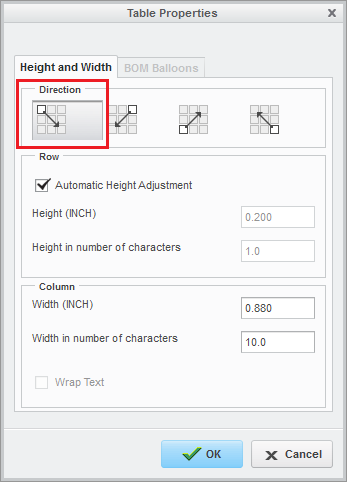
To add rows you can pick on any of these lines:
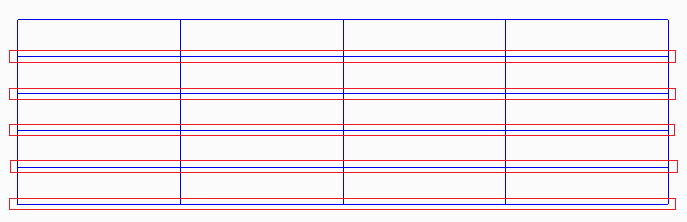
And to add columns you can pick on any of these lines:

Again, since these two lines define the corner (based on the selected growth direction), they can't be used for the add row or add column commands.

- Mark as New
- Bookmark
- Subscribe
- Mute
- Subscribe to RSS Feed
- Permalink
- Notify Moderator
It's very pick location sensitive, like Bob says, to add a row above, pick inside the table, just below the top table boundary.