Community Tip - Stay updated on what is happening on the PTC Community by subscribing to PTC Community Announcements. X
- Community
- Creo (Previous to May 2018)
- Creo Modeling Questions
- Re: how to create a new pen_table_file
- Subscribe to RSS Feed
- Mark Topic as New
- Mark Topic as Read
- Float this Topic for Current User
- Bookmark
- Subscribe
- Mute
- Printer Friendly Page
how to create a new pen_table_file
- Mark as New
- Bookmark
- Subscribe
- Mute
- Subscribe to RSS Feed
- Permalink
- Notify Moderator
how to create a new pen_table_file
can u pls explain, how to create a new pen_table_file and edit to various pen values you mentoned above.. i can't able to create that..
i followed the steps Tools- options,my window looks like below
but i can't found pen_table_file on that window, pls guide me how to move further to create a new pen_table_file and edit the values..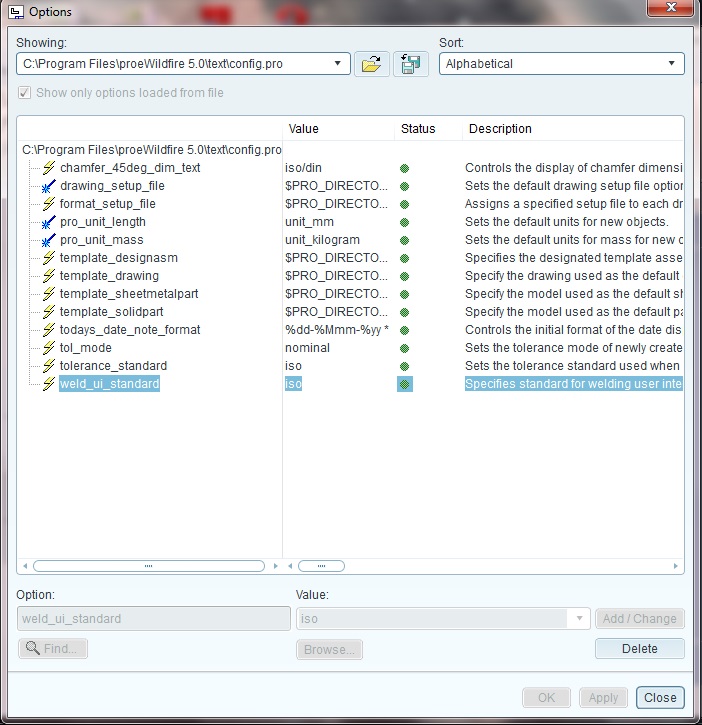
- Mark as New
- Bookmark
- Subscribe
- Mute
- Subscribe to RSS Feed
- Permalink
- Notify Moderator
Hello, try following:
1) Copy following text into *.txt file. It´s in czech leanguage. Rows with ! are notes.
! TABULKA PER - černý tisk
! VÝRAZY V KULATÝCH ZÁVORKÁCH - SKUPINY S BARVAMI (NAPŘ. ZMĚNA BARVY SKICOVANÉ ENTITY VE VÝKRESE)
!(GEOMETRY, VOLUME) hrany geometrie, objem
pen 1 color 0 0 0; thickness 0.025 cm;
!(LETTER) kóty
pen 2 color 0 0 0; thickness 0.01 cm;
!(HIDDEN) skryté hrany
pen 3 color 0 0 0; thickness 0.01 cm;
!(HIGHLITE) červená strana roviny, zvýraznění
pen 4 color 0 0 0; thickness 0.01 cm;
! "Sheetmetal"
pen 5 color 0 0 0; thickness 0.01 cm;
!(SECTION)
pen 6 color 0 0 0; thickness 0.01 cm;
!(DIMMED)
pen 7 color 0 0 0; thickness 0.01 cm;
!(EDGE_HIGHLITE_COLOR) text
pen 8 color 0 0 0; thickness 0.01 cm;
2) Extension of the file you have just created needs to be changed from *.TXT to *.PNT
3) Add following config.pro options:
pen_table_file W:\CREO_2_setup\pen_table\pen_table.pnt --- MUST BE EXACT PATH to avoid problems
pdf_use_pentable yes
l hope it will works.
Also try to check integrated ProE help for "Pen table" expresion.
- Mark as New
- Bookmark
- Subscribe
- Mute
- Subscribe to RSS Feed
- Permalink
- Notify Moderator
See the second entry in the previous post. I have included a simple pen table file and a simpler way to use it until you get it the way you want: entity line high thickness in printout
And also the last entry here on how to add a pen table to config.pro: Changing line thickness in Pro E 5 Drawings

