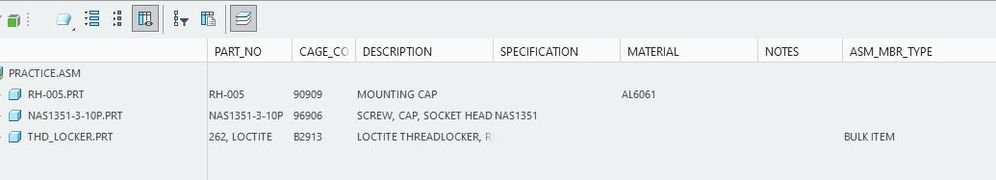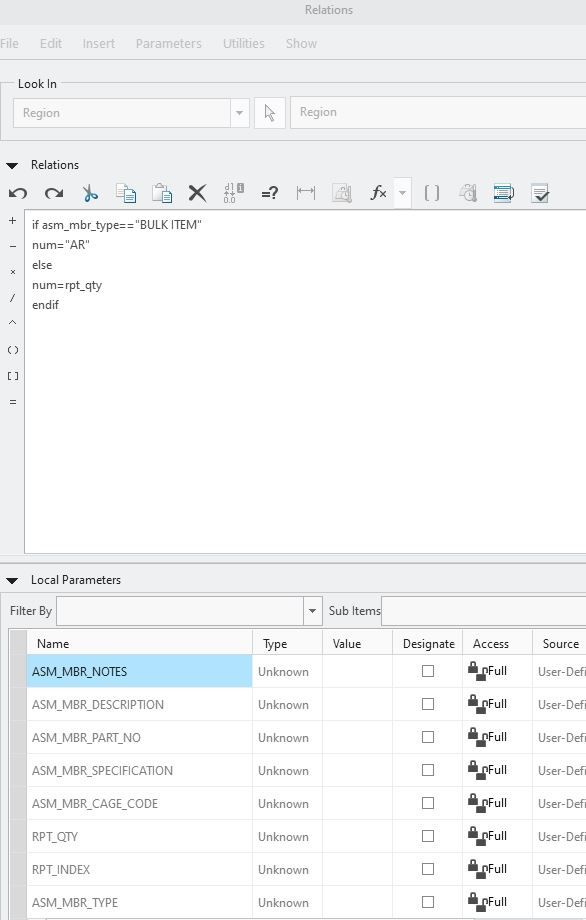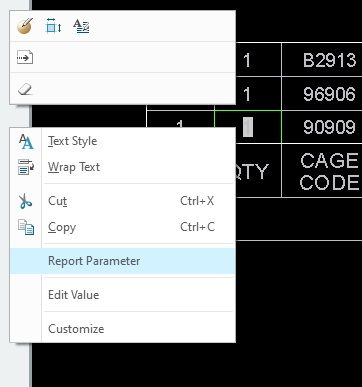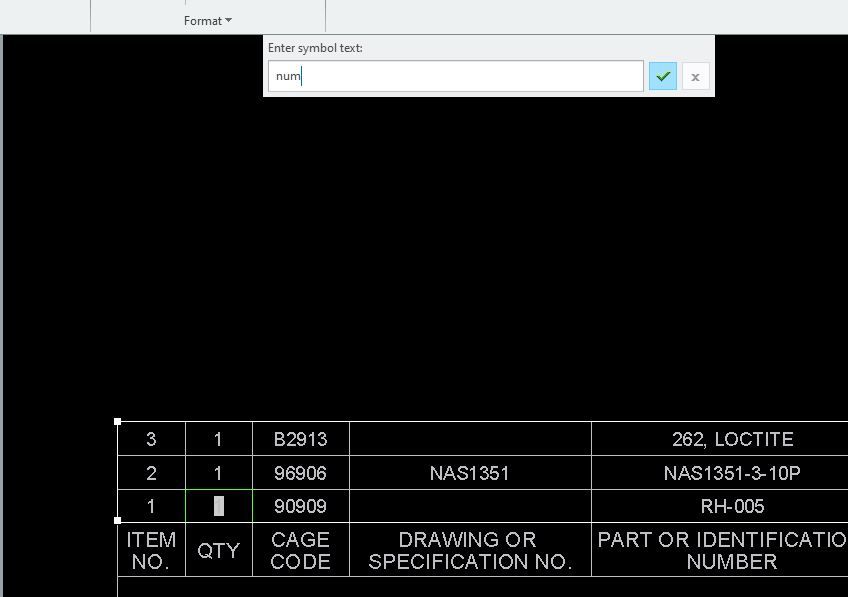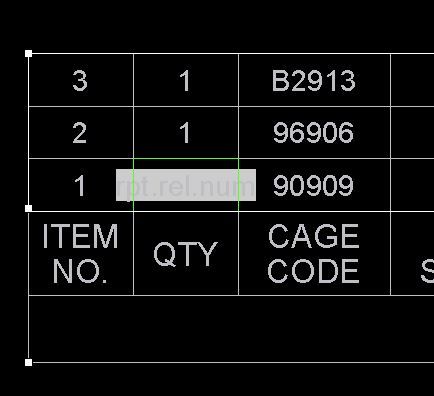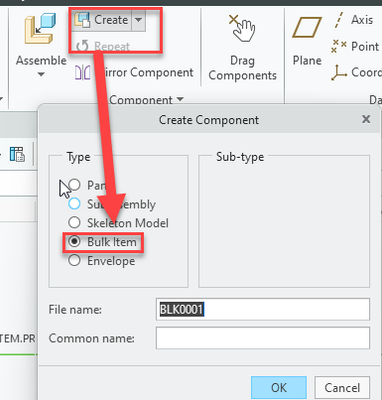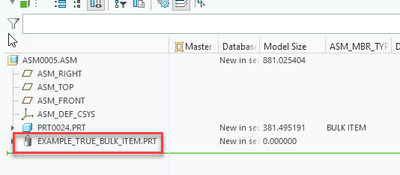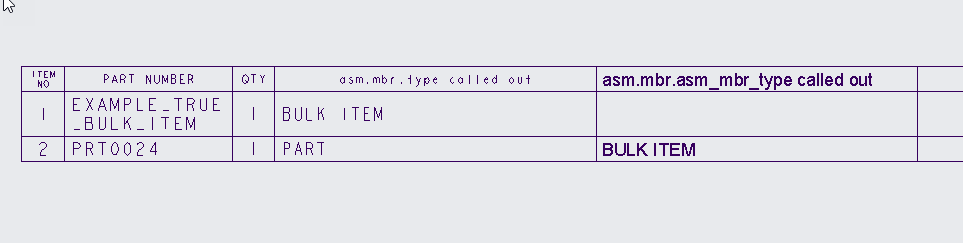Community Tip - Stay updated on what is happening on the PTC Community by subscribing to PTC Community Announcements. X
- Community
- Creo+ and Creo Parametric
- Creo Parametric Tips
- Using repeat region relations to report bulk item ...
- Subscribe to RSS Feed
- Mark as New
- Mark as Read
- Bookmark
- Subscribe
- Printer Friendly Page
- Notify Moderator
Using repeat region relations to report bulk item quantity as A/R
- Mark as Read
- Mark as New
- Bookmark
- Permalink
- Notify Moderator
When I change it to num and update the table nothing changes. Even though it is not mentioned in the video I made a parameter for the part called asm_mbr_type and the item that is in fact a BULK ITEM and I have that plugged into that parameter, For some reason it is not working for me.
- Mark as Read
- Mark as New
- Bookmark
- Permalink
- Notify Moderator
@VW_10524981 Hello,
Looking at your images above, it looks like you are not using true "bulk items".
Bulk items are just items in an assembly tree to represent things like glue or paint, which are used to track quantities applied and do not contain geometry (parameters only).
The glyph for the item with the parameter ASM_MBR_TYPE with value BULK ITEM is a part, and not truly a bulk item.
Also, the parameter you created would actually be recognized as asm_asm_mbr_type in repeat region relations as it is a parameter named asm_mbr_type (or called out as asm.mbr.asm_mbr_type.
This is how bulk items are created:
This is the model tree glyph for a true bulk item:
This is an example repeat region showing what is mentioned above:
This is with switch symbols operation performed to show the difference further:
If you still wished to make relations work for parts that are not truly bulk items, you may use the asm_mbr_asm_mbr_type parameter in your relations instead.
Best regards,
Mark