Community Tip - You can Bookmark boards, posts or articles that you'd like to access again easily! X
- Community
- Creo+ and Creo Parametric
- 3D Part & Assembly Design
- Re: how do I set the scale on drawings pro/E wf5?
- Subscribe to RSS Feed
- Mark Topic as New
- Mark Topic as Read
- Float this Topic for Current User
- Bookmark
- Subscribe
- Mute
- Printer Friendly Page
how do I set the scale on drawings pro/E wf5?
- Mark as New
- Bookmark
- Subscribe
- Mute
- Subscribe to RSS Feed
- Permalink
- Notify Moderator
how do I set the scale on drawings pro/E wf5?
Hi,
I'm designing some parts for a robotic arm for my students to make.
When I convert the part to a drawing to convert to DXF, The scale of some of the drawings come out as 2:1 others come out as 1:1.
When I export them into other software to cut them out on a Roland engraver, some come out twice the size.
How do I change the scale of the Drawings from 2:1 to 1:1?
This thread is inactive and closed by the PTC Community Management Team. If you would like to provide a reply and re-open this thread, please notify the moderator and reference the thread. You may also use "Start a topic" button to ask a new question. Please be sure to include what version of the PTC product you are using so another community member knowledgeable about your version may be able to assist.
Solved! Go to Solution.
- Labels:
-
2D Drawing
Accepted Solutions
- Mark as New
- Bookmark
- Subscribe
- Mute
- Subscribe to RSS Feed
- Permalink
- Notify Moderator
- Mark as New
- Bookmark
- Subscribe
- Mute
- Subscribe to RSS Feed
- Permalink
- Notify Moderator
Two ways:
One in drawings doble clic the view/ category scale/ change the custom scale to 1.
Two, you can doble clicl on the little text on the lower left part of the sheet that say scale,/ input 1 and enter.
This snapshot is in creo but that haven´t changed:
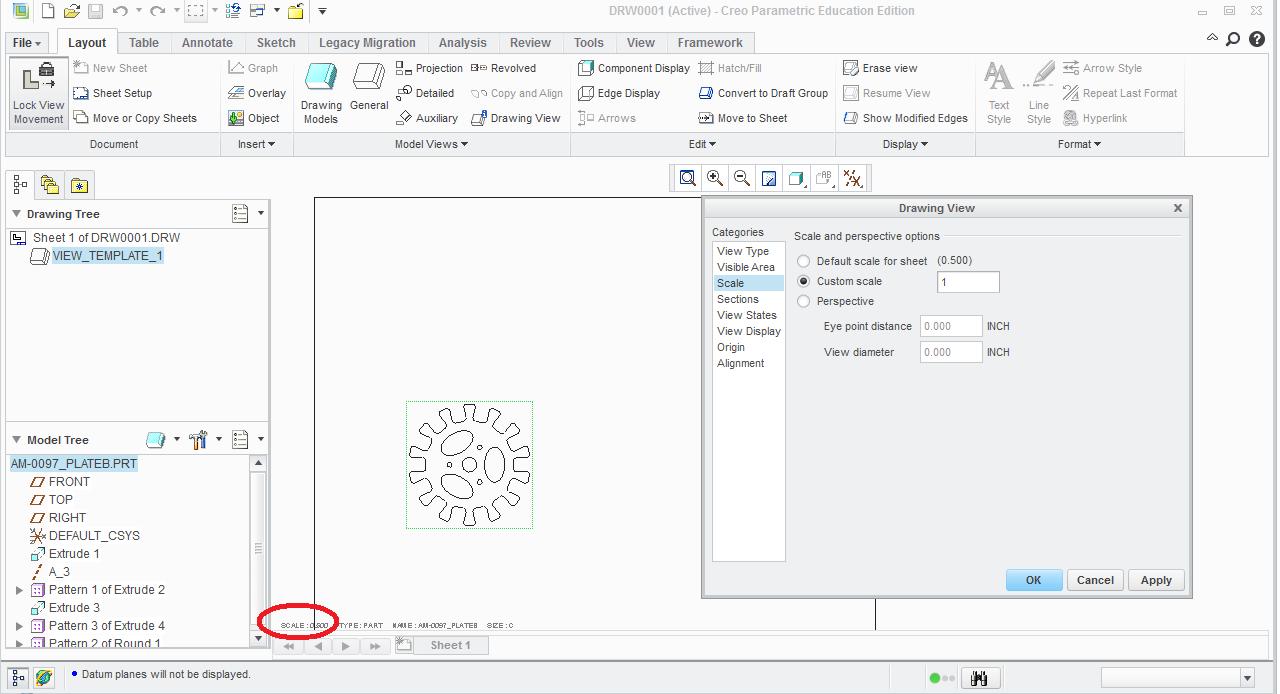
- Mark as New
- Bookmark
- Subscribe
- Mute
- Subscribe to RSS Feed
- Permalink
- Notify Moderator
Thank you Camilo Parra,
You were very helpful.
Regards,
Warren


