Community Tip - When posting, your subject should be specific and summarize your question. Here are some additional tips on asking a great question. X
- Community
- Model Based Enterprise
- Discussions
- Re: Combination State panning issues with bounding...
- Subscribe to RSS Feed
- Mark Topic as New
- Mark Topic as Read
- Float this Topic for Current User
- Bookmark
- Subscribe
- Mute
- Printer Friendly Page
Combination State panning issues with bounding box change
- Mark as New
- Bookmark
- Subscribe
- Mute
- Subscribe to RSS Feed
- Permalink
- Notify Moderator
Combination State panning issues with bounding box change
In MBD we are driving towards using 3D Annotations instead of 2D detailing. Now you have two options to do this:
1. Do all model designing in the beginning then do all the 3D annotations in the end
or
2. Model and 3D annotate at the same time. Build some features... annotate... build some features... annotate - this way you remember what is important.
My issue is with the 2 option. It seems that when working with MBD there is a load of rework required for each combination state IF you use a different size view than just the standard orientation. Are companies just telling users to wait till the very end to annotate and verify all annotations prior to release?
An example:
I have created a small feature on the model that I now want to add a new combination state to detail. In the days of 2D drawings I could add a detailed view with a center point selection (as shown).
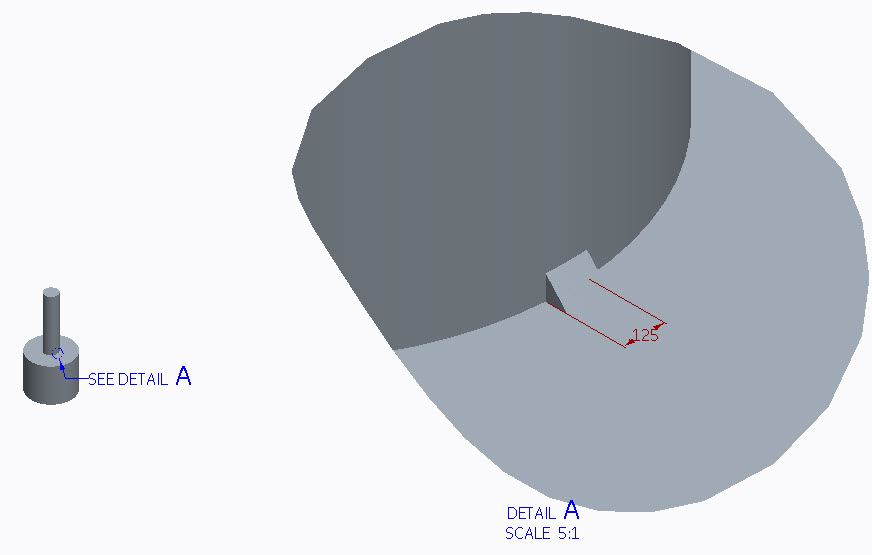
As the designed progressed, my 2D drawing detail view is still centered on the feature it details because of that center point selection. Like so...
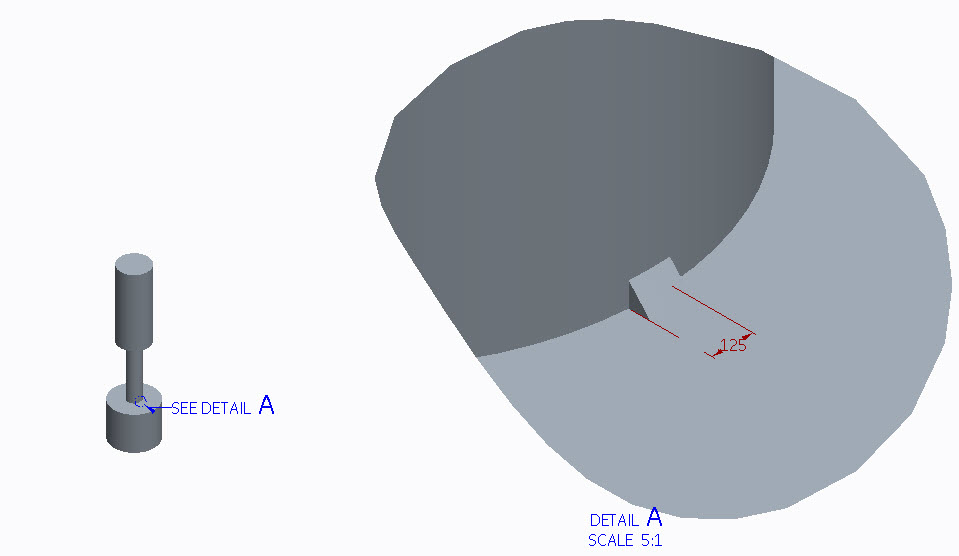
But in the new 3D world of MBD I start early in developing the MBD design and develop the following...
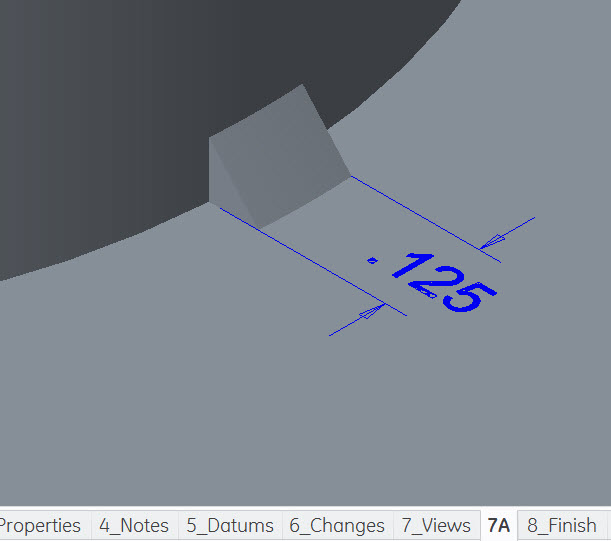
I end up with the following after the bounding box changes in my Combination View... The model has a new panned location so the details that I am trying to show are now off the screen! I have no "select center point for existing view" as I do in the 2D world.
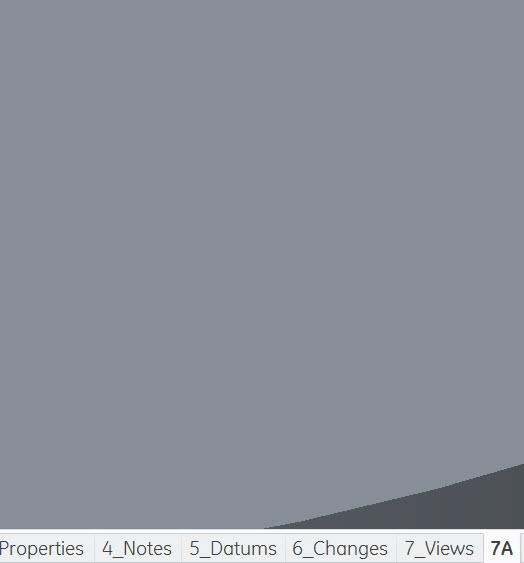
Are companies instructing their users to build the entire model THEN annotate (meaning option 1 above) or have they determined some other option? I have tried both <AS IS> Orientation and a using a Saved View name that has both a zoom / pan state and orientation with the same poor results. If you just use the default views such as Standard Orientation and TOP / LEFT (others) from your templates your fine; as the models bounding box changes the Combination Views will update. Only views in which have tried to change the default zoom (non-Refit size) and pan to show the details do you run into problems.
Any feedback would be helpful.
Regards,
Jonathan Archer
- Tags:
- group discussion
- Mark as New
- Bookmark
- Subscribe
- Mute
- Subscribe to RSS Feed
- Permalink
- Notify Moderator
Unfortunately that's just the way saved orientations work in Creo.
We've not attempted to make it behave differently and I can't say that I've heard this mentioned as a requirement in the past.
The obvious workaround is to save the view zoomed out so the feature doesn't end up panned completely out of the screen.
On the consumption side the MBD model is intended to be interacted with, so in my opinion it shouldn't be a big deal if the view is zoomed out a bit farther than ideal. The user should be able to zoom in to better read the dimension if need be.
I know that doesn't exactly solve the problem, but maybe it helps...

