Community Tip - Your Friends List is a way to easily have access to the community members that you interact with the most! X
- Community
- B&WSoftware - The Creo/Toolkit Experts
- Discussions
- EMX Tech Colors
- Subscribe to RSS Feed
- Mark Topic as New
- Mark Topic as Read
- Float this Topic for Current User
- Bookmark
- Subscribe
- Mute
- Printer Friendly Page
EMX Tech Colors
- Mark as New
- Bookmark
- Subscribe
- Mute
- Subscribe to RSS Feed
- Permalink
- Notify Moderator
EMX Tech Colors
Hi,
I have been configuring some of the Tech colors of EMX 6.0. The best way I found to do this was opening a part (like a plate, for example) and check the parameters of the udf´s on it:
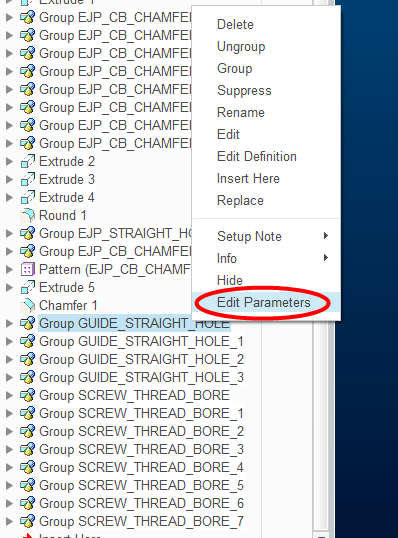
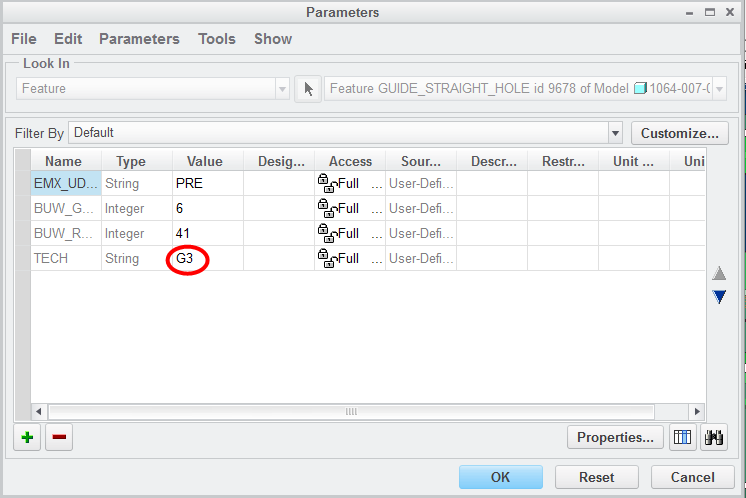
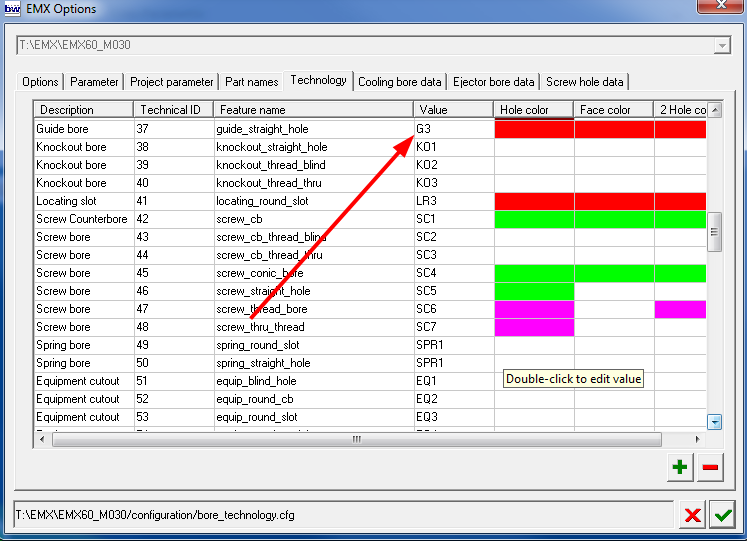
Now, I can´t configure some of them because the Tech parameter is missing, for example, the counterbore for ejector pins:
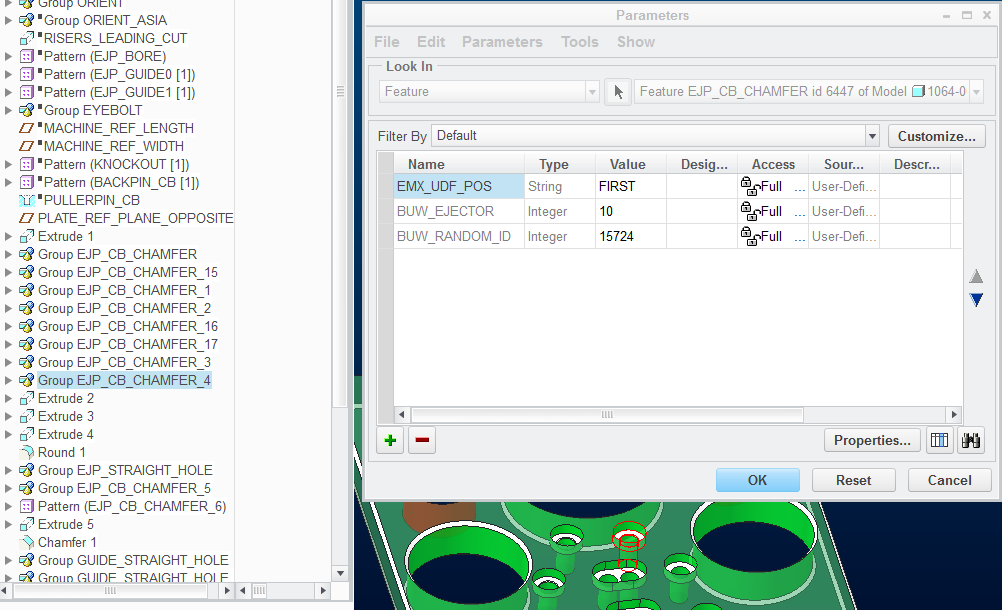
The consequence is that I have to change mannualy the color of each surface. Am I doing something wrong or this needs to be corrected?
- Labels:
-
Expert Moldbase Extension (EMX)
- Mark as New
- Bookmark
- Subscribe
- Mute
- Subscribe to RSS Feed
- Permalink
- Notify Moderator
Hi,
as I have added some more udf's for ejectorpins the last releases but not updated the according configuration file "bore_techology.cfg" please simply open this file with a regular notepad and add the missing entries for the new udfs. Each udf requires twi lines, I recommend you copy the highlighted lines for each missing udf. The Name in the first line ist not important, just make sure the red marked "udf-name" fits to the missing boretypes.
Then you can open the file with the EMX-Options dialog and define the colors as usual!
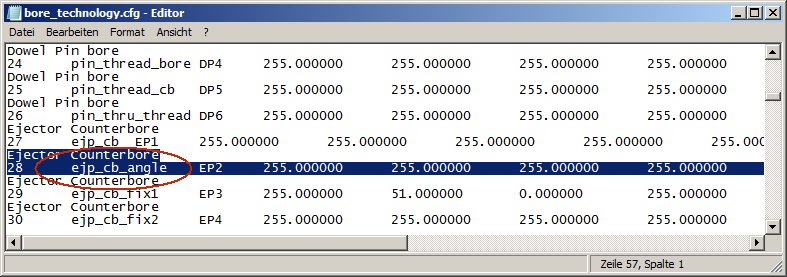
- Mark as New
- Bookmark
- Subscribe
- Mute
- Subscribe to RSS Feed
- Permalink
- Notify Moderator
Hi,
I´ve done as you say and has worked perfectly.
Thanks for your help.
Jose
- Mark as New
- Bookmark
- Subscribe
- Mute
- Subscribe to RSS Feed
- Permalink
- Notify Moderator

