Community Tip - You can change your system assigned username to something more personal in your community settings. X
- Community
- B&WSoftware - The Creo/Toolkit Experts
- Discussions
- Re: Size box feature
- Subscribe to RSS Feed
- Mark Topic as New
- Mark Topic as Read
- Float this Topic for Current User
- Bookmark
- Subscribe
- Mute
- Printer Friendly Page
Size box feature
- Mark as New
- Bookmark
- Subscribe
- Mute
- Subscribe to RSS Feed
- Permalink
- Notify Moderator
Size box feature
Hello, I would like to create a feature directly from the max dim tool of emx.
Today it's possible to see the size of the model, and that it's working fine, but I think that will be great if you have a option to create a max size box feature on the model tree. I use this many times for placing dimensions on drawings, but I have to create a box ... Then I creat some lines from the edges of the box... And I use this lines for maximum dimensions, but This take me some precious time.
I think that this is not very difficult to creat, and it's a very useful tool.
It is possible to do this?
Thanks for your time
Best regards
Pedro Neves
- Labels:
-
Expert Moldbase Extension (EMX)
- Tags:
- group discussion
- Mark as New
- Bookmark
- Subscribe
- Mute
- Subscribe to RSS Feed
- Permalink
- Notify Moderator
Hi Pedro,
Do you create a box for the whole moldbase, or for each plate? Because in either way you can customize the templates and get the box automatically when creating the moldbase project.
Best regards,
Florin
- Mark as New
- Bookmark
- Subscribe
- Mute
- Subscribe to RSS Feed
- Permalink
- Notify Moderator
Hi,i would like to create a box for each part.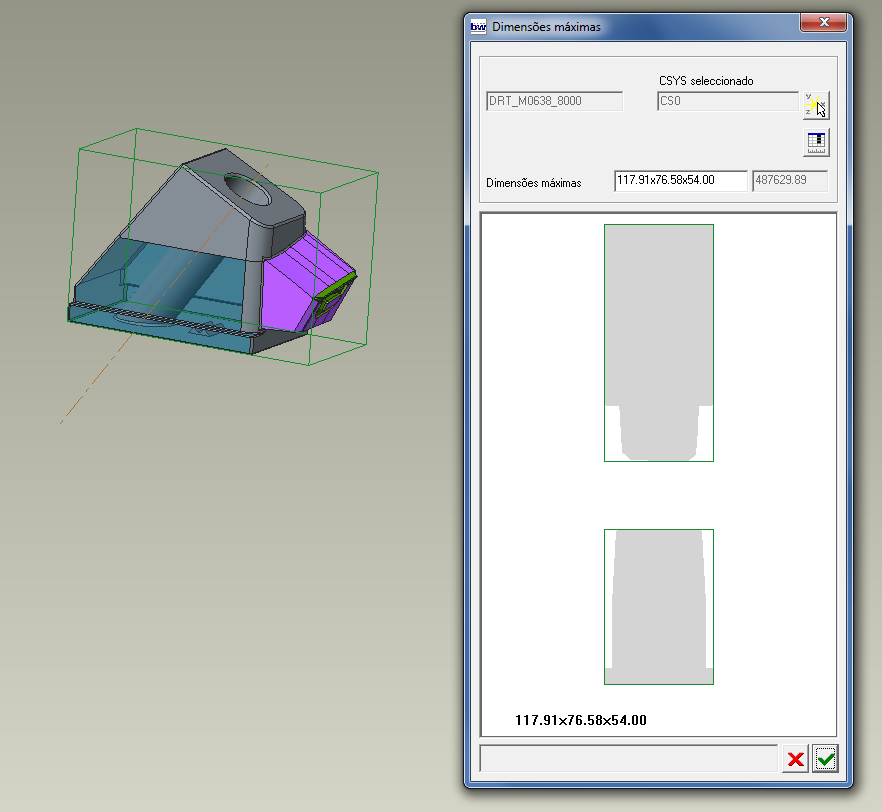
i want to use the box in drawings, or in presentations, but only in some parts.
if it´s possible to create a feature in the model tree, i could hide or unhide...
best regards
Pedro Neves
- Mark as New
- Bookmark
- Subscribe
- Mute
- Subscribe to RSS Feed
- Permalink
- Notify Moderator
Hi Pedro,
This would be an enhancement. I added it to my list. Thank you for the good idea! I will let you know when it's available.
Best regards,
Florin
- Mark as New
- Bookmark
- Subscribe
- Mute
- Subscribe to RSS Feed
- Permalink
- Notify Moderator
Hi Florin
Good news ![]()
I suggest two options:
Create box with lines
Create box with surfaces
Thanks in advance
Best regards
Pedro Neves

