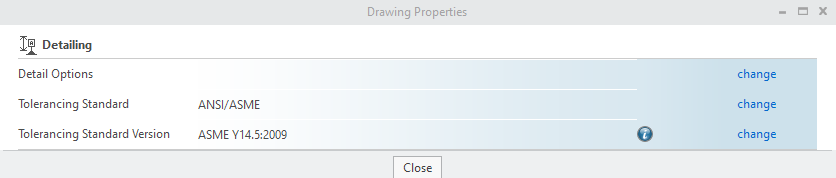- Community
- Creo Elements Direct
- Drafting
- Re: multi sheet (or view) repeat datums
- Subscribe to RSS Feed
- Mark Topic as New
- Mark Topic as Read
- Float this Topic for Current User
- Bookmark
- Subscribe
- Mute
- Printer Friendly Page
multi sheet (or view) repeat datums
- Mark as New
- Bookmark
- Subscribe
- Mute
- Subscribe to RSS Feed
- Permalink
- Notify Moderator
multi sheet (or view) repeat datums
ASME Y14.5M-2009, section 3.3.2 states " . . . Where the same datum feature symbol is repeated to identify the same feature in other locations of a drawing, it need not be identified as reference. . . . . "
However, in Creo 7.0.1 drafting, when I add datum symbol(s) to the same reference in another view, Creo automatically assigns the next letter - and then Creo complains when I edit it to what it should be, and flags the symbol as a 'duplicate' (despite what the ASME spec says)! Is this a know dimensioning deficiency in Creo, or is there a setting someplace to correct this? Or, is there a reasonable workaround?
Solved! Go to Solution.
- Labels:
-
General
Accepted Solutions
- Mark as New
- Bookmark
- Subscribe
- Mute
- Subscribe to RSS Feed
- Permalink
- Notify Moderator
Looks like the solution is to add a 'Draft Datum' on entity. The pick / click sequence is cumbersome & strange:
Annotate, Draft Datum, select 'point on drawing or entity', click the edge in the applicable view, click OK, click the same edge again, click OK again, then 'Enter DATUM NAME' window pops up, enter letter, click the check mark to accept, cancel to exit the draft datum window, right click on the new datum letter, go to properties, select display as a GD& datum, click OK, click drag handles to position as desired.
But it works - at least, no complaints from Creo about 'duplicate labels'. The properties for the drawing for 'gtol_datums' need to be set to 'std_asme'.
- Mark as New
- Bookmark
- Subscribe
- Mute
- Subscribe to RSS Feed
- Permalink
- Notify Moderator
While I don't have a copy of ASME Y14.5-2018, this may have changed at Creo 7 and above is supposed to be in compliance with the 2018 spec.
- Mark as New
- Bookmark
- Subscribe
- Mute
- Subscribe to RSS Feed
- Permalink
- Notify Moderator
We are currently working to the 2009 version, and Creo is set to that:
Is there some other setting involved, as well?
- Mark as New
- Bookmark
- Subscribe
- Mute
- Subscribe to RSS Feed
- Permalink
- Notify Moderator
Looks like the solution is to add a 'Draft Datum' on entity. The pick / click sequence is cumbersome & strange:
Annotate, Draft Datum, select 'point on drawing or entity', click the edge in the applicable view, click OK, click the same edge again, click OK again, then 'Enter DATUM NAME' window pops up, enter letter, click the check mark to accept, cancel to exit the draft datum window, right click on the new datum letter, go to properties, select display as a GD& datum, click OK, click drag handles to position as desired.
But it works - at least, no complaints from Creo about 'duplicate labels'. The properties for the drawing for 'gtol_datums' need to be set to 'std_asme'.