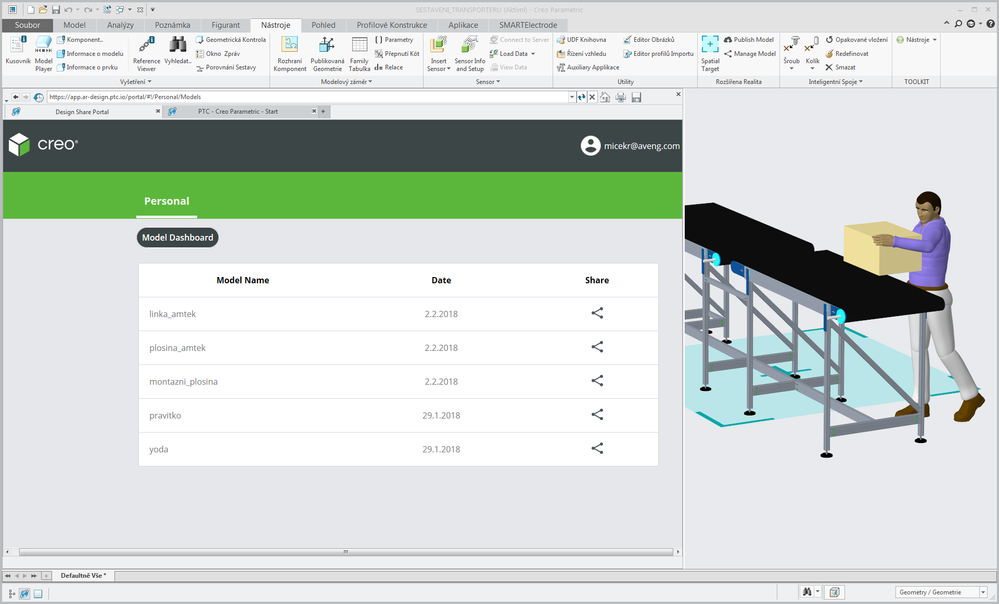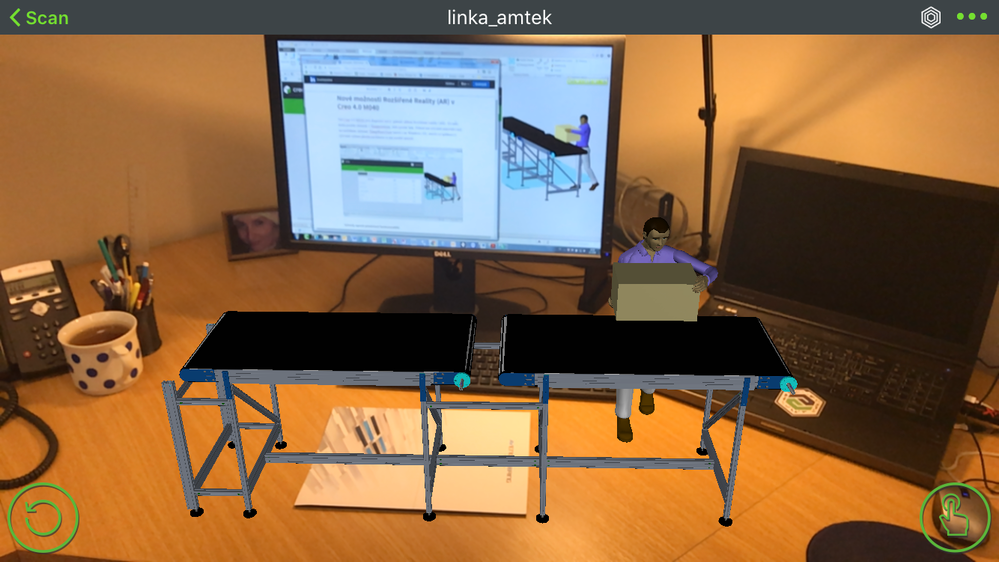- Community
- Miscellaneous
- Hezky česky
- Nové možnosti Rozšířené Reality (AR) v Creo 4.0 M0...
- Subscribe to RSS Feed
- Mark Topic as New
- Mark Topic as Read
- Float this Topic for Current User
- Printer Friendly Page
Nové možnosti Rozšířené Reality (AR) v Creo 4.0 M040
- Mark as New
- Subscribe to RSS Feed
- Permalink
- Notify Moderator
Nové možnosti Rozšířené Reality (AR) v Creo 4.0 M040
Od Creo 4.0 subverze M040 je k dispozici nový způsob sdílení Rozšířené Reality (AR). Již není třeba posílat obrázek s Thingmarkem, stačí poslat link. Pokud má uživatel na mobilním zařízení nainstalovanou aplikaci ThingWorxView (nově i na Windows 10), otevře se aplikace a uživatel vybere plochu na kterou se má model umístit.
Výhody oproti předchozí funkcionalitě:
- Netřeba umisťovat obrázek Thingmarku do reálného prostředí (např. nemusím lepit značku na strop, když chci vidět lustr v jeho správné poloze)
- Stabilní zobrazení bez třepetání (dříve bylo potřeba mít Thingmark v zorném poli)
- Uživatel může provádět sdílení pomocí web stránky viz obrázek
Níže uvádím kopii emailu i s aktivním linkem na model firmy AMTEK, spol. s r. o.
Augmented Reality (AR) delivers new ways to review designs and share ideas, leading to reduced development cycles.
Take a look at the AR Experience that I have recently created using Creo Parametric and ThingWorx View. To view the Experience, complete the following steps:
1. Download and install ThingWorx View on your mobile device from:
- App Store - https://itunes.apple.com/us/app/vuforia-view-enterprise/id1076700285?mt=8
- Google Play - https://play.google.com/store/apps/details?id=com.ptc.vuforiaview
- Microsoft Store (Windows 10) - https://www.microsoft.com/en-us/store/p/thingworx-view/9nblggh54wk8
2. Select the following link on your mobile device:
vuforiaview://app.ar-design.ptc.io/ExperienceService/content/projects/creospatialviewer/index.html?expIndex=0#/Home?resourceLocation=%2FExperienceService%2Fcontent%2Freps%2F5ca076d2cc97b2052f8a3514b5e3470e4761d2ea%25252flinka_amtek
3. The link will open the ThingWorx View app on your device. You will need to authenticate using ptc.com account credentials. If you do not have a ptc.com account connected to this email address, sign up for a Basic Account here: https://support.ptc.com/appserver/common/account/createAccount.jsp.
4. Follow the onscreen instructions to place and view the associated Experience.
To learn how to build additional interactive AR experiences that support manufacturing, service, maintenance, and IoT use cases, visit https://www.thingworx.com/go/CreoWithAR.