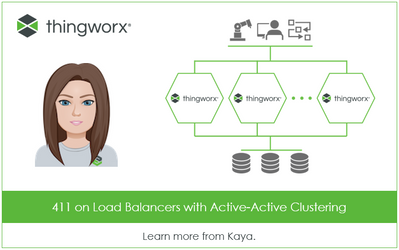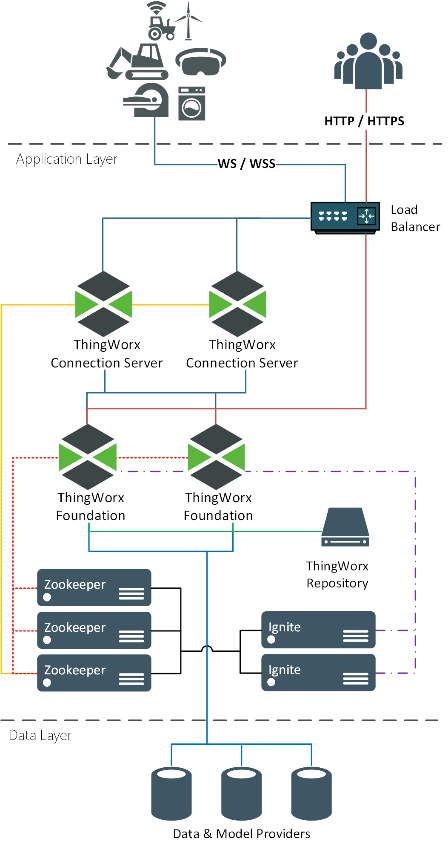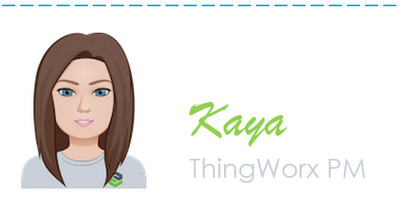- Community
- IoT & Connectivity
- IoT & Connectivity Tips
- 411 on Load Balancers with Active-Active Clusterin...
- Subscribe to RSS Feed
- Mark as New
- Mark as Read
- Bookmark
- Subscribe
- Printer Friendly Page
- Notify Moderator
411 on Load Balancers with Active-Active Clustering
Hi, everyone!
In previous tech tips, I’ve introduced the ThingWorx 9.0 active-active clustering feature and provided architectural details and configurations. If you haven’t already, I recommend you check them out to learn more about how active-active clustering enables higher availability for ThingWorx:
- 9.0 Sneak Peek: Active-Active Clustering for ThingWorx
- 9.0 Sneak Peek: ThingWorx Architecture for Active-Active Clustering
- 9.0 Sneak Peek: Flexible Deployments of Active-Active Clustering for ThingWorx
- “ThingWorx on Air” Ep. 08: FAQs: ThingWorx Active-Active Clustering for Higher Availability
Today, I’ll provide more details around the load balancer in the active-active clustering architecture, some of its requirements, and a few configuration examples. Ready? Here we go! Here are the top four FAQs around the load balancer that will help you maximize your use of active-active clustering.
What do you mean by load balancing?
Load balancing is the process of distributing network traffic across multiple servers. An algorithm employed by the load balancer or a proxy, determines how the traffic is distrusted. Round robin, fastest response, and least established connections are some of the most common methods of load balancing and provide different benefits, but all fundamentally ensure no single server bears too much demand. By spreading the traffic, load balancing improves application responsiveness. It also increases availability of applications and websites for users. Modern applications cannot run without load balancers. In general load balancers can run as hardware appliances or as software-defined. Hardware appliances often run proprietary software optimized to run on custom processors. As traffic increases, the vendor simply adds more load balancing appliances to handle the volume. Software defined load balancers usually run on less-expensive, standard Intel x86 hardware. Installing the software in cloud environments like Azure VMs or AWS EC2 eliminates the need for a physical appliance.
Following the seven-layer Open System Interconnection (OSI) model, load balancing occurs between layers four to seven (L4-Transport, L5-Session, L6-Presentation and L7-Application), whereas network firewalls are at levels one to three (L1-Physical Wiring, L2-Data Link and L3-Network). Load balancers have a various capabilities, which include:
- L4 — directs traffic based on data from network and transport layer protocols, such as IP address and TCP port.
- L7 — adds content switching to load balancing. This allows routing decisions based on attributes like HTTP header, uniform resource identifier, SSL session ID and HTML form data.
- GSLB — Global Server Load Balancing extends L4 and L7 capabilities to servers in different geographic locations. More enterprises are seeking to deploy cloud-native applications in data centers and public clouds. This is leading to significant changes in the capability of load balancers.
What is a load balancer’s role in the ThingWorx Active-Active Clustering setup?
As is true of any load balancer, the load balancer required in the ThingWorx Foundation active-active clustering architecture is responsible for distributing incoming traffic across the nodes within the cluster.
In the Active-Active Clustering architecture for ThingWorx, the load balancer distributes the traffic using a round-robin method. Please note that there are a several algorithms that provide load balancing techniques and this article is a good read for further understanding of it. A round-robin method rotates servers by directing traffic to the first available server and then moves that server to the bottom of the queue.
In ThingWorx clustering setup, while both WebSocket and HTTP incoming traffic are handled in a round-robin manner, they are routed differently by the load balancer.
HTTP traffic is directly distributed amongst the ThingWorx Foundation Servers within the cluster. Sticky sessions are used for the HTTP sessions—sticky via cookie, so individual users are tied directly to a single server node and see all of their changes instantaneously.
WebSocket traffic is distributed across the and is balanced via source IP to ensure each request from a device goes through the same connection server. From the ThingWorx Connection Server, the device traffic is distributed amongst the underlying ThingWorx Foundation Servers, not requiring another load balancer between the ThingWorx Connection Servers and ThingWorx Foundation Servers.
Please note that the WebSocket traffic load does not necessarily get distributed evenly nor do the incoming requests due to stickiness. For example:
- 2 users connect HTTP, one sends 100 requests and the other sends 2. Since they are sticky, it is not distributed evenly.
- 2 devices connect to a ThingWorx Connection Server. 1 is a gateway for 100 other devices, all requests fthe gateway go to the same connection server. The Connection Server does a round-robin to the underlying Foundation Servers so that the load would be better distributed across, but the load balancer is sticky to a ThingWorx Connection Server.
Which load balancer can I choose for setting ThingWorx in an Active-Active Cluster mode?
ThingWorx active-active clustering is pretty much load balancer agnostic, meaning if the load balancer of your choosing that you might be using in your IT center meets the requirements, it can be utilized within the active-active clustering architecture.
The load balancer is required to support the following features:
- Based on Layer-7 architecture
- Supports HTTP and WebSocket traffic
- Ability to support sticky sessions for traffic and/or IP based stickiness.
- IP based means all traffic from a specific IP will be routed to the same server (this can be a problem with gateway type scenarios).
- Sticky sessions are based on a cookie, sessions are routed to same server based on cookie. Different users same IP could route to different machines.
- Health checking on server endpoints.
- (optional) It can manage SSL termination and SSL internal endpoints.
- Supports Path based routing. This is the ability to route to specific backends based on the URL or part of the URL. By default, all routes should go to the platform servers, but the following routes should go to the connection server:
- /Thingworx/WS
- /Thingworx/WSTunnelServer
- /Thingworx/WSTunnelClient
- /Thingworx/VWS
- All servers should be setup to only be part of load balancing based on their health configuration. When configuring health check frequency, they should be run at a rate based on the tolerance for bad requests to be processed.
- Thingworx Foundation has a /health and /ready endpoint. The /Thingworx/ready endpoint should be used for the load balancer. It will return a 200 when the server is ready to receive traffic.
- Connection Server checks health requests on a specific port and will return 200 when healthy.
What are some of the compatible load balancers that I can use?
While you can use any load balancer that satisfies the above request and meets your IT standards, below are some of the third-party load balancers that provide the features that are required of the active-active clustering architecture:
- HAProxy - HAProxy is a free, open source software that provides a high availability load balancer and proxy server for TCP and HTTP-based applications that spreads requests across multiple servers. It is very powerful and supports monitoring capabilities out of the box. PTC tests the clustering architecture using HA Proxy and provides a reference document for the same through the ThingWorx Foundation help center docs. Please note that it runs only on Linux environments. For a quick reference example of how to set up an HAProxy load balancer, see our Help Center here.
- NGINX - NGINX is an HTTP and reverse proxy server, a mail proxy server, and a generic TCP/UDP proxy serve. NGINX provides proxy capabilities as well as web server options. Some features like sticky sessions, advanced monitoring are not available in the opensource version and require you upgrade to NGINX Plus. If you’re a Windows shop or already use NGINX Plus in your IT, then you may choose this load balancer offering. However, please note that PTC doesn’t provide any official configuration steps of setting it up through our Help Center documentation. For a quick reference example of how to set up an NGNIX load balancer, see our Help Center here.
- AWS Application Load Balancer - Application Load Balancer (ALB) is best suited for load balancing of HTTP and HTTPS traffic and provides advanced request routing targeted at the underlying ThingWorx applications. Operating at the individual request level (Layer 7), Application Load Balancer routes traffic to targets within Amazon Virtual Private Cloud (Amazon VPC) based on the content of the request. If you’re running ThingWorx deployments on AWS, then you may choose to use AWS-offered managed load balancing services.
- F5: F5 Networks through its BIG-IP Local Traffic Manager solution provides advance load balancing techniques such as a full proxy where you can inspect, manage, and report on application traffic entering and exiting your network with additional features around SSL and performance optimization.
Load balancers are another area where ThingWorx allows for flexibility and extensibility by enabling you to use the load balancer of your choosing that you’re most comfortable with or that best suits your needs (provided it meets the criteria above). You can also configure SSL or TLS for HAProxy when using ThingWorx HA clustering for end-to-end security. I hope this tech tip helped you develop a deeper understanding of how active-active clustering leverages load balancers to further increase your performance and thus availability and machine uptime, among many others.
If you’re not already on 9.0 and using active-active clustering, be sure to upgrade!
Stay connected,
Kaya