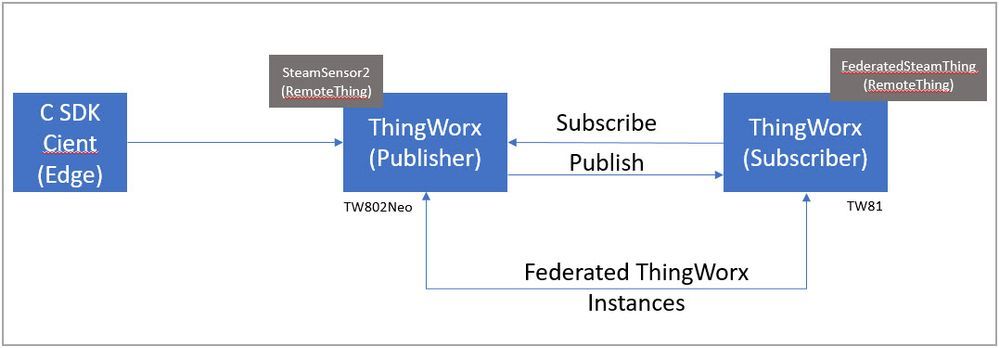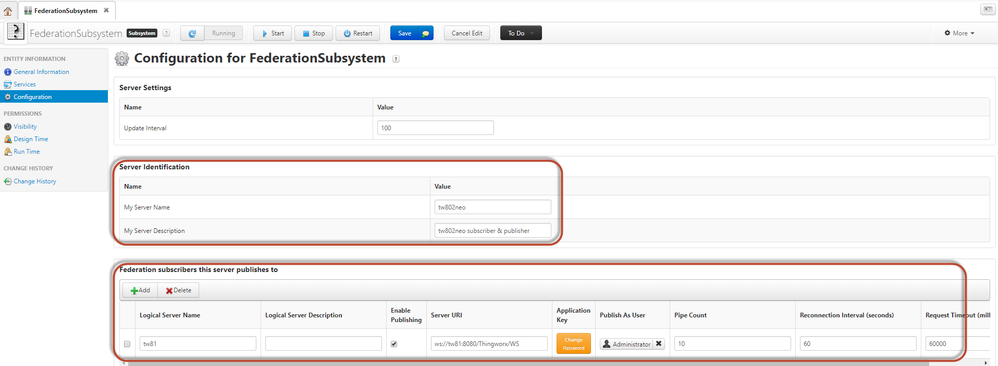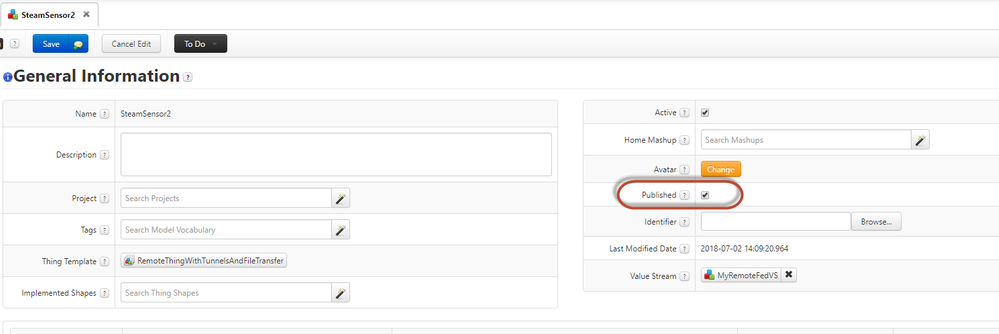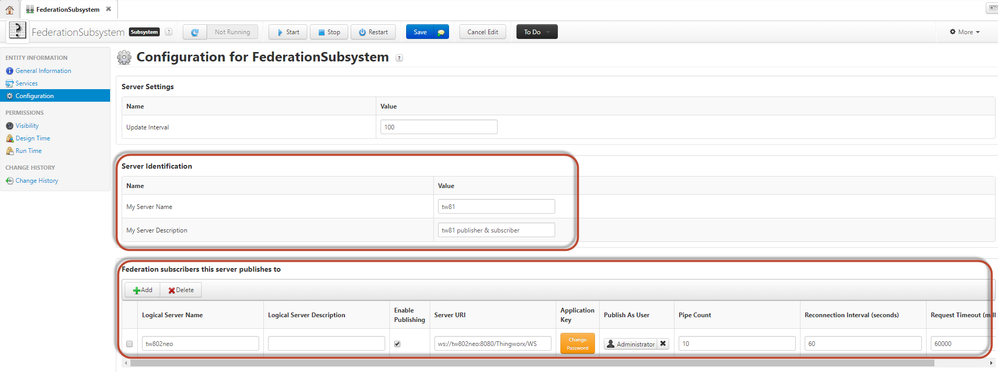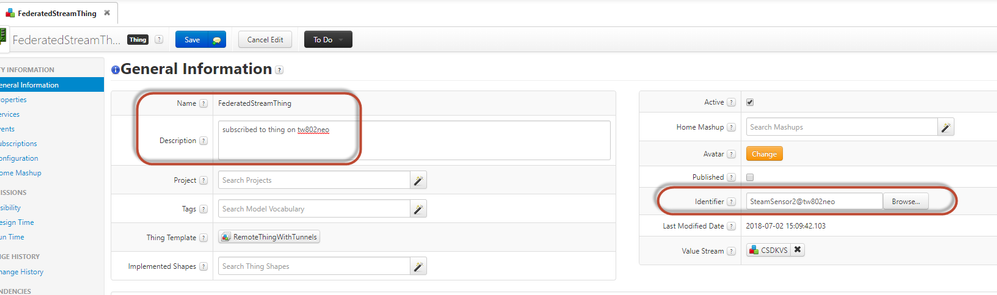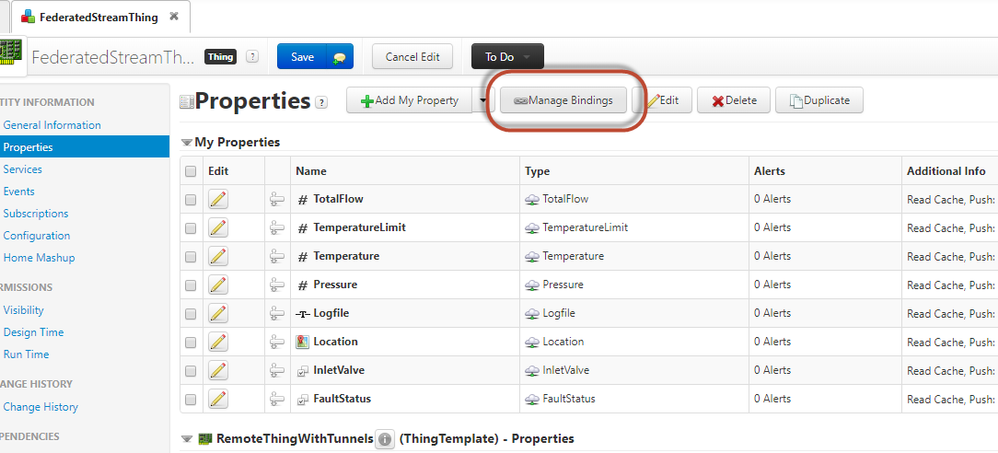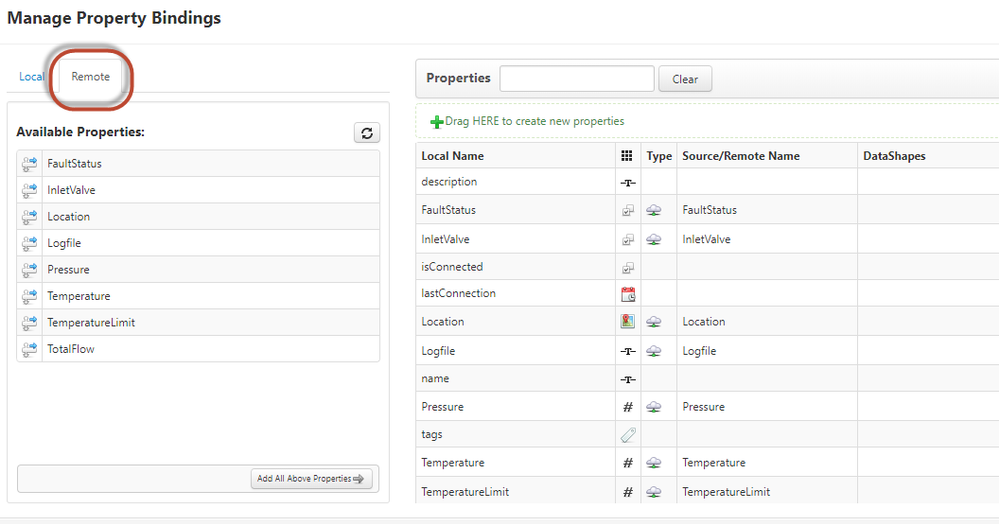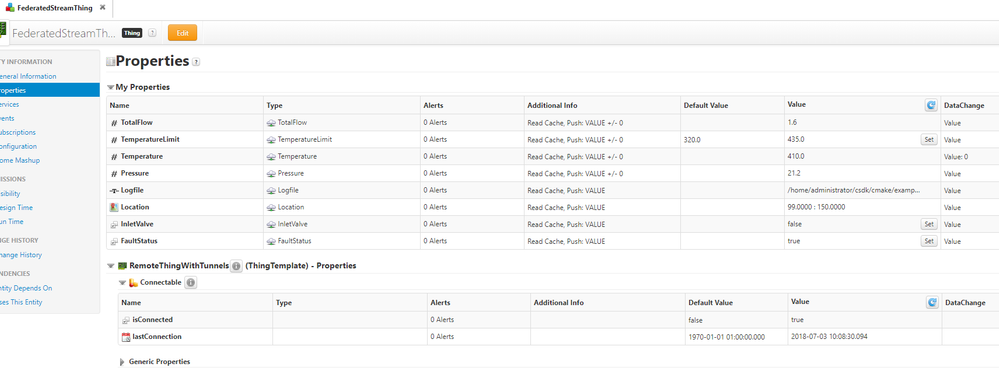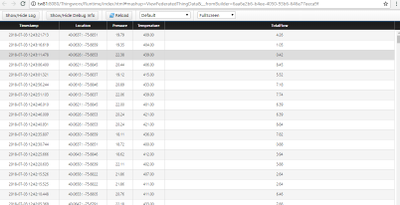- Community
- IoT & Connectivity
- IoT & Connectivity Tips
- Configuring ThingWorx Federation
- Subscribe to RSS Feed
- Mark as New
- Mark as Read
- Bookmark
- Subscribe
- Printer Friendly Page
- Notify Moderator
Configuring ThingWorx Federation
Previously
- Installing & Connecting C SDK to Federated ThingWorx with VNC Tunneling to the Edge device
- Installing and configuring Web Socket Tunnel Extension on ThingWorx Platform
Overview
Using the C SDK Edge client configuration we did earlier, we'll now create above illustrated setup. In this C SDK Client we'll push the data to ThingWorx Publisher with servername : TW802Neo to ThingWorx Subscriber servername : TW81. Notice that the SteamSensor2 on the pulisher server is the one binding to the C SDK client and the FederatedSteamThing on subscriber is only getting data from the SteamSensor2. Let's crack on!
Content
- Configure ThingWorx to publish
- Configure ThingWorx to subscribe
- Publish entities from Publisher to the Subscriber
- Create Mashup to view data published to the subscriber
Pre-requisite
Minimum requirement is to have two ThingWorx servers running. Note that both ThingWorx systems can be publisher & subscriber at the same time.
Configure ThingWorx Publisher
Configuring Federation Subsystem
1. Navigate to ThingWorx Composer > Subsystems > Federation Subsystems and configure the following highlighted sections
Essentially its required to configure the Server Identification, i.e. My Server name (FQDN / IP) , My Server Description (optional)
Federation subscribers this server publishes to, i.e. all the server you want to publish to from this server. Refer to the Federation Subsystem doc in the Help Center to check detail description on each configurable parameter.
2. Save the federation subsystem
Configuring a Thing to be published
1. Navigate back to the Composer home page and select the entity which you'd like to publish
2. In this case I'm using SteamSensor2 which is created to connect to the C SDK client
3. To publish edit the entity and click on Publish checkbox, like so
4. Save the entity
Configure ThingWorx Subscriber
Configuring Federation Subsystem
1. Navigate to ThingWorx Composer > Subsystems > Federation Subsystems and configure the following highlighted sections
Essentially its required to configure the Server Identification, i.e. My Server name (FQDN / IP) , My Server Description (optional)
Refer to help center doc on Federation Subsystems should you need more detail on the configurable parameter
If you only want to use this server as a subscriber of entities from the publishing ThingWorx Server, in that case you don't have to Configure the section Federation subscribers this server publishes to, I've configured here anyway to show that both servers can work as publishers and subscribers
2. Save the federation subsystem
Configuring a Thing to subscribe to a published Thing
1. Subscribing to an entity is fairly straight forward, I'll demonstrate by utilizing the C SDK client which is currently pushing values to my remote thing called SteamSensor2 on server https://tw802neo:443/Thingworx
2. I have already Published the StreamSensor2, see above section Configuring a Thing to be published
3. Create a Thing called FederatedStreamThing with RemoteThingWithTunnels as ThingTemplate,
4. Browser for the Identifier and select the required entity to which binding must be done, like so
5. Navigate to the Properties section for the entity, click Manage Bindings to search for the remote properties like so for adding them to this thing:
6. Save the entity and then we can see the values that were pushed from the client C SDK
7. Finally, we can also quickly see the values pulled via a Mashup created in the subscriber ThingWorx , below a is a simple mashup with grid widget pulling values using QueryPropertyHistory service
- Mark as Read
- Mark as New
- Bookmark
- Permalink
- Notify Moderator
Hello,
Does this federated setup also allows (VNC) tunneling to the edge device from the 'Subscriber' Thingworx server ?
Tom