- Community
- IoT & Connectivity
- IoT & Connectivity Tips
- File download speed to Axeda Agents
- Subscribe to RSS Feed
- Mark as New
- Mark as Read
- Bookmark
- Subscribe
- Printer Friendly Page
- Notify Moderator
File download speed to Axeda Agents
In the process of working with a customer, I was curious as to the throughput of a file sent via the Axeda Connected Content feature to one of the Axeda Agent Gateways. I took a random 50 megabyte blob of data (/dev/urandom) and sent it to one of my test Gateways via a Package deployment:
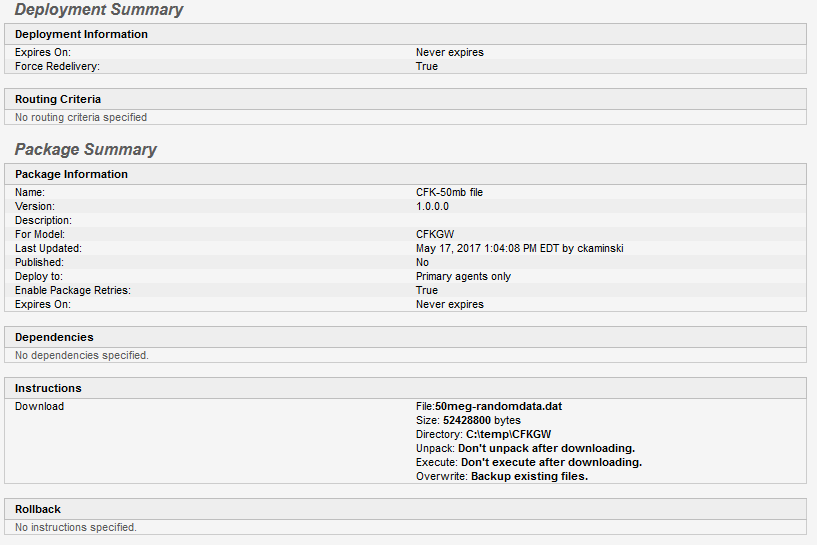
DEBUG xgEnterpriseProxy: Enterprise Queue Empty
INFO xgSM: ... Download percent done = 11%
INFO xgSM: ... Download percent done = 21%
INFO xgSM: ... Download percent done = 31%
INFO xgSM: ... Download percent done = 41%
INFO xgSM: ... Download percent done = 51%
INFO xgSM: ... Download percent done = 61%
INFO xgSM: ... Download percent done = 71%
INFO xgSM: ... Download percent done = 81%
INFO xgSM: ... Download percent done = 91%
INFO xgSM: ... Download percent done = 100%
DEBUG xgSM: >> INTERNAL DEBUG MESSAGE << : Download time is 4 seconds
DEBUG xgSM: >> INTERNAL DEBUG MESSAGE << : Upgrading. Backing up files to C:\temp\CFKGW\AxedaBackup
DEBUG xgSM: >> INTERNAL DEBUG MESSAGE << : Extracting downloaded files from DefaultProject\CFKGW\Downloads\141581_143281.tar.gz to directory C:\temp\CFKGW\
DEBUG xgSM: >> INTERNAL DEBUG MESSAGE << : Extraction Finished
About 12MB per second. This was a sandbox in the PTC On-Demand Center. Not bad, but not necessarily representative of a real production system. This sandbox doesn't have 1000 devices trying to get this file at once. So some benchmarking in your configuration and environment certainly needs to be done.
So that done, I thought I'd up the ante - 700 megabytes this time!

DEBUG xgEnterpriseProxy: Enterprise Queue Empty
INFO xgSM: ... Download percent done = 10%
INFO xgSM: ... Download percent done = 20%
INFO xgSM: ... Download percent done = 30%
INFO xgSM: ... Download percent done = 40%
INFO xgSM: ... Download percent done = 50%
INFO xgSM: ... Download percent done = 60%
INFO xgSM: ... Download percent done = 70%
INFO xgSM: ... Download percent done = 80%
INFO xgSM: ... Download percent done = 90%
INFO xgSM: ... Download percent done = 100%
DEBUG xgSM: >> INTERNAL DEBUG MESSAGE << : Download time is 66 seconds
So 10MB per second.
Directory of C:\temp\cfkgw
05/17/2017 01:32 PM <DIR> .
05/17/2017 01:32 PM <DIR> ..
05/17/2017 01:03 PM 1,048,576 1mb.dat
05/17/2017 01:04 PM 52,428,800 50meg-randomdata.dat
05/17/2017 01:32 PM 734,003,200 700mb.dat
05/17/2017 01:03 PM <DIR> AxedaBackup
3 File(s) 787,480,576 bytes
Not bad at all!

