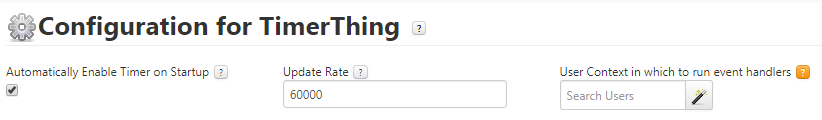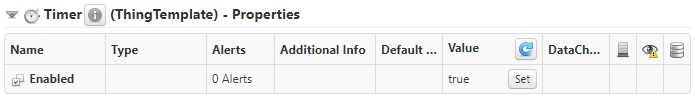Turn on suggestions
Auto-suggest helps you quickly narrow down your search results by suggesting possible matches as you type.
Showing results for
Please log in to access translation
Turn on suggestions
Auto-suggest helps you quickly narrow down your search results by suggesting possible matches as you type.
Showing results for
- Community
- IoT & Connectivity
- IoT & Connectivity Tips
- How to set up and configure Timers
Please log in to access translation
Options
- Subscribe to RSS Feed
- Mark as New
- Mark as Read
- Bookmark
- Subscribe
- Printer Friendly Page
- Notify Moderator
How to set up and configure Timers
0% helpful
(0/1)
Please log in to access translation
- Create a new Thing using the Timer Thing Template.
- The Timer Thing will fire a Timer Event when the Timer's Update Rate has expired. The event is automatically present and does not need to be added manually.
Configuration
- The Timer Configuration is quite straightforward. It can be accessed via the Thing's Entity Configuration.
- Configuration allows for
- Enabling the Timer on Thing-Startup - whenever the Thing is started, e.g. when restarting ThingWorx or via the RestartThing Generic Service, also the Timer is enabled and will fire Events.
- Changing the Update Rate - in which intervall the Events will be fired (by default every minute [60000 milliseconds]).
- Changing the User Context - in which the Events will be handled. The user will need visibility and permission on e.g. executing Services or depending Things, which are required to run the Service triggered by the Event.
Services
- Timer Things inherit two Services by default from the Thing Template
- DisableTimer
- EnableTimer
- These will activate / de-activate the Timer and allow / disallow firing Events once the Update Rate has expired
- If a Timer is currently enabled or disabled can be seen in its properties