- Community
- IoT & Connectivity
- IoT & Connectivity Tips
- The IoT Building Block Design Framework
- Subscribe to RSS Feed
- Mark as New
- Mark as Read
- Bookmark
- Subscribe
- Printer Friendly Page
- Notify Moderator
The IoT Building Block Design Framework
The IoT Building Block Design Framework
By Victoria Firewind and Ward Bowman, Sr. Director of the IoT EDC
Building Block Overview
As detailed quite extensively on its own designated Help Center page, building blocks are the future of scalable and maintainable IoT architecture. They are a way to organize development and customization of ThingWorx solutions into modular, well-defined components or packages. Each building block serves a specific purpose and exists as independently as possible from other modules. Some blocks facilitate external data integration, some user interface features, and others the manipulation or management of different kinds of equipment. There are really no limits to how custom a ThingWorx solution can be, and customizations are often a major hurdle to a well-oiled dev ops pipeline. It’s therefore crucial for us all to use a standard framework, to ensure that each piece of customization is insular, easy-to-replace, and much more maintainable. This is the foundation of good IoT application design.
PTC’s Building Block Framework
At PTC, building blocks are broken down in a couple different ways: categories and types. The category of a building block is primarily in reference to its visibility and availability for use by the greater ThingWorx community. We use our own framework here at PTC, so our solution offerings are based around solution-specific building blocks, things which we provide as complete, SaaS solutions. These solution-specific building blocks combine up into single solutions like DPM, offerings which require a license, but can then easily be deployed to a number of systems. PTC solutions provide many, complex, OOTB features, like the Production Dashboard of DPM, and the OperationKPI building block.
Anyone doing any sort of development with ThingWorx, however, does still have access to many other building blocks, included with the domain specific building block category. These are the pieces used to build the solution building blocks like DPM, and they can be used to build other more custom solutions as well. Take the OperationKPI block which can vary greatly from one customer to the next in how it is calculated or analyzed. The pieces used to build the version that ships with DPM are right there, for instance, Shift and ReasonCode. They are designed to have minimal dependencies themselves, meant to be used as dependencies by custom blocks which do custom versions of the module logic found within the PTC solution-specific blocks. Then there are the common blocks as well, and these are used even more widely for things like user management and database connectivity.
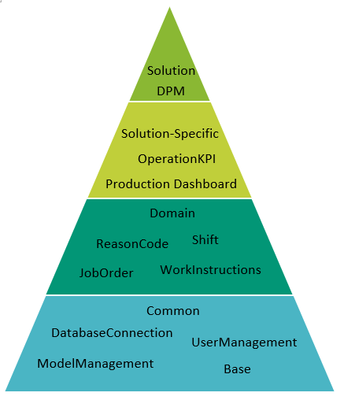
The type of the building block refers really to where that building block falls in the greater design. A UI building block consumes data and displays it, so that is the View of a classic MVC design pattern. However, sometimes user input is needed, so perhaps that UI building block will depend on another block. This other block could have a utility entity that fuels UI logic, and the benefit to having that be a separate block is then the ease with which it can be subbed out from one ThingWorx instance to the next.
Let’s say there are regional differences in how people make use of technologies. If the differences are largely driven by what data is available from physical devices at a particular site, then perhaps these differences require different services to process user input or queries on the same UI mashups used across every site. Well in this case, having the UI block stand alone is smart, because then the Model and Controller blocks can be abstracted out and instantiated differently at different sites.
The two types that largely define the Model and Controller of the classic MVC are called Abstract and Implementation building blocks, and the purposes are intertwined, but distinct: abstract building blocks expose the common API endpoints which allow for the implementation blocks to vary so readily. The implementation blocks are then those which actually alter the data model, which is what happens when the InitializeSolution method is called. In that service, they are given everything they need to generate their data tables and data constraints, so that they are ready to be used once the devices are connected.
Occasionally, UI differences will also be necessary when factories or regions have different ways of doing things. When this happens, even mashups can be abstracted using abstract building blocks. Modular mashups which can be combined into larger ones can be provided in an abstract building block, and these can be used to form custom mashups from common parts across many sites in different implementation blocks all based on the same abstract one.
The last type of building block is the standard building block, which is the most generic. This one is not intended to be overridden, often serving as the combination of other building blocks into final solutions. It is also the most basic combination of components necessary to adhere to the building block design framework and interface with the shared deployment infrastructure. The necessary components include a project entity, which contains all of the entities for the building block, an entry point, which contains the metadata (name, description, version, list of dependencies, etc.) and overrides the service for automatic model generation (DeployComponent), and the building block manager.
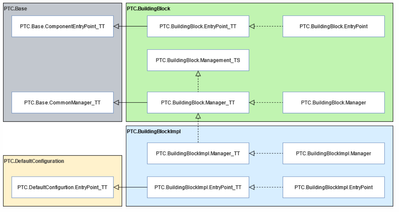 The dashed arrows indicate an entity implements another, and the solid arrows, extension.
The dashed arrows indicate an entity implements another, and the solid arrows, extension.The manager is the primary service layer for the building block, and it makes most of the implementation decisions. It also has all of the information required to configure menus and select which contained mashups to use when combining modular mashups into larger views. The manager really consists of 3 entities: a thing template with the properties and configuration tables, a thing which makes use of these, and a thing shape which defines all of the services (which can often be overridden) which the manager thing may make use of.
Most building blocks will also contain security entities which handle user permissions, like groups which can be updated with users. Anyone requiring access to the contents of a particular building block then simply needs to be added to the right groups later on. This as well as model logic entities like thing shapes can be used concurrently to use organizational security for visibility controls on individual equipment, allowing some users to see some machines and not others, and so on.
All of the Managers must be registered in the DefaultGlobalManagerConfiguration table on the PTC.BaseManager thing, or in the ManagerConfiguration table of any entity that implements the PTC.Base.ConfigManagement_TS thing shape. Naming conventions should also be kept standard across blocks, and details on those best practices can be found in the Build Block Help Center.
Extending the Data Model Using Building Blocks
Customizing the data model using building blocks is pretty straight-forward, but there are some design considerations to be made. One way to customize the data model is to add custom properties to existing data model entities. For instance, let’s say you need an additional field to keep track of the location of a job order, and so you could add a City field to PTC.JobOrder.JobOrder_AP data shape. However, doing this also requires substantial modification to the PTC.JobOrder.Manager thing, if the new data shape field is meant to interface with the database.
So this method is not as straight-forward as it may seem, but it is the easiest solution in an “object-oriented” design pattern, one where the data varies very little from site to site, but the logic that handles that data does vary. In this design pattern, there will be a thing shape for each implementing building block that handles the same data shape the abstract building block uses, just in different ways. A common use case for why this may happen is if the UI components vary from site to site or region to region, and the logic that powers them must also vary, but the data source is relatively consistent.
Another way to extend the data model is to add custom data shapes and custom managers to go with them. This requires you to create a new custom building block, one which extends the base entry point as needed for the type of block. This method may seem more complicated than just extending a data shape, but it is also easier to do programmatically: all you have to do is create a bunch of entities (thing templates, thing shapes, etc.) which implement base entities. A fresh data shape can be created with complete deliberation for the use case, and then services which already exist can be overridden to handle the new data shape instead. It is a cleaner, more automation friendly approach.
However, the database will still need to be updated, and this time CRUD services are necessary as well, those for creating and managing instances of the data shape. So, this option is not really less effort in the short term. In the long-term, though, scripts that automate much of the process for building block generation can be used to quickly and easily allow for development of new modules in a more complex ThingWorx solution. The ideal is to use abstract blocks defined by the nature of the data shape which each of their implementing blocks will use to hook the view into the data model.
This “data-driven” design pattern is one which involves creating a brand-new block for each customization to the data model. The functionality of each of these blocks centers around what the data table and constraints must look like for that data store, and the logic to handle the different data types should vary within each implementation block, but override the common abstract block interface so that any data source can be plugged into the thing model, and ThingWorx will know what to do with it.
The requests can then contain whatever information they contain (like MQTT), and which logic is chosen to process that data will be selected based on what information is received by the ThingWorx solution for each message. Data shapes can be abstracted in this way, so that a single subscription need exist to the data shape used in the abstract building block, and its logic knows how to call whatever functions are necessary based on whatever data it receives. This allows for very maintainable API creation for both data ingestion and event processing.


