- Community
- IoT & Connectivity
- IoT & Connectivity Tips
- Tips for connection problems with ThingWorx, Raspb...
- Subscribe to RSS Feed
- Mark as New
- Mark as Read
- Bookmark
- Subscribe
- Printer Friendly Page
- Notify Moderator
Tips for connection problems with ThingWorx, Raspberry Pi, and EMS
Wanting to build a simple environment with ThingWorx, using a Raspbery Pi mini-computer and an Edge MicroServer (EMS), one has to bear in mind some apparently insignificant tips, that can make a huge difference in a well-connected platform.
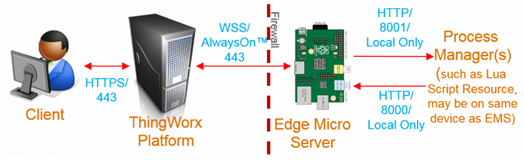
The Raspbery Pi can have either a few sensors attached on it and/or a Sense HAT integrated with it. A Sense HAT is an add-on board for Raspbery Pi that has an 8x8 LED matrix, a five-button joystick and a sensor, gyroscope.
Tips:
- The ThingWorx guide "Connecting ThingWorx EMS with Rasberry Pi Quickstart" can be expanded to read Sense HAT specific sensor information
- A Sense HAT integrated with Raspberry Pi can be accessed from anywhere, using the existing APIs to read/write
- Getting location information while using the Pi board (because The Sense HAT doesn't have this feature): The Raspberry Pi has several USB ports, therefore inserting a USB GPS can be used as a workaround for connecting and reading location information (or the GPIO pins could be used to connect a GPS board)
- To include services and properties to read Sense HAT sensors data, start from the existing LUA example.lua template and built a Pi specific one.
The EMS is a pre-built application that can be installed on Windows or Linux and it provides a bridge between the remote device and the ThingWorx platform, using the REST API AlwaysOn protocol.
Tips:
- To read data from a sensor, it is important to use the corresponding library for that sensor; if LUA scripting is used, then this library has to be easily integrated with LUA (LSR is optional with EMS; EMS can be used standalone). Using the correct library, the EMS will be able to gather the data and push it to ThingWorx. The LSR sends properties to the EMS over the HTTP(s) protocol, which converts it to the AlwaysOn Protocol, and sends it to the Platform
- LUA is a process manager useful if having to integrate devices from different vendors using different modes to interact
- To test if the LSR is working: go to Composer -> Properties tab of the remote thing, click "Manage Bindings", select the "Remote" tab, next to "Local" - here can be seen all the remote properties added to the thing by the LSR. For creating and biding more things: create the remote thing in ThingWorx and then add them to the config.lua file in the same way you have the gateway
- Listing any "Remote Things" that are ready to be connected, and are not associated with any Thing, yet: Monitoring; one method to try to bind them: type the name of the thing in the Identifier section of General Information of the Thing
- To request a local REST API call to the default EMS port 8000, from a LSR, make sure that the GET works fine (i.e for a property update:
localhost:8000/Thingworx/Things/MyThing/Properties/myString
It should return you something like this:
{"rows":[{"myString":""}],"fieldDefinitions":{"myString":{"name":"myString","description":"","type":"STRING","aspects":{}}}}

