Turn on suggestions
Auto-suggest helps you quickly narrow down your search results by suggesting possible matches as you type.
Showing results for
Turn on suggestions
Auto-suggest helps you quickly narrow down your search results by suggesting possible matches as you type.
Showing results for
Community Tip - When posting, your subject should be specific and summarize your question. Here are some additional tips on asking a great question. X
Options
- Subscribe to RSS Feed
- Mark as New
- Mark as Read
- Bookmark
- Subscribe
- Printer Friendly Page
- Notify Moderator
Which KEPServerEX drivers or plug-ins should I install?
No ratings
When installing KEPServerEX, you will be presented with a tree of features to install. Open the pull-down menu next to "Full install" and select "Entire feature will be installed on local hard drive." This will ensure all needed drivers and plug-ins are included.
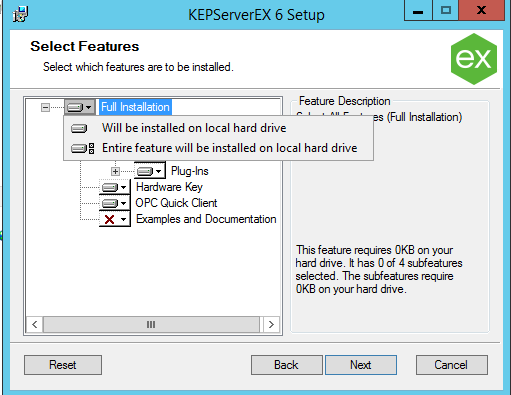
When either a Client application has made a request of a Driver, or a Plug-in becomes activated, then a license check is performed. If a feature is not licensed, a two-hour demo countdown period will begin. For more information on this, see: KEPServerEX V6 Demo Timer

