- Community
- Model Based Enterprise
- Model Based Enterprise (MBE) Blog
- MBD: Standalone Annotations vs. Annotation Feature...
MBD: Standalone Annotations vs. Annotation Features
- Subscribe to RSS Feed
- Mark as New
- Mark as Read
- Bookmark
- Subscribe
- Printer Friendly Page
- Notify Moderator
In Creo 4.0 one of the significant enhancements was to provide advanced capabilities for standalone annotations of the following types: Geometric Tolerance (GTOL), Datum Feature Symbol, Datum Target and Dimension. In this blog post, I'll provide a little bit of background to explain the differences (up through Creo 3.0) between standalone annotations and annotation elements owned by an annotation feature. Then I'll explain in more detail the enhancements in Creo 4.0 and I'll finish up with some advice on when you might want to consider using either standalone annotations or annotation elements owned by annotation features.
What is a standalone annotation and how is it different from an annotation element inside an annotation feature?
A standalone annotation is an annotation that is not "owned" by some other feature in the model. These annotations are listed in the model tree under the Annotations node.
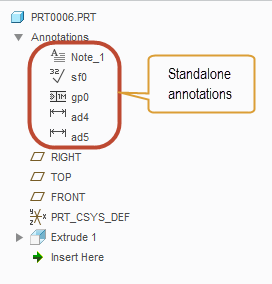
Annotation elements, by contrast, are owned by another feature in the model. Typically this feature is an annotation feature, but it can also be general modeling feature (such as Extrude or Hole).

Generally speaking, standalone annotations have the same graphical appearance and the same basic properties as annotation elements. For example, the dialog box for configuring a GTOL is identical whether that GTOL is a standalone annotation or an annotation element.
What sets standalone annotations apart from annotation elements are a number of advanced capabilities that annotation elements have as a result of being part of an explicit feature in the model. Those advanced capabilities are:
- Reference handling and regeneration
- Annotation elements can support multiple references of various types (to support the semantic definition of the annotation) and they regenerate at a specific point in the regeneration sequence determined by their owning feature. If something goes wrong during regeneration, annotation elements will provide either a failure or a warning in the Notification Center and the model tree.
- Support for parameters
- Annotation elements can have parameters and some types have a number of system parameters that get automatically created for the various properties of the annotation element.
- Ability to Designate and mark as Control Characteristic
- Annotation elements may be designated and made visible to Windchill and also identified as a control characteristic and have a Windchill model item that gets passed to MPMLink.
- Support for feature operations
- The annotation feature, which owns the annotation elements, may participate in feature operations, such as pattern, suppress, copy, etc...
For companies moving to Model-Based Definition, these advanced capabilities make annotation elements within annotation features the preferred choice in Creo 3.0 and earlier.
Enhancements to standalone annotations in Creo 4.0
In Creo 4.0 we have enhanced the standalone annotations for GTOL, Datum Feature Symbol, Datum Target and Dimension to include most of the same advanced capabilities that were previously only available for annotation elements inside annotation features. So, these types of annotations will now support:
- Reference handling and regeneration
- The contextual ribbon tab for the enhanced standalone annotations will have a References button available at the far left side of the ribbon where you can select the references that you would like to have as the semantic definition of that annotation
- Parameters
- You can access the parameters of the enhanced standalone annotations from the right mouse button menu
- Designation as Control Characteristic
- You can access the options to designate and set control characteristic from the Options button in the contextual ribbon tab for the enhanced standalone annotations
The only capability not available to standalone annotations is the ability to support feature operations, which will still only be possible when annotation feature is used.
It is important to note that these advanced capabilities are only available in Creo 4.0 for the standalone annotations of the four types noted above. Other types of standalone annotations (such as Notes, Symbols, Surface Finish Symbols) do NOT have these advanced capabilities and the standalone annotations of these types will behave as they currently do in Creo 3.0. We plan to provide the advanced capabilities for these remaining annotation types in Creo 5.0.
When to use standalone annotations or annotation features in Creo 4.0
Given that most of the advanced capabilities of annotation elements will be available with standalone annotations (for GTOL, Datum Feature Symbol, Datum Target and Dimension), there is less of a need to use annotation features in Creo 4.0. Here are some criteria that can help you decide which method to use.
Reasons to use annotation elements and annotation features:
- If you are using an annotation type that has not been enhanced in Creo 4.0
- Remember, the only annotation types that were enhanced are GTOL, Datum Feature Symbol, Datum Target and Dimension, so if you're using symbols, notes, surface finish, etc... you'll still likely want to use annotation features for these
- If you want to perform some kind of feature operation on the annotations
- Standalone annotations are not contained inside an explicit feature in the model tree, so you cannot include them in feature operations, such as pattern, copy, suppress, UDF, etc... If you intend to do some kind of feature operation, then you'll still want to use annotation features
- If you want to organize your model tree using annotation features
- Standalone annotations appear in the model tree under the Annotations node at the top. They are presented in a flat list grouped by type. If the model contains a large number of annotations, it might become a little hard to manage such a long list of annotations in Creo 4.0. Using annotation features would allow you to group and structure the annotations in the tree.
Besides the three reasons above there generally aren't any other advantages to using annotation elements over the enhanced standalone annotations. Most importantly, you can capture the full semantic definition while using the enhanced standalone annotations and it is this ability to define fully semantic GD&T that many companies are considering the major benefit to a Model-Based Definition.
If you have any questions, please let me know in the comments below.
-Raphael
UPDATE: 2017-03-06
Moved this blog from Creo Sneak Peek group to the Model Based Enterprise group.
Also edited slightly to reflect the fact that Creo 4.0 is now shipping
- « Previous
-
- 1
- 2
- Next »

