Community Tip - Have a PTC product question you need answered fast? Chances are someone has asked it before. Learn about the community search. X
- Community
- Creo Elements Direct
- Modeling
- Re: Direct Modeling Express Proxy Issue?
- Subscribe to RSS Feed
- Mark Topic as New
- Mark Topic as Read
- Float this Topic for Current User
- Bookmark
- Subscribe
- Mute
- Printer Friendly Page
Direct Modeling Express Proxy Issue?
- Mark as New
- Bookmark
- Subscribe
- Mute
- Subscribe to RSS Feed
- Permalink
- Notify Moderator
Direct Modeling Express Proxy Issue?
My computer recently changed locations on the company internet. I have been using Direct Modeling Express for several years successfully but now I get a proxy request and warning when I start. It looks like I'll be thrown out after 72 hours?
I clearly have internet access. The company IT support is not sure what type of Proxy information Direct Modeling Express requires. Proxies are not generally used, they say.
Connection failed.
For Modeling Express to automatically activate, it requires access to the internet. Please check if a proxy has to be specified, and enter your company's proxy server details so that the activation can proceed
Proxy name.........
Proxy port ...........
Thanks for any help to get around this issue.
Solved! Go to Solution.
- Labels:
-
General
Accepted Solutions
- Mark as New
- Bookmark
- Subscribe
- Mute
- Subscribe to RSS Feed
- Permalink
- Notify Moderator
This issue has been resolved as indicated by Michael Siegenthaler on this discussion: PTC License Server for Creo Elements Direct Express dead/removed?
- Mark as New
- Bookmark
- Subscribe
- Mute
- Subscribe to RSS Feed
- Permalink
- Notify Moderator
Hi Richard,
it seems many have the same problem and you're not alone.
May be the license server is down.
Just wait and see ![]()
- Mark as New
- Bookmark
- Subscribe
- Mute
- Subscribe to RSS Feed
- Permalink
- Notify Moderator
Hi,
I just downloaded the latest version of Direct Modeling Express, and tried to activate with no luck, it was also looking for a proxy server. I then tried to request activation key manually from the next screen, and got the following error message from Internet Explorer:
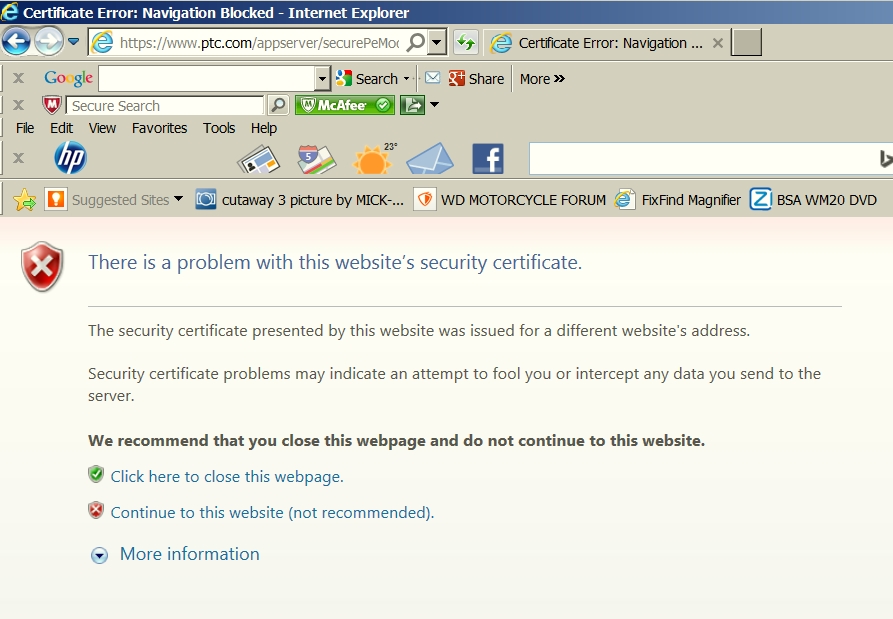
Something has glitched for PTC.
- Mark as New
- Bookmark
- Subscribe
- Mute
- Subscribe to RSS Feed
- Permalink
- Notify Moderator
Hi there,
it is a bit strange but you have to choose the option
Continue to this website (not recommended).
Then you come to the login page where you will receive the manual Password
that gives you again 72 hours working time.
- Mark as New
- Bookmark
- Subscribe
- Mute
- Subscribe to RSS Feed
- Permalink
- Notify Moderator
I have been having that same issue for a week. I have tried it from multiple locations to veriy it was not my computer or internet connection. Looks like it has been down for about a week.
- Mark as New
- Bookmark
- Subscribe
- Mute
- Subscribe to RSS Feed
- Permalink
- Notify Moderator
I too have had this issue. I was trying to evaluate Creo prior to purchasing a full license, when suddenly, it wont work anymore. I have checked and re-checked my machine. The fault does not lie there. I have tried a fresh install on a standalone machine and a new registration, same fault. When logging on to thier site this is successful but I get an security certificate error. I presume that this is the problem but have no way of proving it. I desperation I have tried on several occasions to get PTC's help but have restricted access to support. Published email addresses are bounced and sale will not respond. It seems that they just don't care and are totally unwilling to help in any way. I for one will treat this as the level of support that PTC will give their full product client too and am no longer bothering. Im going back to a company which offers support.
- Mark as New
- Bookmark
- Subscribe
- Mute
- Subscribe to RSS Feed
- Permalink
- Notify Moderator
I have also been having this same issue for about a week. The frustrating part is there does not seem to be any way to notify PTC directly as I do not have sufficient Privileges.
- Mark as New
- Bookmark
- Subscribe
- Mute
- Subscribe to RSS Feed
- Permalink
- Notify Moderator
In our company, we have exactly the same problem. Does anybody know a solution?
- Mark as New
- Bookmark
- Subscribe
- Mute
- Subscribe to RSS Feed
- Permalink
- Notify Moderator
The only solution is to somehow contact PTC and get them to fix it. I'm considering contacting sales and getting them to notify PTC support.
- Mark as New
- Bookmark
- Subscribe
- Mute
- Subscribe to RSS Feed
- Permalink
- Notify Moderator
I think the issue at PTC is bigger than this. I have full support and have been having issues with my bookmarks not working. However, if I got to PTC and then to support I can get to the page. I think maybe some of the addresses have changed.
Tom
- Mark as New
- Bookmark
- Subscribe
- Mute
- Subscribe to RSS Feed
- Permalink
- Notify Moderator
Seems to be working again
In my case it runs
- Mark as New
- Bookmark
- Subscribe
- Mute
- Subscribe to RSS Feed
- Permalink
- Notify Moderator
Looks like they have fixed the issue. Thank goodness FreeCad was not as easy to use.
- Mark as New
- Bookmark
- Subscribe
- Mute
- Subscribe to RSS Feed
- Permalink
- Notify Moderator
I've been having this problem since yesterday..Still not working for me.
- Mark as New
- Bookmark
- Subscribe
- Mute
- Subscribe to RSS Feed
- Permalink
- Notify Moderator
Same problem; No solution in the last 4 days ... ![]()
- Mark as New
- Bookmark
- Subscribe
- Mute
- Subscribe to RSS Feed
- Permalink
- Notify Moderator
There is currently a general issue with the PTC License Server.
It is NOT something that you can solve at your own.
See: PTC License Server for Creo Elements Direct Express dead/removed?
- Mark as New
- Bookmark
- Subscribe
- Mute
- Subscribe to RSS Feed
- Permalink
- Notify Moderator
This issue has been resolved as indicated by Michael Siegenthaler on this discussion: PTC License Server for Creo Elements Direct Express dead/removed?
- Mark as New
- Bookmark
- Subscribe
- Mute
- Subscribe to RSS Feed
- Permalink
- Notify Moderator
I don't know how anyone can refer to a recurring problem as solved. Again this month Modelling express d=fails to find the server and asks for reactivation, That fails and it asks for a 72 hour key. Press the button for key and get a code 4 times. Every time the key you entered is not valid.
Please, please, please resolve the issue or change your licence terms. I would pay a token amount from my old age pension to continue using Modelling express.





