Turn on suggestions
Auto-suggest helps you quickly narrow down your search results by suggesting possible matches as you type.
Showing results for
Please log in to access translation
Turn on suggestions
Auto-suggest helps you quickly narrow down your search results by suggesting possible matches as you type.
Showing results for
Community Tip - You can change your system assigned username to something more personal in your community settings. X
- Community
- Creo Elements Direct
- Modeling
- Re: How to erase imprint linear?
Translate the entire conversation x
Please log in to access translation
Options
- Subscribe to RSS Feed
- Mark Topic as New
- Mark Topic as Read
- Float this Topic for Current User
- Bookmark
- Subscribe
- Mute
- Printer Friendly Page
How to erase imprint linear?
Aug 06, 2016
05:16 AM
- Mark as New
- Bookmark
- Subscribe
- Mute
- Subscribe to RSS Feed
- Permalink
- Notify Moderator
Please log in to access translation
Aug 06, 2016
05:16 AM
How to erase imprint linear?
Hi,
Any idea how to erase an imprint linear on a piece?
which commande does that?
6 REPLIES 6
Aug 06, 2016
08:17 AM
- Mark as New
- Bookmark
- Subscribe
- Mute
- Subscribe to RSS Feed
- Permalink
- Notify Moderator
Please log in to access translation
Aug 06, 2016
08:17 AM
Hello Stephane
would do it with Cut Faces.
Push the button in the ribbon, select the surface(s) witch you will get rid and confirm.
Best regards
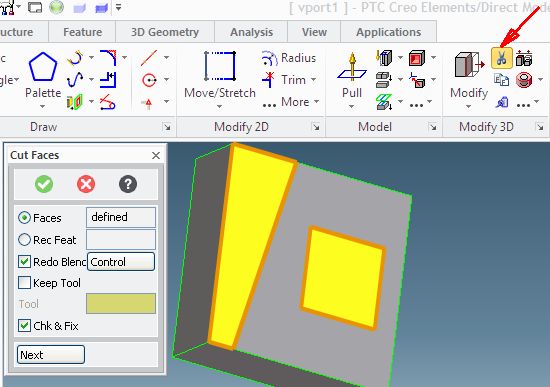
(Please write info in your Signature) Sysinfo: I use Creo Elements Direct Drafting, Modeling and Express 6-8-9 ( formerly CoCreate- SolidDesigner and Drafting or ME10 )
Aug 06, 2016
09:16 AM
- Mark as New
- Bookmark
- Subscribe
- Mute
- Subscribe to RSS Feed
- Permalink
- Notify Moderator
Please log in to access translation
Aug 06, 2016
09:16 AM
Thx your are the best... any idea where I can find sufacing tutorials?
Aug 08, 2016
07:54 AM
- Mark as New
- Bookmark
- Subscribe
- Mute
- Subscribe to RSS Feed
- Permalink
- Notify Moderator
Please log in to access translation
Aug 08, 2016
07:54 AM
No, unfortunately not.
If well I would have answered ![]()
Strange,
your answer from 06.08.2016 15:16
became only just now visible ![]()
(Please write info in your Signature) Sysinfo: I use Creo Elements Direct Drafting, Modeling and Express 6-8-9 ( formerly CoCreate- SolidDesigner and Drafting or ME10 )
Aug 08, 2016
08:03 AM
- Mark as New
- Bookmark
- Subscribe
- Mute
- Subscribe to RSS Feed
- Permalink
- Notify Moderator
Please log in to access translation
Aug 08, 2016
08:03 AM
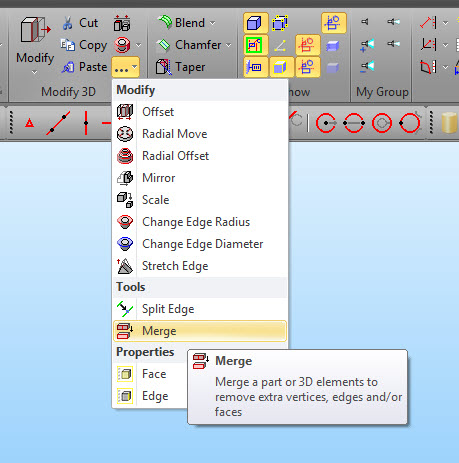
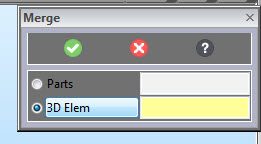
Aug 08, 2016
11:08 AM
- Mark as New
- Bookmark
- Subscribe
- Mute
- Subscribe to RSS Feed
- Permalink
- Notify Moderator
Please log in to access translation
Aug 08, 2016
11:08 AM
I'm more fan of Gary's solution. seems to me the right way to go
Aug 08, 2016
04:35 PM
- Mark as New
- Bookmark
- Subscribe
- Mute
- Subscribe to RSS Feed
- Permalink
- Notify Moderator
Please log in to access translation
Aug 08, 2016
04:35 PM
Nice, this button I did not know.
For this task there is thus more than one way to skin the cat ![]()
(Please write info in your Signature) Sysinfo: I use Creo Elements Direct Drafting, Modeling and Express 6-8-9 ( formerly CoCreate- SolidDesigner and Drafting or ME10 )
Announcements
Top Tags





