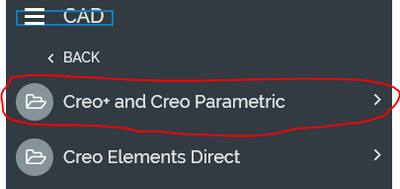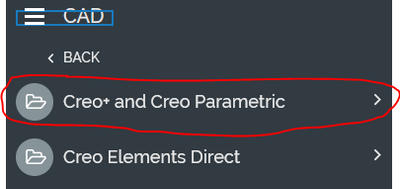Community Tip - Your Friends List is a way to easily have access to the community members that you interact with the most! X
- Community
- Creo Elements Direct
- Modeling
- Sketch region re-selection
- Subscribe to RSS Feed
- Mark Topic as New
- Mark Topic as Read
- Float this Topic for Current User
- Bookmark
- Subscribe
- Mute
- Printer Friendly Page
Sketch region re-selection
- Mark as New
- Bookmark
- Subscribe
- Mute
- Subscribe to RSS Feed
- Permalink
- Notify Moderator
Sketch region re-selection
I have a file that has a long tree of features. One of the early features has a sketch geometry extrude. It has a pattern of three spots. I want to undo one of the three areas and select another pattern. How is this done? Right clicking on the feature or the sketch doesn't give me any options.
- Mark as New
- Bookmark
- Subscribe
- Mute
- Subscribe to RSS Feed
- Permalink
- Notify Moderator
What software you are speaking of? Creo+/Creo Parametric or Creo Elements Direct ?
PTC has two CAD systems: Creo+ and Creo Parametric and Creo Elements Direct.
Which makes it confusing.
More, for Creo Elements Direct:
- The 3D software name is Modeling, and
- The 2D software name is Drafting.
For Creo+ and Creo Parametric, use only this tab:
If you are using Creo+/Creo Parametric, you should move your post to this community to have a better chance to get an answer.
- Mark as New
- Bookmark
- Subscribe
- Mute
- Subscribe to RSS Feed
- Permalink
- Notify Moderator
I'm using C.P 7.0
- Mark as New
- Bookmark
- Subscribe
- Mute
- Subscribe to RSS Feed
- Permalink
- Notify Moderator
Then move your question to: