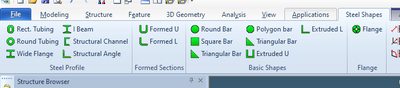Community Tip - Did you get called away in the middle of writing a post? Don't worry you can find your unfinished post later in the Drafts section of your profile page. X
- Community
- Creo Elements Direct
- Modeling
- Structural Shape Database
- Subscribe to RSS Feed
- Mark Topic as New
- Mark Topic as Read
- Float this Topic for Current User
- Bookmark
- Subscribe
- Mute
- Printer Friendly Page
Structural Shape Database
- Mark as New
- Bookmark
- Subscribe
- Mute
- Subscribe to RSS Feed
- Permalink
- Notify Moderator
Structural Shape Database
Our company uses a lot of structural shapes in our designs (wide flange beams, channels, angles, etc..). We have start parts for things like plates, round tubes, etc.. and would like to have start parts of the other structural shapes as well. With these start parts, we would like to be able to have all the sizes for each shape loaded into it, so mid design it is easy to change sizes if needed.. Currently, we have start parts set up for these and pull the dimensions from an excel sheet. The problem with this is anytime you start a part, or want to change the size, you have to re-open excel and reload it which is time consuming as there is some bugs in doing this.
We tried to do this using family tables and it works, however, we have issues with naming when we try to change sizes. The items in our BOM are populated based off of our item names, and the family tables requires the name to be changed everytime you change sizes. So because our part names cannot change mid-design, it doesnt seem like this is going to being able to work.
Does anyone know of the best way to have structural shape parts/libraries?
Thanks.
- Mark as New
- Bookmark
- Subscribe
- Mute
- Subscribe to RSS Feed
- Permalink
- Notify Moderator
I modified a lisp program a long time ago that was strictly metric to include imperial sizes. I generates a profile on a work plane and extrudes or bends it to your specification. You can name the part as you create it.
I am attaching a screen shot of the menu. Let me know if you are interested.
Thanks
Tom
- Mark as New
- Bookmark
- Subscribe
- Mute
- Subscribe to RSS Feed
- Permalink
- Notify Moderator
The Advanced Framework Extension has structural steel shapes.
- Mark as New
- Bookmark
- Subscribe
- Mute
- Subscribe to RSS Feed
- Permalink
- Notify Moderator
If this is for Creo Parametric, yes the Advanced Framework Extension works. But if it is Creo Elements/Direct Modeling, it is not available.
- Mark as New
- Bookmark
- Subscribe
- Mute
- Subscribe to RSS Feed
- Permalink
- Notify Moderator
Is there a way to do this in a part file? We looked into this a little bit, but it seems to only be available in an assembly? Doing this at an assembly level would mess up the way we currently are trying to do our BOM & drawings.
- Mark as New
- Bookmark
- Subscribe
- Mute
- Subscribe to RSS Feed
- Permalink
- Notify Moderator
A couple of ideas that may or may not help ...
- Use a logical table for the shapes data. In house we converted the AISC shapes data base (comma separated file) into a logical table as a LISP file. We autoload this at start-up.
- We parametrically constrained the different shape types (Channel, WT, L, etc.)
- We wrote a few LISP macro's and dialog boxes that allow us to take an existing shape type and update its size. This allow us convert an L 8x8x1/2 to an L 8x8x1 using a selection list.
It may also be worth looking into Kleitsch. They have a parts assistant package for Creo Elements Direct Modeler that may be useful for what you are doing.
Apps for PTC Creo Elements/Direct Modeling | Klietsch GmbH
- Mark as New
- Bookmark
- Subscribe
- Mute
- Subscribe to RSS Feed
- Permalink
- Notify Moderator
Is there a way to do this in creo parametric?
- Mark as New
- Bookmark
- Subscribe
- Mute
- Subscribe to RSS Feed
- Permalink
- Notify Moderator