Turn on suggestions
Auto-suggest helps you quickly narrow down your search results by suggesting possible matches as you type.
Showing results for
Please log in to access translation
Turn on suggestions
Auto-suggest helps you quickly narrow down your search results by suggesting possible matches as you type.
Showing results for
Community Tip - Your Friends List is a way to easily have access to the community members that you interact with the most! X
- Community
- PTC Working Groups (Info)
- PTC "Working Group" Info
- How to Join a Working Group
Translate the entire conversation x
Please log in to access translation
Options
- Subscribe to RSS Feed
- Mark Topic as New
- Mark Topic as Read
- Float this Topic for Current User
- Bookmark
- Subscribe
- Mute
- Printer Friendly Page
How to Join a Working Group
Jun 25, 2018
10:36 PM
- Mark as New
- Bookmark
- Subscribe
- Mute
- Subscribe to RSS Feed
- Permalink
- Notify Moderator
Please log in to access translation
Jun 25, 2018
10:36 PM
How to Join a Working Group
To Join An Existing Work Group:
If you are interested in participating in an available "working group," please make sure you have a PTC Support Account and complete your Community Profile. Then, private message the group leader listed for the working group you are interested in joining.
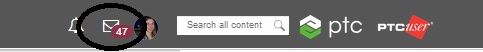
The Group Leader will need the following:
- Working Group Name
- Your Name
- Your Job Title
- Your Company Name
- Best Contact Phone Number
- Experience with PTC's Products / Services
- Email address (must be a company address, not a Gmail or other private address)
You can also click directly on the title of the work group and you will brought to the "Join The Group" page.
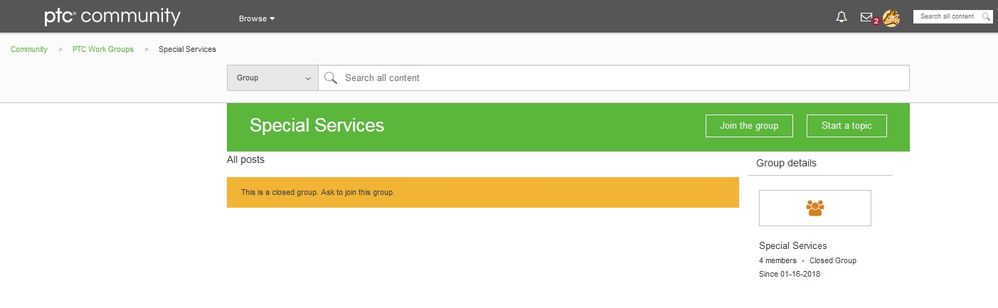
The "Working Group" Administrator will be in touch with you about your membership request.
0 REPLIES 0
Announcements
If you would like to join any PTC Working Groups, please review the How to Join a Working Group post.
Be sure to always check to see the latest list of Working Groups and help innovate with PTC and your fellow community members! If you do not see your topic, please Suggest A Working Group
Be sure to always check to see the latest list of Working Groups and help innovate with PTC and your fellow community members! If you do not see your topic, please Suggest A Working Group
Top Tags

