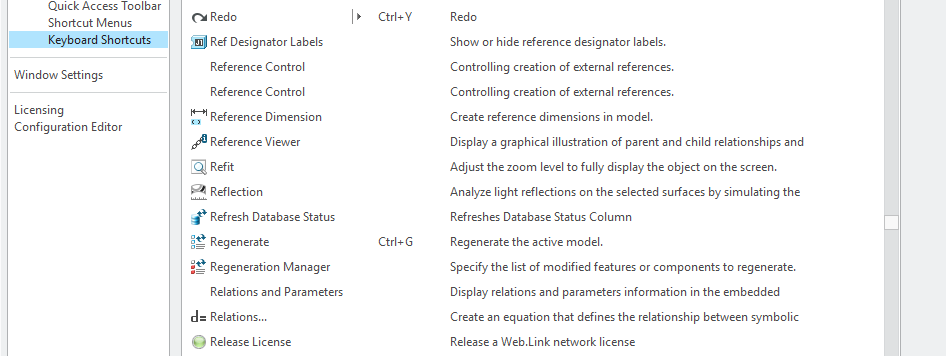Community Tip - You can subscribe to a forum, label or individual post and receive email notifications when someone posts a new topic or reply. Learn more! X
- Subscribe to RSS Feed
- Mark Topic as New
- Mark Topic as Read
- Float this Topic for Current User
- Bookmark
- Subscribe
- Mute
- Printer Friendly Page
Ctrl-G
- Mark as New
- Bookmark
- Subscribe
- Mute
- Subscribe to RSS Feed
- Permalink
- Notify Moderator
Ctrl-G
Looking to solve a mystery.....
In the last day or two, using Ctrl-G while in a part no longer regenerates the part model, the icon has to be clicked.
While in an assembly, using Ctrl-G still works.
Did something get accidentally changed to remove this from the part parameters ?
Thanks, Dale
Creo 4.0 M060
- Labels:
-
General
- Mark as New
- Bookmark
- Subscribe
- Mute
- Subscribe to RSS Feed
- Permalink
- Notify Moderator
The "Keyboard Shortcuts" have been checked:
- Mark as New
- Bookmark
- Subscribe
- Mute
- Subscribe to RSS Feed
- Permalink
- Notify Moderator
'Morning Dale!
I am so used to using mapkeys and HATE the ones in MS Anything (fumblefingers me keeps accidently hitting bad combinations always at the wrong time) so I never noticed the keyboard shortcuts, might have to look into those, thanks! On the regeneration issue, as I mentioned in another post, Creo 3 seems to have SERIOUS issues with regenerating things. I regen, and it tells me I need to regen again. Then I do, AGAIN, try to save, and it tells me I need to regen the model before saving. I give it the middle finger and save anyway. So, lately, I'm never sure at what actually got saved but I'm not going to sit there endlessly regenerating things and have it still tell me it needs a regen. WTH??? PTC needs to fix whatever is happening here.
- Mark as New
- Bookmark
- Subscribe
- Mute
- Subscribe to RSS Feed
- Permalink
- Notify Moderator
Frank,
Currently it is mostly out of habit (and muscle memory) that I hit "Ctrl-G" before hitting "Ctrl-S" or before going into a family table to verify instances. But now I have to "click" with the mouse instead.
- Mark as New
- Bookmark
- Subscribe
- Mute
- Subscribe to RSS Feed
- Permalink
- Notify Moderator
It seems to have more problems now with instances, for no reason I can see. I'll have to go into a table and verify instances (some require it, some don't, and nothing has changed - REALLY weird), and then sometimes it clears it. When it doesn't I just give it the finger and save whatever it's going to save. REALLY spooky that now I can;t trust the software and have no idea what actually got saved.
- Mark as New
- Bookmark
- Subscribe
- Mute
- Subscribe to RSS Feed
- Permalink
- Notify Moderator
Try starting Creo without config pro/ui to check if that is due to some changes in these files.
In assembly try CTRl+G and check if there is message about regeneration in message area..
- Mark as New
- Bookmark
- Subscribe
- Mute
- Subscribe to RSS Feed
- Permalink
- Notify Moderator
Which config.pro is the the "config.pro/ui"?
- Mark as New
- Bookmark
- Subscribe
- Mute
- Subscribe to RSS Feed
- Permalink
- Notify Moderator
The file I get is: creo_parametric_customization.ui
- Mark as New
- Bookmark
- Subscribe
- Mute
- Subscribe to RSS Feed
- Permalink
- Notify Moderator
- Mark as New
- Bookmark
- Subscribe
- Mute
- Subscribe to RSS Feed
- Permalink
- Notify Moderator
Hi,
1.] set config.pro option enable_auto_regen no
2.] modify part dimension
3.] press CTRL+G ... Creo 4.0 M060 regenerates model
Martin Hanák
- Mark as New
- Bookmark
- Subscribe
- Mute
- Subscribe to RSS Feed
- Permalink
- Notify Moderator
Hey Martin
That setting doesn't seem to be helpful from the description:
"Features | enable_auto_regen | Enable Auto Regeneration for Unified Edit Mode. | yes, no yes
I did find this and set it to yes, and we'll see how that works out:
regen_solid_before_save yes
"Without category | regen_solid_before_save |
Controls whether to regenerate top model, or prompt
user before regeneration if it is required | yes, no, prompt, force | prompt
- Mark as New
- Bookmark
- Subscribe
- Mute
- Subscribe to RSS Feed
- Permalink
- Notify Moderator
It was not in my config.pro setting, but I found it. Changed it. And now the "Ctrl-G" works again in parts. My curiosity what was done to change the behavior in the first place? .... no recent upgrades, downloads, and the date on my config.pro file before re-saving it was from November 2018.
- Mark as New
- Bookmark
- Subscribe
- Mute
- Subscribe to RSS Feed
- Permalink
- Notify Moderator
.... also, why would the "Ctrl-G" work for assemblies but not for the part?
- Mark as New
- Bookmark
- Subscribe
- Mute
- Subscribe to RSS Feed
- Permalink
- Notify Moderator
Ctrl-G seems to work in both for me. Interesting.
- Mark as New
- Bookmark
- Subscribe
- Mute
- Subscribe to RSS Feed
- Permalink
- Notify Moderator
Is your "Enable_auto_regen" set to "no" or "yes"?
It may be a hidden option.
- Mark as New
- Bookmark
- Subscribe
- Mute
- Subscribe to RSS Feed
- Permalink
- Notify Moderator
It's not a hidden option as it's in the PDF I have of the options. Mine's set to the default of "yes". Unless you specifically changed it, it should be set to "yes" as well. That other option I found might be better, haven't tested it fully yet.
- Mark as New
- Bookmark
- Subscribe
- Mute
- Subscribe to RSS Feed
- Permalink
- Notify Moderator
Just changed the "enable_auto_regen" back to "yes". Rebooted Creo and now "Ctrl-G" works for both .prt and .asm files.
Sorry Martin. Un-marked your post as the solution. Still not sure why the change in behavior back and forth.
- Mark as New
- Bookmark
- Subscribe
- Mute
- Subscribe to RSS Feed
- Permalink
- Notify Moderator
I'm working in the dwg that had been giving me issues with wanting a regen when trying to save before I changed the setting, and it seems to work a lot faster and better now. I got this:
"Automatic regeneration of the parts has been completed."
regen_solid_before_save yes
Best of luck Dale!
- Mark as New
- Bookmark
- Subscribe
- Mute
- Subscribe to RSS Feed
- Permalink
- Notify Moderator
For kicks and giggles, the config.pro from before today (I usually rename them with the date 20190425config.pro before copying them) back to "config.pro". "Ctrl-G" is now working with the old config.