Community Tip - You can subscribe to a forum, label or individual post and receive email notifications when someone posts a new topic or reply. Learn more! X
- Community
- Systems/Software Engineering
- Systems/Software Engineering
- Re: Changing Default settings
- Subscribe to RSS Feed
- Mark Topic as New
- Mark Topic as Read
- Float this Topic for Current User
- Bookmark
- Subscribe
- Mute
- Printer Friendly Page
Changing Default settings
- Mark as New
- Bookmark
- Subscribe
- Mute
- Subscribe to RSS Feed
- Permalink
- Notify Moderator
Changing Default settings
I would like to know how I can change the default setting for "My Favorites" in queries. By default when a new user logs in the "My Favorites" filter is set. How can this be removed by default? I know the user can remove it by clicking the down arrow and selecting "remove filter". I want the filter to be gone by default so the user will not have to remove the filter.
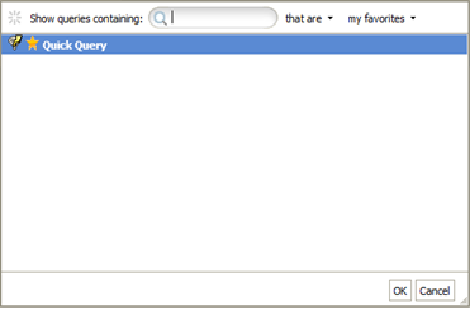
Thank you,
Dan
- Mark as New
- Bookmark
- Subscribe
- Mute
- Subscribe to RSS Feed
- Permalink
- Notify Moderator
I thought this would be a simple answer or something I'm just missing.
- Mark as New
- Bookmark
- Subscribe
- Mute
- Subscribe to RSS Feed
- Permalink
- Notify Moderator
Hi Dan,
It is not currently possible to change this behavior but there is a logged enhancement request asking for this. See article CS88731.
- Mark as New
- Bookmark
- Subscribe
- Mute
- Subscribe to RSS Feed
- Permalink
- Notify Moderator
Well.... now I have a slightly different question. Is it possible to add a query to new user's "My Favorites" via the CLI?
- Mark as New
- Bookmark
- Subscribe
- Mute
- Subscribe to RSS Feed
- Permalink
- Notify Moderator
No, the concept of a "favorite" query is a GUI-only thing since there are no decorators in a command terminal. The flags for which queries are a user's favorite are stored in the database so there is no way to modify them directly. The only way I can think to set a favorite query on behalf of another user is to set-up impersonation, log-in as that user (Web/GUI), and select Add Query To Favorites which would save it to their preferences. Not trivial if you have more than a handful of users you want to set this for.
- Mark as New
- Bookmark
- Subscribe
- Mute
- Subscribe to RSS Feed
- Permalink
- Notify Moderator
Hi Dan,
There's an RFC for this, as well: RFC 122591.
Regards,
Kael
Kind Regards,
Kael Lizak
Senior Technical Support Engineer
PTC Integrity Lifecycle Manager





