Community Tip - If community subscription notifications are filling up your inbox you can set up a daily digest and get all your notifications in a single email. X
- Community
- Systems/Software Engineering
- Systems/Software Engineering
- Date Format for MS Project Integration
- Subscribe to RSS Feed
- Mark Topic as New
- Mark Topic as Read
- Float this Topic for Current User
- Bookmark
- Subscribe
- Mute
- Printer Friendly Page
Date Format for MS Project Integration
- Mark as New
- Bookmark
- Subscribe
- Mute
- Subscribe to RSS Feed
- Permalink
- Notify Moderator
Date Format for MS Project Integration
What is the date format string for the XML file (Gateway?) that defines the mapping between Integrity and MS Project fields? The one that is in the sample file doesn't work. It's something like "EEE MM-dd-yyyy" and it throws an exception.
I am using Integrity 10.7 and MS Project 2013.
Solved! Go to Solution.
Accepted Solutions
- Mark as New
- Bookmark
- Subscribe
- Mute
- Subscribe to RSS Feed
- Permalink
- Notify Moderator
After running the troubleshooting steps at https://support.ptc.com/appserver/cs/view/solution.jsp?n=CS121128&lang=en_US I checked the logs. The log file projint.log told me to use yyyy-MM-dd HH:mm:ss. This format worked for me.
- Mark as New
- Bookmark
- Subscribe
- Mute
- Subscribe to RSS Feed
- Permalink
- Notify Moderator
Should I just open a case for this? The error I get is:
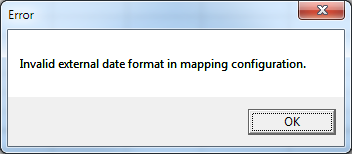
- Mark as New
- Bookmark
- Subscribe
- Mute
- Subscribe to RSS Feed
- Permalink
- Notify Moderator
My date format in MS Project is: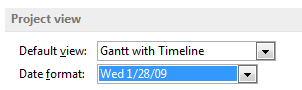
My external-date-format string is: EEE M/d/yy
Shouldn't these be a match?
I've also tried:
EEE M/dd/yy
EEE MM/dd/yy
- Mark as New
- Bookmark
- Subscribe
- Mute
- Subscribe to RSS Feed
- Permalink
- Notify Moderator
After running the troubleshooting steps at https://support.ptc.com/appserver/cs/view/solution.jsp?n=CS121128&lang=en_US I checked the logs. The log file projint.log told me to use yyyy-MM-dd HH:mm:ss. This format worked for me.





