- Community
- Systems/Software Engineering
- Systems/Software Engineering
- Re: File extension change from xls to xlsm
- Subscribe to RSS Feed
- Mark Topic as New
- Mark Topic as Read
- Float this Topic for Current User
- Bookmark
- Subscribe
- Mute
- Printer Friendly Page
File extension change from xls to xlsm
- Mark as New
- Bookmark
- Subscribe
- Mute
- Subscribe to RSS Feed
- Permalink
- Notify Moderator
File extension change from xls to xlsm
Hello,
Validation team added a new revision of a file which originally had the .xls extension.
Now, revision 1.6 has the same name but extension .xlsm.
The problem is that the revisions with extension .xls (1.1 to 1.4) cannot be opened anymore.
Any hints on how to solve this?
Thank you
Cristina
Solved! Go to Solution.
- Tags:
- source_integrity
Accepted Solutions
- Mark as New
- Bookmark
- Subscribe
- Mute
- Subscribe to RSS Feed
- Permalink
- Notify Moderator
Hello Markus,
Thanks for your insight, which eventually got me to the point of writing RFC 1025839.
If you are affected by this, could you also open a case with PTC Integrity Support to file a defect on this. Please refer them to this discussion.
Regards,
Kael
Kind Regards,
Kael Lizak
Senior Technical Support Engineer
PTC Integrity Lifecycle Manager
- Mark as New
- Bookmark
- Subscribe
- Mute
- Subscribe to RSS Feed
- Permalink
- Notify Moderator
Hi Cristina,
What is the error message your users are seeing?
Regards,
Kael
Kind Regards,
Kael Lizak
Senior Technical Support Engineer
PTC Integrity Lifecycle Manager
- Mark as New
- Bookmark
- Subscribe
- Mute
- Subscribe to RSS Feed
- Permalink
- Notify Moderator
Hello Kael,
The error message is: "Excel cannot open file yyy.xlsm because the file format or file extension is not valid. Verify that the file has not been corrupted and that the file extension matches the format of the file."
Cristina
- Mark as New
- Bookmark
- Subscribe
- Mute
- Subscribe to RSS Feed
- Permalink
- Notify Moderator
Cristina,
What Danny says below is correct. You can change the name or extension of the file in your sandbox without losing any of the revision history. Just right-click the file in the sandbox and select the "rename" option.
- Mark as New
- Bookmark
- Subscribe
- Mute
- Subscribe to RSS Feed
- Permalink
- Notify Moderator
Hello Jeremy,
I know how to use the Rename option.
The history remains but the files with old extension cannot be opened.
Please make a test with the xls ->xlsm Rename and let me know if it works for you.
Then it may be a problem with my environment or with my Excel.
Thank you
Cristina
- Mark as New
- Bookmark
- Subscribe
- Mute
- Subscribe to RSS Feed
- Permalink
- Notify Moderator
In this case, the issue is that .xslm and .xsl files have very different structures internally. Renaming the extension from within Integrity with the rename command changes the extension of the file, but not the contents or structure. When the renamed file is opened by Excel, it sees it as corruption, because it is not in the format expected.
By the way, .xslm and .xslx are slightly different as well.
Have you tried doing the following?
- Opening your yyy.xls file, and saving it as a yyy2.xslm
- Within Integrity, rename yyy.xls to yyy.xslm
- Check out yyy.xslm
- From the CLI or Windows, copy yyy2.xslm over yyy.xslm
- Check in yyy.xslm
- Open yyy.xslm from within Integrity
I suspect that should work to change the file format and still preserve history.
Kind Regards,
Kael Lizak
Senior Technical Support Engineer
PTC Integrity Lifecycle Manager
- Mark as New
- Bookmark
- Subscribe
- Mute
- Subscribe to RSS Feed
- Permalink
- Notify Moderator
Hello Kael,
I have tried your steps but I realized at the end that it does not solve my problem.
The yyy.xlsm was and still opens, but the older revisions the yyy.xls files are not opening.
Do you have any other idea on how to solve this?
Thank you
Cristina
- Mark as New
- Bookmark
- Subscribe
- Mute
- Subscribe to RSS Feed
- Permalink
- Notify Moderator
Hello Cristina,
I tried this out, and you are correct. I did this with slightly different extensions (.xlsx -> .xls), and got this error when I tried to open a .xlsx version from the member history:
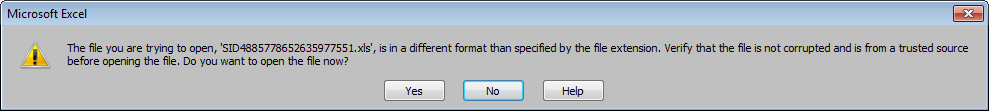
The error message shows it is trying to open a temporary file with an extension of .xls, which should be a bug.
At this point, my recommendation to you is to open a case with PTC Integrity Support to file a defect on this. Please refer them to this discussion, as it has good information to get them started and get a quick turnaround.
Thanks for patiently working through this with us.
Regards,
Kael
Kind Regards,
Kael Lizak
Senior Technical Support Engineer
PTC Integrity Lifecycle Manager
- Mark as New
- Bookmark
- Subscribe
- Mute
- Subscribe to RSS Feed
- Permalink
- Notify Moderator
If you do open a case for this, please inform the TSE on the case to use RFC 1025839. Edit: RFC 1000669.
(Edited 2015-03-09EDT1602 by Kael)
Kind Regards,
Kael Lizak
Senior Technical Support Engineer
PTC Integrity Lifecycle Manager
- Mark as New
- Bookmark
- Subscribe
- Mute
- Subscribe to RSS Feed
- Permalink
- Notify Moderator
Hello Kael,
I have already opened a case: 12429495.
I will write them and inform about the RFC 1025839.
Thank you for all your help.
Cristina
- Mark as New
- Bookmark
- Subscribe
- Mute
- Subscribe to RSS Feed
- Permalink
- Notify Moderator
I've been corrected. The correct RFC is 1000669. Please ignore the reference to 1025839.
Regards,
Kael
Kind Regards,
Kael Lizak
Senior Technical Support Engineer
PTC Integrity Lifecycle Manager
- Mark as New
- Bookmark
- Subscribe
- Mute
- Subscribe to RSS Feed
- Permalink
- Notify Moderator
Hello Cristina,
Renaming the file should not cause you to lose previous revisions. You should still be able to access the earlier revisions of the file (before it was renamed).
One way to view the contents of a previous revision (for example 1.3), is to view the Revision Contents from the Member History view:
- Right-click on the renamed member (either in the Sandbox or Project view)
- Select View Member History
- Once the Member History view loads, right-click on a member revision (ie. 1.3)
- Select View Revision Contents
I'm not sure how you are trying to open the older revisions, but I hope this provides some clarity.
Regards,
Danny
- Mark as New
- Bookmark
- Subscribe
- Mute
- Subscribe to RSS Feed
- Permalink
- Notify Moderator
Hi at all,
I was wondering, why the error message says "Excel cannot open file yyy.xlsm because the file format or file extension is not valid." although the old revisions were named yyy.xls.
This led me to (in my opinion) the reason for this behavior (unfortunatelly not the solution ![]() ).
).
First of all: I aggree to everyone saying "revision history is not changed by any new revision", meaning the content is not changed.
But I also aggree to Christina, that old revisions can not be opened.
Accorindg to me, this behavior is caused by the fact that the member name (which includes the file extension) is not "restored", when an old revision is opened.
When opening an old revision, Integrity loads the content of the revision from the server and stores it (with a cryptic file name and the latest file extension) in a local temp-folder. This results in a file with the old content, but the new file extension.
Try renaming a file from xlsx to docx. Integrity tries to open all old revisions as docx files in word...
Or: If you use "update member revision" to switch back to an old revision: the member name is not changed, leading to the same problem.
Regards
Markus
- Mark as New
- Bookmark
- Subscribe
- Mute
- Subscribe to RSS Feed
- Permalink
- Notify Moderator
Hello Markus,
Thanks for your insight, which eventually got me to the point of writing RFC 1025839.
If you are affected by this, could you also open a case with PTC Integrity Support to file a defect on this. Please refer them to this discussion.
Regards,
Kael
Kind Regards,
Kael Lizak
Senior Technical Support Engineer
PTC Integrity Lifecycle Manager





