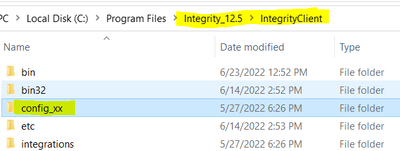Community Tip - You can Bookmark boards, posts or articles that you'd like to access again easily! X
- Community
- Systems/Software Engineering
- Systems/Software Engineering
- Gateway wizard - Export Configuration is empty
- Subscribe to RSS Feed
- Mark Topic as New
- Mark Topic as Read
- Float this Topic for Current User
- Bookmark
- Subscribe
- Mute
- Printer Friendly Page
Gateway wizard - Export Configuration is empty
- Mark as New
- Bookmark
- Subscribe
- Mute
- Subscribe to RSS Feed
- Permalink
- Notify Moderator
Gateway wizard - Export Configuration is empty
Dear all,
i´m trying to Export an Document via Gateway Wizard but there is no export configuration selectable. The window is empty. Does anybody know what is necessery to see the Export configuration templates?

Thanks in advance!
Solved! Go to Solution.
- Labels:
-
Other
- Tags:
- gateway
- ptc integrity
Accepted Solutions
- Mark as New
- Bookmark
- Subscribe
- Mute
- Subscribe to RSS Feed
- Permalink
- Notify Moderator
Hi @M_Mayer
I would suggest you to go through Integrity Gateway guide of the respective version you are using.
This guide will help you take a look how gateway process works.
On short, <serverdirectory>/data/gateway/gateway-tool-configuration.xml and this XML file is responsible for what you see in above screen.
But you can also have exports defined on client side. So it's both way, export configurations can be defined on server for all users as well as you can have your own exports.
Meanwhile you can also check one thing, go to your client installed directory change config folder name to let's say config_xx as shown in below picture:-
and then try again to just be sure whether any export defined on server side or not. Because Integrity gives preference to client configuration first then to server.
Hope this helps, feel free to ask further question.
PS: Don't forget to close the thread if you are satisfied with the answer. 🙂
Vielen Dank / Many Thanks,
Kapil Jain
- Mark as New
- Bookmark
- Subscribe
- Mute
- Subscribe to RSS Feed
- Permalink
- Notify Moderator
Hi @M_Mayer
I would suggest you to go through Integrity Gateway guide of the respective version you are using.
This guide will help you take a look how gateway process works.
On short, <serverdirectory>/data/gateway/gateway-tool-configuration.xml and this XML file is responsible for what you see in above screen.
But you can also have exports defined on client side. So it's both way, export configurations can be defined on server for all users as well as you can have your own exports.
Meanwhile you can also check one thing, go to your client installed directory change config folder name to let's say config_xx as shown in below picture:-
and then try again to just be sure whether any export defined on server side or not. Because Integrity gives preference to client configuration first then to server.
Hope this helps, feel free to ask further question.
PS: Don't forget to close the thread if you are satisfied with the answer. 🙂
Vielen Dank / Many Thanks,
Kapil Jain
- Mark as New
- Bookmark
- Subscribe
- Mute
- Subscribe to RSS Feed
- Permalink
- Notify Moderator