Community Tip - Did you know you can set a signature that will be added to all your posts? Set it here! X
- Community
- Systems/Software Engineering
- Systems/Software Engineering
- Re: How tdo you restore the web gui left sidebar i...
- Subscribe to RSS Feed
- Mark Topic as New
- Mark Topic as Read
- Float this Topic for Current User
- Bookmark
- Subscribe
- Mute
- Printer Friendly Page
How tdo you restore the web gui left sidebar in MKS WEB gui 2009?
- Mark as New
- Bookmark
- Subscribe
- Mute
- Subscribe to RSS Feed
- Permalink
- Notify Moderator
How tdo you restore the web gui left sidebar in MKS WEB gui 2009?
How do I restore the default view?
I have clicked on a button on the top right corner of the MKS Web GUI 2009 and my sidebar is now condensed so a very narrow bar. I have hit every button on the scren and nothing restores the left hand sidebar back again to the default sidebar view.
Can anyone guide me how to fix this?
Solved! Go to Solution.
Accepted Solutions
- Mark as New
- Bookmark
- Subscribe
- Mute
- Subscribe to RSS Feed
- Permalink
- Notify Moderator
If you are on 2009 SP5 or older there is a bug. However, it can be fixed by the following:
im diag --diag=webpreferences --hostname=<HOST> --port=<PORT> --param=<user_name> --param=reset
Ex. im diag --diag=webpreferences --hostname=mks --port=7001 --param=daniel.richert --param=reset
- Mark as New
- Bookmark
- Subscribe
- Mute
- Subscribe to RSS Feed
- Permalink
- Notify Moderator
I am adding a picture so you can see what I mean :
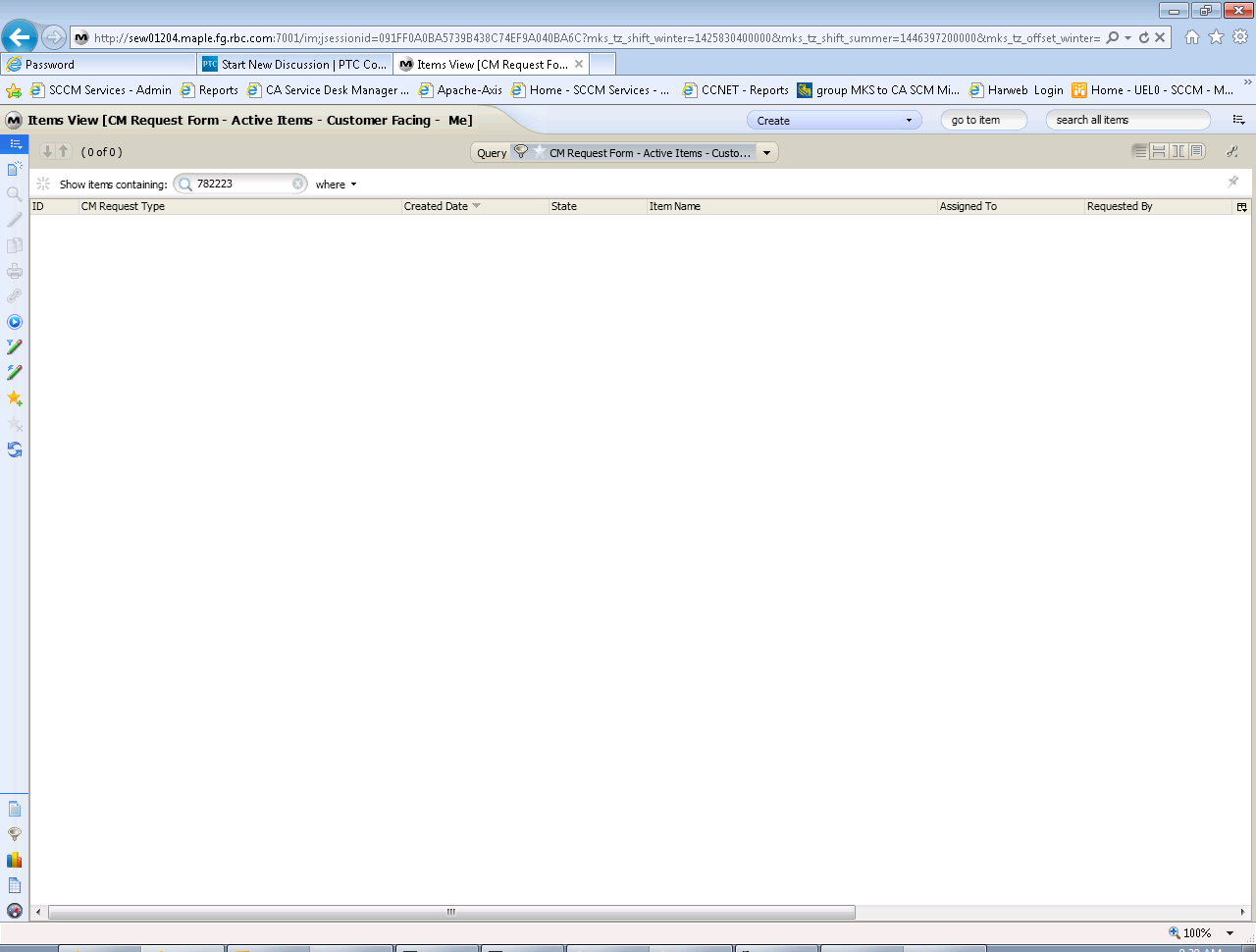
- Mark as New
- Bookmark
- Subscribe
- Mute
- Subscribe to RSS Feed
- Permalink
- Notify Moderator
William,
Usually there is a 'restore window' icon on the tab that you can click to restore this. It looks like on your screen it might be hidden by the query name. You can see where it is on this screenshot from my machine. Try clicking where this would be.
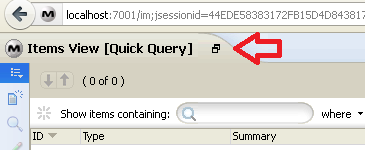
- Mark as New
- Bookmark
- Subscribe
- Mute
- Subscribe to RSS Feed
- Permalink
- Notify Moderator
If you are on 2009 SP5 or older there is a bug. However, it can be fixed by the following:
im diag --diag=webpreferences --hostname=<HOST> --port=<PORT> --param=<user_name> --param=reset
Ex. im diag --diag=webpreferences --hostname=mks --port=7001 --param=daniel.richert --param=reset





