Community Tip - Want the oppurtunity to discuss enhancements to PTC products? Join a working group! X
- Community
- Systems/Software Engineering
- Systems/Software Engineering
- How to create newline in domain group description ...
- Subscribe to RSS Feed
- Mark Topic as New
- Mark Topic as Read
- Float this Topic for Current User
- Bookmark
- Subscribe
- Mute
- Printer Friendly Page
How to create newline in domain group description field via command line
- Mark as New
- Bookmark
- Subscribe
- Mute
- Subscribe to RSS Feed
- Permalink
- Notify Moderator
How to create newline in domain group description field via command line
We plan to update our domain group description fields via script to note down the related item id for managing the group modification.
Unfortunately we can only create newlines via admin gui for the group description.
Name:
DomainGroup1234
Description:
Line1
Line2
Group Members:
TestUser:User
Via command line we don't know how to do this, everything in the description statement is put in one line:
> Integrity editmksdomaingroup --hostname=host --port=port --description="Line1"◙"Line2" DomainGroup1234
leads to:
Name:
DomainGroup1234
Description:
Line1?Line2
Group Members:
TestUser:User
I have tried replacing the newline characters with “\n” and the command works, but the description contains the “\n” and not a newline character. Do you have any idea how we can add newline characters into the group description with the commandline?
Regards,
Bertram
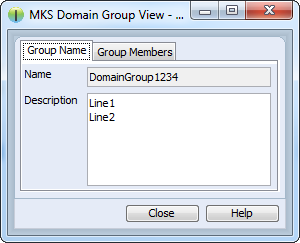
- Mark as New
- Bookmark
- Subscribe
- Mute
- Subscribe to RSS Feed
- Permalink
- Notify Moderator
Hello Bertram,
Welcome to the community!
If you're trying to do this on a Windows workstation there is no trivial answer. As far as I can tell (I'm more of a Linux expert than a Windows expert) this is because there is no good way to escape the arguments. After some web searching, I believe these two articles seem to delve into this topic the best:
- MSDN: OldNewThing: Reading the output of a command into a batch file variable
- StackOverflow: How can you echo a newline in batch files?
Fortunately, modern releases of Windows have a new CLI: PowerShell. If you try to do this in PowerShell, this should work:
If you're actually on a Unix-like workstation, this should be much easier. You should be able to do something like:
integrity editmksdomaingroup --hostname=kvmcentos --user=kladmin --description="`printf line1\nline2`" analysts
At least, I think you should. I haven't tested that.
Regards,
Kael
Kind Regards,
Kael Lizak
Senior Technical Support Engineer
PTC Integrity Lifecycle Manager
- Mark as New
- Bookmark
- Subscribe
- Mute
- Subscribe to RSS Feed
- Permalink
- Notify Moderator
Hello Kael,
This seems to be like an old thread but I came across this issue again now. The below command didn't seem to work: integrity editmksdomaingroup --hostname=kvmcentos --user=kladmin --description="line1`r`nline2" analysts
This is what I tried:
integrity editmksdomaingroup --description="line1`r`nline2" --hostname=host --port=port "kk Role Group"
I am using Windows 7 OS and Integrity 11 thick client. Let me know if you need any further information regarding this.
Regards,
Karthik Komarla
- Mark as New
- Bookmark
- Subscribe
- Mute
- Subscribe to RSS Feed
- Permalink
- Notify Moderator
Hi Karthik,
https://www.ptc.com/en/support/article?n=CS88685
I'd suggest opening up an Integrity support case for this, to check into this. What shell are you using on Windows 7, for your Integrity system?
Depending on the shell used, some "hacky" CLI methods have been used, to get the Description value, populated with multi-line data, via the CLI command.
Ex. Using cat to bring in a text file into the CLI command, or using Powershell variables.
The Support team should be able to assist you, in finding a method for you.
Mike C.





