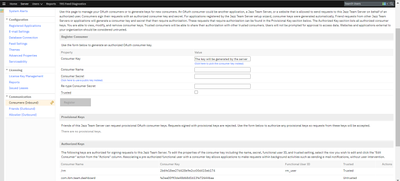Community Tip - You can change your system assigned username to something more personal in your community settings. X
- Community
- Systems/Software Engineering
- Systems/Software Engineering
- Re: How to get Consumer Key and Consumer Secret va...
- Subscribe to RSS Feed
- Mark Topic as New
- Mark Topic as Read
- Float this Topic for Current User
- Bookmark
- Subscribe
- Mute
- Printer Friendly Page
How to get Consumer Key and Consumer Secret values from IBM DNG.
- Mark as New
- Bookmark
- Subscribe
- Mute
- Subscribe to RSS Feed
- Permalink
- Notify Moderator
How to get Consumer Key and Consumer Secret values from IBM DNG.
Hi team,
I am trying to integrate IBM DNG with Codebeamer using Windchill Modeler and OSLC services and therefore have followed the steps in the link - Adding a new DOORS Next Generation OSLC Server (ptc.com).
On the nineth point, where it's asked to enter valid Consumer Key and Consumer Secret values, I am not sure from where I need to get the correct values from IBM DNG.
I know this is not the relevant forum to ask but if anybody has any idea please do let me know.
Solved! Go to Solution.
Accepted Solutions
- Mark as New
- Bookmark
- Subscribe
- Mute
- Subscribe to RSS Feed
- Permalink
- Notify Moderator
Hello,
You need to set these values by configuring DOORS Next. Some instructions below that I used in the past, and a link to the IBM Help page.
- Register an OSLC Consumer (Inbound) for use with Modeler
- Refer to the Help page and complete steps 1-5.
- Using the menu in the top left of the app, under Administration select Jazz Team Server Home
- Select Server > Consumers (Inbound) and follow the instructions in the Help above.
- Set the values for
- Consumer Key:
- Consumer Name:
- Consumer Secret:
- Select the Trusted checkbox and click Register.
regards,
Patrick
- Mark as New
- Bookmark
- Subscribe
- Mute
- Subscribe to RSS Feed
- Permalink
- Notify Moderator
Hello,
You need to set these values by configuring DOORS Next. Some instructions below that I used in the past, and a link to the IBM Help page.
- Register an OSLC Consumer (Inbound) for use with Modeler
- Refer to the Help page and complete steps 1-5.
- Using the menu in the top left of the app, under Administration select Jazz Team Server Home
- Select Server > Consumers (Inbound) and follow the instructions in the Help above.
- Set the values for
- Consumer Key:
- Consumer Name:
- Consumer Secret:
- Select the Trusted checkbox and click Register.
regards,
Patrick
- Mark as New
- Bookmark
- Subscribe
- Mute
- Subscribe to RSS Feed
- Permalink
- Notify Moderator
Hi Patrick,
Thank you for the information, will surely try this out. I just had one doubt that while installing DNG on Jazz Team Server, we have default value of Consumer Key and Consumer Secret already registered and present under the Authorized Keys section of the OAuth Consumer page. So, my query is can we edit the Consumer Secret value of the already registered Consumer Key under the Authorized Key section? If yes, then maybe I need not register another consumer. If no, then do I need to register another consumer?
I am adding the DNG layout below for more clarity.
Let me know if you need any clarity!
Regards,
Aarushi
- Mark as New
- Bookmark
- Subscribe
- Mute
- Subscribe to RSS Feed
- Permalink
- Notify Moderator
Sorry, my knowledge of Jazz/DOORS is limited so i'm not sure. Maye the Help, or the Jazz.net forum can help? If not IBM Support should be able to answer
regards,
Patrick