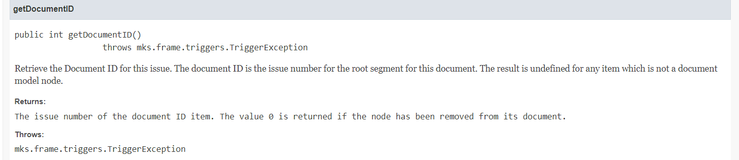Community Tip - Did you get called away in the middle of writing a post? Don't worry you can find your unfinished post later in the Drafts section of your profile page. X
- Community
- Systems/Software Engineering
- Systems/Software Engineering
- Re: How to get correct DocumentID right after Requ...
- Subscribe to RSS Feed
- Mark Topic as New
- Mark Topic as Read
- Float this Topic for Current User
- Bookmark
- Subscribe
- Mute
- Printer Friendly Page
How to get correct DocumentID right after Requirement creation in a trigger?
- Mark as New
- Bookmark
- Subscribe
- Mute
- Subscribe to RSS Feed
- Permalink
- Notify Moderator
How to get correct DocumentID right after Requirement creation in a trigger?
Hello team,
How to get correct DocumentID right after Requirement creation in a trigger?
very simple code returns 0
theRequirementDocumentID = delta.getDocumentID();
print("*** Requirement Document ID for " + delta.getType() + " " + delta.getID() + " is: " + delta.getDocumentID());
After second Text edit it goes ok though.
But I need to get DocID right after Requirement creation.
Problem in trigger Rule definition?
Now set as Type = New [Requirement]
Many thanks,
Solved! Go to Solution.
- Labels:
-
RV+S
Accepted Solutions
- Mark as New
- Bookmark
- Subscribe
- Mute
- Subscribe to RSS Feed
- Permalink
- Notify Moderator
var apiSession = environmentBean.createAPISessionBean();
var runner = apiSession.createAPICommandRunnerBean();
runner.setCommand("im", "<command>");
runner.execute();
Using "Document ID" field with versioning is quite risky as it could be not available for versioned item (usually it's there only for live items).
- Mark as New
- Bookmark
- Subscribe
- Mute
- Subscribe to RSS Feed
- Permalink
- Notify Moderator
Hi @AN_10548594,
"Document ID" field is being calculated after creation of an item.
Try to execute your logic in a "Post" trigger which will run after your new requirement is saved to DB.
- Mark as New
- Bookmark
- Subscribe
- Mute
- Subscribe to RSS Feed
- Permalink
- Notify Moderator
Hi pal,
Thanks for help!
I can't use post trigger as i'm going to modify my requirement.
I'm trying to set computed upstream and downstream object names in custom fields to make them look nicer in Excel.
Anyway in my case the solution could be the fact that a computed number should have a version number as a postfix. That means to make it all work user should hit F3 on content to create a mior or major version. After that all triggers are ok to run.
Regards,
- Mark as New
- Bookmark
- Subscribe
- Mute
- Subscribe to RSS Feed
- Permalink
- Notify Moderator
var apiSession = environmentBean.createAPISessionBean();
var runner = apiSession.createAPICommandRunnerBean();
runner.setCommand("im", "<command>");
runner.execute();
Using "Document ID" field with versioning is quite risky as it could be not available for versioned item (usually it's there only for live items).
- Mark as New
- Bookmark
- Subscribe
- Mute
- Subscribe to RSS Feed
- Permalink
- Notify Moderator
Thanks a lot again!
Very usefull and seems like a solution for my case.
Will check and let you know,
PS. Hi )))
- Mark as New
- Bookmark
- Subscribe
- Mute
- Subscribe to RSS Feed
- Permalink
- Notify Moderator
Hi again,
And this is what TS says about this:
"The document ID is stored in a field named Document ID. When a new item is created, the value of the Document ID field hasn't been commited yet during the PRE trigger phase.
To get the document ID of a newly created item in a PRE Trigger, use the getNewFieldValue("Document ID") method on the ScriptIssueDeltaBean."
Regards
- Mark as New
- Bookmark
- Subscribe
- Mute
- Subscribe to RSS Feed
- Permalink
- Notify Moderator
And this is wrong answer from TS