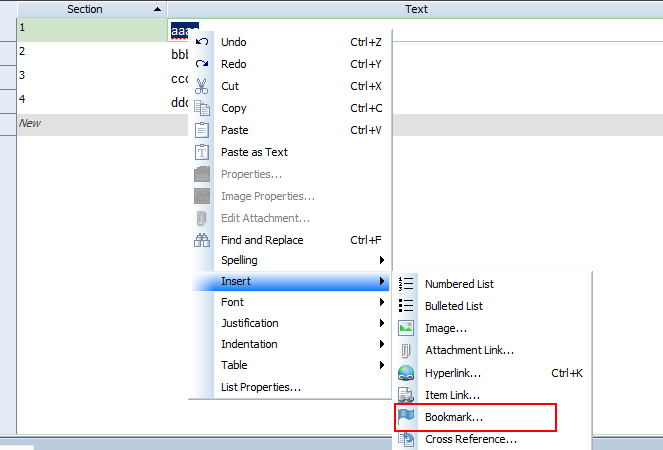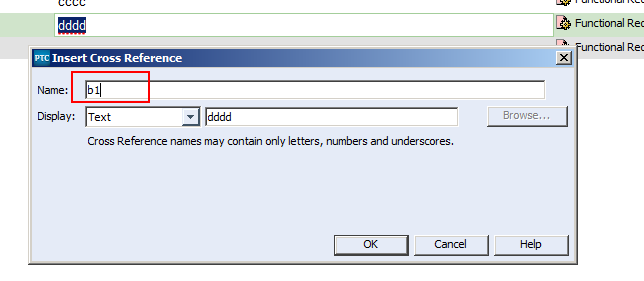Community Tip - Your Friends List is a way to easily have access to the community members that you interact with the most! X
- Community
- Systems/Software Engineering
- Systems/Software Engineering
- How to use the comment and bookmark features in In...
- Subscribe to RSS Feed
- Mark Topic as New
- Mark Topic as Read
- Float this Topic for Current User
- Bookmark
- Subscribe
- Mute
- Printer Friendly Page
How to use the comment and bookmark features in Integrity?
- Mark as New
- Bookmark
- Subscribe
- Mute
- Subscribe to RSS Feed
- Permalink
- Notify Moderator
How to use the comment and bookmark features in Integrity?
I added in my viewset the comment feature but I don't knwo how to use it. I didn't find any information in help but there was another useful feature named bookmark.
I wanted to use it as well but I don't understand how to activate it. When I highlight a text and I want to use "properties" in drop-down menu, this feature is greyed.
Any recommendations:
- to use the comments
- to activate the bookmark feature
- Mark as New
- Bookmark
- Subscribe
- Mute
- Subscribe to RSS Feed
- Permalink
- Notify Moderator
Hi Dbarry,
Bookmark can be used with Cross-reference. Similar to Word bookmark.
1.) Insert a bookmark
2.)Then insert a Cross Reference for another text, the name should be the bookmark name
3.) Now if you press Ctrl and click on the text, the cursor will switch to the bookmark text.
Hope This Helps. Please let me know about the same...
Regards,
Kapil