Community Tip - You can Bookmark boards, posts or articles that you'd like to access again easily! X
- Community
- Systems/Software Engineering
- Systems/Software Engineering
- Re: Location where a member is shared using CLI co...
- Subscribe to RSS Feed
- Mark Topic as New
- Mark Topic as Read
- Float this Topic for Current User
- Bookmark
- Subscribe
- Mute
- Printer Friendly Page
Location where a member is shared using CLI commands
- Mark as New
- Bookmark
- Subscribe
- Mute
- Subscribe to RSS Feed
- Permalink
- Notify Moderator
Location where a member is shared using CLI commands
Hello,
Is there any possibility to locate where a member is shared using CLI commands?
For example, we have member1 located in project1 archive.
But member1 is also shared in project2 with variant DEV_Path_1.
Somehow, when using CLI commands for CP's the only information I get is that member e:/project1/member1 was changed on DEV_Path_1, but my need is to have the information member1 is located on e:/project2/member1 (if for example I want to use si co CLI command in parallel with CP info manipulation).
Is there any possibility to get the location where a member is shared? for example, using a command such as si locate member1 that returns not only e:/project1/member1, but also e:/project2/member1( location where the member is shared)?
Solved! Go to Solution.
Accepted Solutions
- Mark as New
- Bookmark
- Subscribe
- Mute
- Subscribe to RSS Feed
- Permalink
- Notify Moderator
Hello Bogdan,
In a change package context, if you use the field named "configpath" (similar to "location" in my previous reply), it will display the project path in which the shared member points to.
si viewcp --fields=id,member,location,configpath,variant 6080:1
6080:1 sharing into variant
admin Oct 14, 2014 1:30:40 PM Open Development
Propagated:
Propagated By:
6080:1 WebApplication3.csproj /WebApplication3/WebApplication3/WebApplication3.csproj #/TestProj#d=dp1 dp1
Please clarify if this doesn't return the data you're looking for.
- Mark as New
- Bookmark
- Subscribe
- Mute
- Subscribe to RSS Feed
- Permalink
- Notify Moderator
Hi Caslaru,
I believe what you are looking for is the Location field column in a CP context. You can add this to to your GUI by right-clicking the column headers and selecting "Configure Columns", or, you can add it to your CLI viewcp output by adding "location" to the --fields= CLI parameter.
Wesley
- Mark as New
- Bookmark
- Subscribe
- Mute
- Subscribe to RSS Feed
- Permalink
- Notify Moderator
Hello Wesley,
Thank you for your response.
It doesn't provide the information needed, but I think I had a quite ambiguous explanation in what is my need.
Let's imagine the below member belonging to project 1. The checkpoint 1.2.1.1 is Variant 1, and this variant is configured for project2( which is a share of project1).
When performing actions with a CP on project2, the only information I get is project: project1/project.pj, member:member, location: project1/member, variant: Variant 1, and so on...
My need is to get the info project2/member.
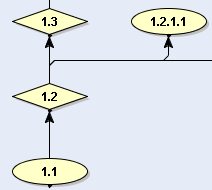
The above example is probably the easiest possible, but imagine a share from
project1/1/2/3/4/5/6/7/8/member to project2/9/10/11/12/13/14/member
Thanks againg,
Bogdan
- Mark as New
- Bookmark
- Subscribe
- Mute
- Subscribe to RSS Feed
- Permalink
- Notify Moderator
Hello Bogdan,
In a change package context, if you use the field named "configpath" (similar to "location" in my previous reply), it will display the project path in which the shared member points to.
si viewcp --fields=id,member,location,configpath,variant 6080:1
6080:1 sharing into variant
admin Oct 14, 2014 1:30:40 PM Open Development
Propagated:
Propagated By:
6080:1 WebApplication3.csproj /WebApplication3/WebApplication3/WebApplication3.csproj #/TestProj#d=dp1 dp1
Please clarify if this doesn't return the data you're looking for.
- Mark as New
- Bookmark
- Subscribe
- Mute
- Subscribe to RSS Feed
- Permalink
- Notify Moderator
Hi Wesley,
This solution is exactly my need. I couldn't find "configpath" option in my SI CLI manual.
I will try to find the latest version.
Thank you!
Bogdan
- Mark as New
- Bookmark
- Subscribe
- Mute
- Subscribe to RSS Feed
- Permalink
- Notify Moderator
Hello Caslaru,
Thank you for letting us know Wesley's answer resolved your problem! In the future, if you could also click on the  button, it will let everyone know which answer in the thread worked for you, and put the answer right after your question.
button, it will let everyone know which answer in the thread worked for you, and put the answer right after your question.
It will also be visible from outside the thread with the icon instead of the
icon instead of the icon, so that people searching for a resolution to an issue similar to yours will know that you find a solution.
icon, so that people searching for a resolution to an issue similar to yours will know that you find a solution.
Finally, using this button also gives credit to the user that answered your question.
Thanks again for the question, and for letting us know that there was an answer that worked for you.
Regards,
Kael
Kind Regards,
Kael Lizak
Senior Technical Support Engineer
PTC Integrity Lifecycle Manager





