Community Tip - You can change your system assigned username to something more personal in your community settings. X
- Community
- Systems/Software Engineering
- Systems/Software Engineering
- Re: Message: system clipboard data unavailable
- Subscribe to RSS Feed
- Mark Topic as New
- Mark Topic as Read
- Float this Topic for Current User
- Bookmark
- Subscribe
- Mute
- Printer Friendly Page
Message: system clipboard data unavailable
- Mark as New
- Bookmark
- Subscribe
- Mute
- Subscribe to RSS Feed
- Permalink
- Notify Moderator
Message: system clipboard data unavailable
Hello,
This error does not happen often but I need to give a return to the user.
In this case, when the user attempted to change the text (without using copy / paste) from Content below, he received the message:
system clipboard data unavailable.
The change could not be made even by finalizing and restarting the Integrity Client.
The only way was to boot the user's computer.
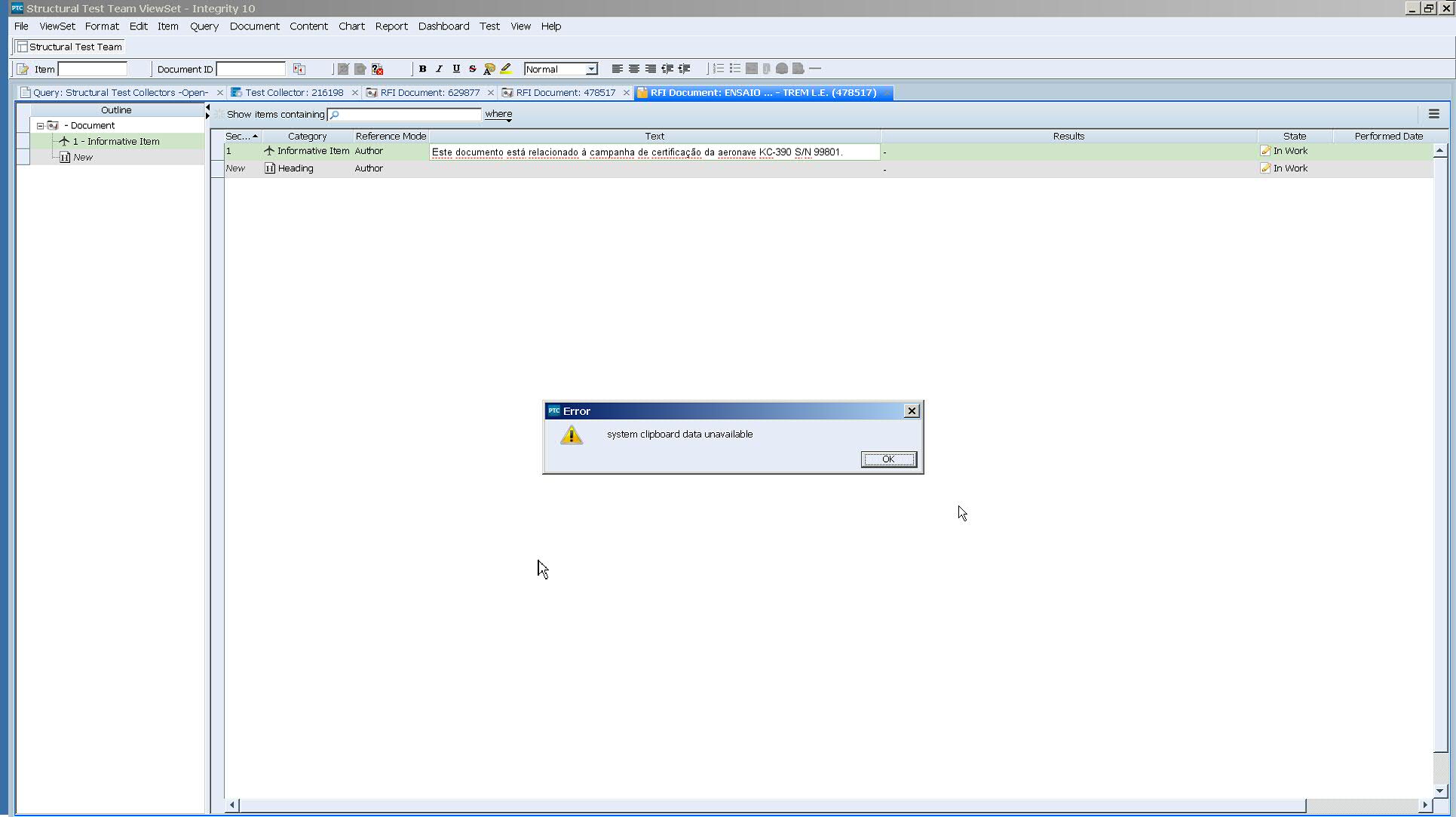
Regards.
- Labels:
-
Requirements & Validation
- Mark as New
- Bookmark
- Subscribe
- Mute
- Subscribe to RSS Feed
- Permalink
- Notify Moderator
we have the same issue. Anyone can provide reason or solution without reboot system?
- Mark as New
- Bookmark
- Subscribe
- Mute
- Subscribe to RSS Feed
- Permalink
- Notify Moderator
Try to select any text e.g. the one from the error message and add that to the clipboard via CTRL+C.
This should resolve the issue.
- Mark as New
- Bookmark
- Subscribe
- Mute
- Subscribe to RSS Feed
- Permalink
- Notify Moderator
Thanks,We use integrity version 10.9 and will try this workaround.
- Mark as New
- Bookmark
- Subscribe
- Mute
- Subscribe to RSS Feed
- Permalink
- Notify Moderator
Just to add to this:
What version of Integrity did you see this on?
I know Integrity support has seen the rare occurrence of this issue, but they have not been able to get reliable info or logs, when this issue occurs, so you may want to log a Support case, if this occurs again. There is an internal article for this issue (article # 293439 - not customer visible yet because of lack of details).
I also ask what version of Integrity you saw this on, because I've only seen cases of this on older 10.8 and 10.9 versions that I know of, so it would be good to confirm if it's happened on newer versions of Integrity. It's possible this could be a Java bug too, which has changed with subsequent Integrity releases.
- Mark as New
- Bookmark
- Subscribe
- Mute
- Subscribe to RSS Feed
- Permalink
- Notify Moderator
Hello was there a solution provided for this issue? Still on Integrity 10.8
- Mark as New
- Bookmark
- Subscribe
- Mute
- Subscribe to RSS Feed
- Permalink
- Notify Moderator
One of our users encountered a similar error.
The user says: "during entering content from am MS Word file to a Test Suite, Field: Content,the following error occurred: Cannot open system clipboard"
Integrity Client 11.2 Build: 11.2.0.1413
API Version: 4.16.1413
Hotfixes: C170000000-901, C170000000-902, C170000000-903, C170000000-904, C170000000-906, C170000000-907, C170000000-908, C170000000-909, C170000000-910
- Mark as New
- Bookmark
- Subscribe
- Mute
- Subscribe to RSS Feed
- Permalink
- Notify Moderator
Hi,
Based on previous conversations, looks like the issue was resolved but has reurfaced again.
Can you file a PTC Support ticket for this?
Thanks
Kartik





