Community Tip - If community subscription notifications are filling up your inbox you can set up a daily digest and get all your notifications in a single email. X
- Community
- Systems/Software Engineering
- Systems/Software Engineering
- Re: Parameters in Concatenated Value
- Subscribe to RSS Feed
- Mark Topic as New
- Mark Topic as Read
- Float this Topic for Current User
- Bookmark
- Subscribe
- Mute
- Printer Friendly Page
Parameters in Concatenated Value
- Mark as New
- Bookmark
- Subscribe
- Mute
- Subscribe to RSS Feed
- Permalink
- Notify Moderator
Parameters in Concatenated Value
I would like to create a field that returns a concatenated value. In this, I want part of it to be a parameter (i.e. {{parameter name}}). When I try to do this, the parameter never converts over from the parameter string to the actual value. Is it possible to do something like this? Or can calculated values not include parameters?
Solved! Go to Solution.
Accepted Solutions
- Mark as New
- Bookmark
- Subscribe
- Mute
- Subscribe to RSS Feed
- Permalink
- Notify Moderator
Ah I see, you meant using parameters in Computed fields. Parameter substitution does not work with this functionality. There was a request for this functionality made earlier this year but was rejected by Product Management as there is no plan to introduce that feature.
The suggested alternative is to produce the computed values using a trigger and write to the field that way.
- Mark as New
- Bookmark
- Subscribe
- Mute
- Subscribe to RSS Feed
- Permalink
- Notify Moderator
Hi Nolin, do you have Parameter Substitution enabled in that particular context? You should click on the document/item/whatever you are looking at and then go to the View -> Options menu:
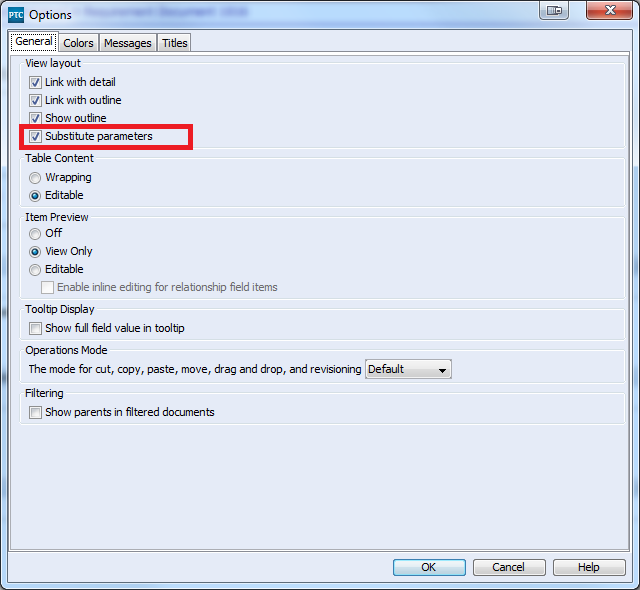
Depending on the context you are in, the parameters may appear right away or you may need to refresh (F5).
- Mark as New
- Bookmark
- Subscribe
- Mute
- Subscribe to RSS Feed
- Permalink
- Notify Moderator
I do have substitute parameters enabled. It works fine if I just type the parameter name into a text field. When I use it as part of a concatenated value in a calculated field though it doesn't work. I've tried refreshing as well as closing and reopening the document.
- Mark as New
- Bookmark
- Subscribe
- Mute
- Subscribe to RSS Feed
- Permalink
- Notify Moderator
Ah I see, you meant using parameters in Computed fields. Parameter substitution does not work with this functionality. There was a request for this functionality made earlier this year but was rejected by Product Management as there is no plan to introduce that feature.
The suggested alternative is to produce the computed values using a trigger and write to the field that way.
- Mark as New
- Bookmark
- Subscribe
- Mute
- Subscribe to RSS Feed
- Permalink
- Notify Moderator
I finally got around to creating a trigger to do this. The trigger seems to fire and create the string fine but the parameters still do not substitute. It's a Pre trigger if that matters. The field type that it creates the string in is a shorttext.
Disregard. I realized I missed the "Substitute Parameters" box on the field definition.





