Community Tip - Learn all about the Community Ranking System, a fun gamification element of the PTC Community. X
- Community
- Systems/Software Engineering
- Systems/Software Engineering
- Paste Special - Include Traces
- Subscribe to RSS Feed
- Mark Topic as New
- Mark Topic as Read
- Float this Topic for Current User
- Bookmark
- Subscribe
- Mute
- Printer Friendly Page
Paste Special - Include Traces
- Mark as New
- Bookmark
- Subscribe
- Mute
- Subscribe to RSS Feed
- Permalink
- Notify Moderator
Paste Special - Include Traces
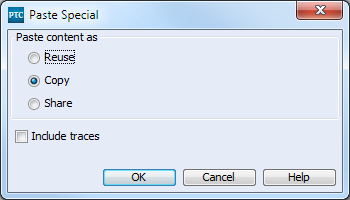
When using Paste Special and checking Include Traces, it doesn't seem to actually include the traces. What is required for this to work? I tried setting those relationship fields to by Copy Fields but then you can't copy without including the traces. I'm using Integrity 10.7.
Solved! Go to Solution.
Accepted Solutions
- Mark as New
- Bookmark
- Subscribe
- Mute
- Subscribe to RSS Feed
- Permalink
- Notify Moderator
Apparently when the relationships were made, the checkbox for "Trace" wasn't checked so that's what broke this.
- Mark as New
- Bookmark
- Subscribe
- Mute
- Subscribe to RSS Feed
- Permalink
- Notify Moderator
Nolin,
This should work. Can you provide more info? Is this a case where the trace is actually happening, but the trace status is not updating or refreshing to actually show that? If so, that may be a known issue. What version of Integrity are you using?
- Mark as New
- Bookmark
- Subscribe
- Mute
- Subscribe to RSS Feed
- Permalink
- Notify Moderator
am using Integrity 10.7. The trace does not copy unless that specific relationship is included in the copy fields. Refreshing to document has no effect.
- Mark as New
- Bookmark
- Subscribe
- Mute
- Subscribe to RSS Feed
- Permalink
- Notify Moderator
I'm running into this issue again. As a temporary fix, I've added the relationship field to the Copy Fields but now it always copies which means I have to go into the field and delete the traces after pasting the item if I don't want them.
We are still using Integrity 10.7. I've confirmed that unless I have the relationship field in the Copy Field, it is not creating the trace.
What steps should make this work?
- Mark as New
- Bookmark
- Subscribe
- Mute
- Subscribe to RSS Feed
- Permalink
- Notify Moderator
Apparently when the relationships were made, the checkbox for "Trace" wasn't checked so that's what broke this.





