Community Tip - Your Friends List is a way to easily have access to the community members that you interact with the most! X
- Community
- Systems/Software Engineering
- Systems/Software Engineering
- Re: Print single tab in Workflow and Documents ite...
- Subscribe to RSS Feed
- Mark Topic as New
- Mark Topic as Read
- Float this Topic for Current User
- Bookmark
- Subscribe
- Mute
- Printer Friendly Page
Print single tab in Workflow and Documents item
- Mark as New
- Bookmark
- Subscribe
- Mute
- Subscribe to RSS Feed
- Permalink
- Notify Moderator
Print single tab in Workflow and Documents item
When using the built-in "Print" command (View --> Print) in an item of Workflow and Documents, then all tabs of the item are printed one after another within one print job.
I want now to print the contents of a single tab only, e.g. the "Summary" or "Overview" tab.
Does anyone have an idea how to do this?
I assume that this may be possible with some Java magic within a Custom command.
Can anyone provide me a code snippet doing the job?
Solved! Go to Solution.
- Labels:
-
Requirements & Validation
Accepted Solutions
- Mark as New
- Bookmark
- Subscribe
- Mute
- Subscribe to RSS Feed
- Permalink
- Notify Moderator
Harald,
In the web UI click "My Profile" and then select the "Print Options" tab. Uncheck the components you do not want to print.
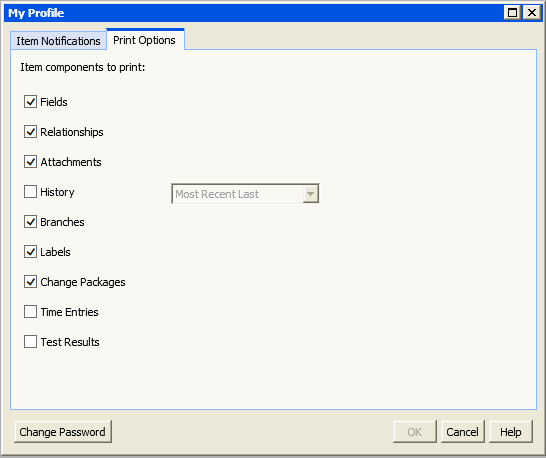
- Mark as New
- Bookmark
- Subscribe
- Mute
- Subscribe to RSS Feed
- Permalink
- Notify Moderator
Harald,
In the web UI click "My Profile" and then select the "Print Options" tab. Uncheck the components you do not want to print.
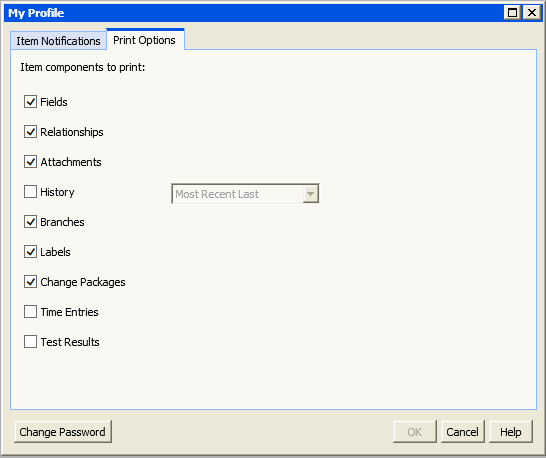
- Mark as New
- Bookmark
- Subscribe
- Mute
- Subscribe to RSS Feed
- Permalink
- Notify Moderator
Hello Daniel,
thank you for your answer. I didn't use the Web UI so far. Now I tried out your suggestion, but unfortunately it does not really solve my problem.
When I uncheck all but the "Fields" in the Options dialogue then still all fields of all tabs are printed.
What I'm looking for is the possibility to print the view of one tab.
Using the browser, the result is a bit better as on the GUI, as I have the possibility to print the whole viewport with the browser's "Print" function, but then I also have the menu bar on the left included in the printout (this is something like a hardcopy of the browser window).
The reason behind my question is that I have a type with a lot of fields, and only a small subset of these fields must be printed as a covering note for a hardware delivery.
UPDATE:
Meanwhile I have seen that your solution is correct as long as the tabs names have not been changed (original ALM solution). ![]()
But as we have modified the tabs names your approach does not work for me. ![]()
As an ugly work-around I could name the specific tab I want to print with "Fields" ![]()
- Mark as New
- Bookmark
- Subscribe
- Mute
- Subscribe to RSS Feed
- Permalink
- Notify Moderator
I noticed that as well. This could possibly be an enhancement for a future release. Selecting the tab that you wish to print. I hate some of the extra garbage the gets printed out.
- Mark as New
- Bookmark
- Subscribe
- Mute
- Subscribe to RSS Feed
- Permalink
- Notify Moderator





