Community Tip - Have a PTC product question you need answered fast? Chances are someone has asked it before. Learn about the community search. X
- Community
- Systems/Software Engineering
- Systems/Software Engineering
- Re: Recreating the MKS Test Results Metadata item
- Subscribe to RSS Feed
- Mark Topic as New
- Mark Topic as Read
- Float this Topic for Current User
- Bookmark
- Subscribe
- Mute
- Printer Friendly Page
Recreating the MKS Test Results Metadata item
- Mark as New
- Bookmark
- Subscribe
- Mute
- Subscribe to RSS Feed
- Permalink
- Notify Moderator
Recreating the MKS Test Results Metadata item
Hello,
My group has been tasked with determining if we can merge two instances/builds of Integrity into a single instance. The two builds have very different item types, one build has been maintained and expanded since 2009, while the other build is a modification of the vanilla ALM Integrity solution installed in 2011. The goal of our task is to determine what, if any, obstacles exist while recreating all of the ALM items (Test Plans, Test Objectives, Requirement Documents, etc.) into our older Integrity build manually. Both builds are Integrity 10.6 and will soon be updated to 10.7.
One area that we are unsure of is the "MKS Test Results Metadata" item in the vanilla ALM Integrity build. When viewed from the Integrity Administration Client under Workflows and Documents > Types > MKS Test Result Metadata, the item has abbreviated item details compared to other item types:
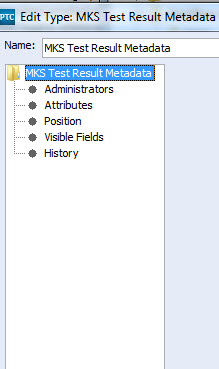
This makes me suspicious that I cannot build it by hand by going to Workflows and Documents > Types, selecting "Create New", and copying all the build details from the vanilla ALM Build. Does anyone know if it is possible to recreate the MKS Test Results Metadata item type from the Integrity Admin Client? Are there going to be any other issues with this approach (MKS Solution item, Schedule item, etc). If this is not possible, is there another way?
Thanks for your time,
Bryan
Solved! Go to Solution.
- Labels:
-
Requirements & Validation
Accepted Solutions
- Mark as New
- Bookmark
- Subscribe
- Mute
- Subscribe to RSS Feed
- Permalink
- Notify Moderator
Hi Bryan Rague,
Regarding MKS Test Result Metadata:
- It's not a "normal" Integrity item type
- There is no way to create one from the Admin GUI
- It has to be created from the CLI with this command: im createtype --testresult --name=TestResultMetadata (the value of --name can be changed)
- You can only create one such item
I hope that helps.
Regards,
Kael
Kind Regards,
Kael Lizak
Senior Technical Support Engineer
PTC Integrity Lifecycle Manager
- Mark as New
- Bookmark
- Subscribe
- Mute
- Subscribe to RSS Feed
- Permalink
- Notify Moderator
Hello Bryan Rague,
There is no easy way to merge the data on two separate Integrity instances. There are potentially ways to do this on a case by case basis, but it's complicated by the fact that the data models/structures of the two instances might have collisions in type definitions or other customizations.
I recommend discussing this with your account manager to see if this is something Global Services could assist with.
Others in the community might have some insight to share on how their own merging tasks went, but I suspect this is fairly uncommon due to the headaches in the process.
Regards,
Kael
Kind Regards,
Kael Lizak
Senior Technical Support Engineer
PTC Integrity Lifecycle Manager
- Mark as New
- Bookmark
- Subscribe
- Mute
- Subscribe to RSS Feed
- Permalink
- Notify Moderator
Hi Kael,
Thanks for your response. We are in the process of talking to a Global Services representative but want to gain as much information as possible before starting that process.
Our idea is to avoid the data model and structure collisions of a merger process by instead building the item types manually in one of the instances. In this way, it would be similar to building new item types in a single instance instead of merging integrity instances. Currently, we are only concerned with bringing over the item types, triggers, configurations, etc., into a merged environment. It is understood that we will need to address some configuration overlaps and misalignments in the process of rebuilding manually. However, we are having trouble rebuilding the "MKS Test Result Metadata" item found in the vanilla ALM Integrity solution because it does not seem to be a regular item type in the Integrity system.
In reference to the original question, is it possible to build the "MKS Test Result Metadata" item type manually through the Integrity Administration Client?
Thanks,
Bryan
- Mark as New
- Bookmark
- Subscribe
- Mute
- Subscribe to RSS Feed
- Permalink
- Notify Moderator
Hi Bryan Rague,
Regarding MKS Test Result Metadata:
- It's not a "normal" Integrity item type
- There is no way to create one from the Admin GUI
- It has to be created from the CLI with this command: im createtype --testresult --name=TestResultMetadata (the value of --name can be changed)
- You can only create one such item
I hope that helps.
Regards,
Kael
Kind Regards,
Kael Lizak
Senior Technical Support Engineer
PTC Integrity Lifecycle Manager
- Mark as New
- Bookmark
- Subscribe
- Mute
- Subscribe to RSS Feed
- Permalink
- Notify Moderator
Hi Kael,
Perfect! I was hoping that there would be a way to create it somehow. I really appreciate the quick and detailed response ![]()
Thanks again,
Bryan





