Community Tip - Stay updated on what is happening on the PTC Community by subscribing to PTC Community Announcements. X
- Community
- Systems/Software Engineering
- Systems/Software Engineering
- Re: Searching in PTC document
- Subscribe to RSS Feed
- Mark Topic as New
- Mark Topic as Read
- Float this Topic for Current User
- Bookmark
- Subscribe
- Mute
- Printer Friendly Page
Searching in PTC document
- Mark as New
- Bookmark
- Subscribe
- Mute
- Subscribe to RSS Feed
- Permalink
- Notify Moderator
Searching in PTC document
I wanted to do a simple search in one of our documents, exactly searching for a word like 'permanent'.
Using many 'search fields' (Show items containing, CTRL+F, etc) I could find the object that contain the given keyword,
but none of them highlights where the keyword occurs, which is a bit akward since a simple notepad++ can do that (highlighting all the occurences),
and since we have pages of long texts in some of our objects (with tables inside) now I have to export our documents to a docx format and do the search there.
Am I missusing the tool offered menus or is it really not managable to pinpoint me to the found keyword?
- Mark as New
- Bookmark
- Subscribe
- Mute
- Subscribe to RSS Feed
- Permalink
- Notify Moderator
Hello Tamás Gulyás,
Ctrl+F will get you to the correct item, but as you pointed out it will not highlight the actual text, or place the cursor next to the relevant text. I suggest posting a product idea/enhancement request for this.
From here, click on the Actions menu, and select Create a product idea.
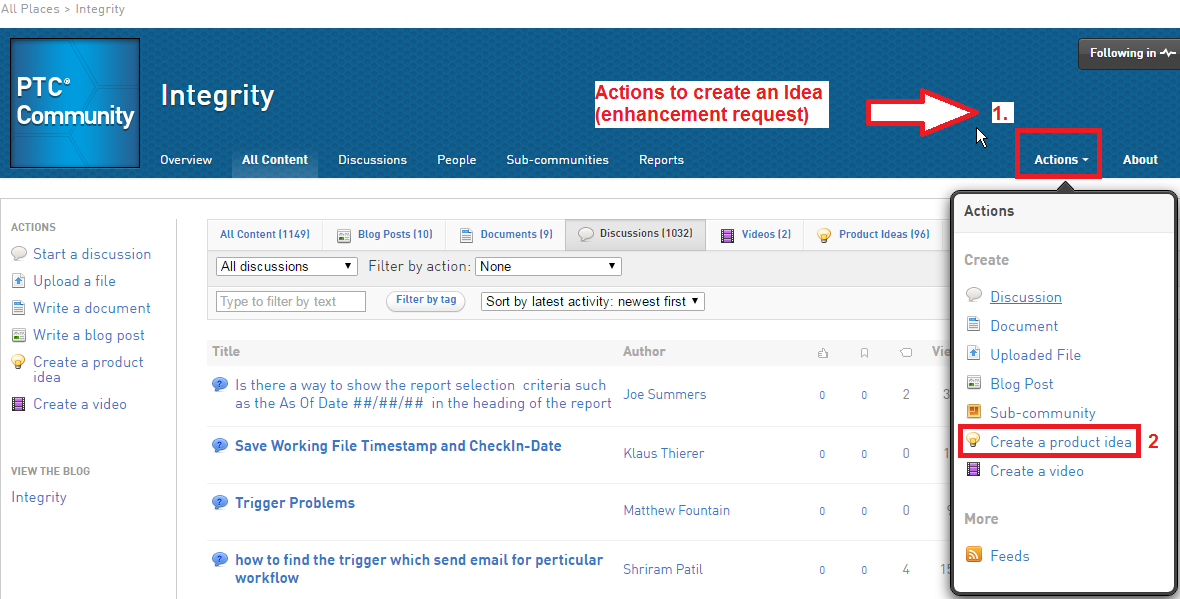
I hope that helps.
Regards,
Kael
Kind Regards,
Kael Lizak
Senior Technical Support Engineer
PTC Integrity Lifecycle Manager





