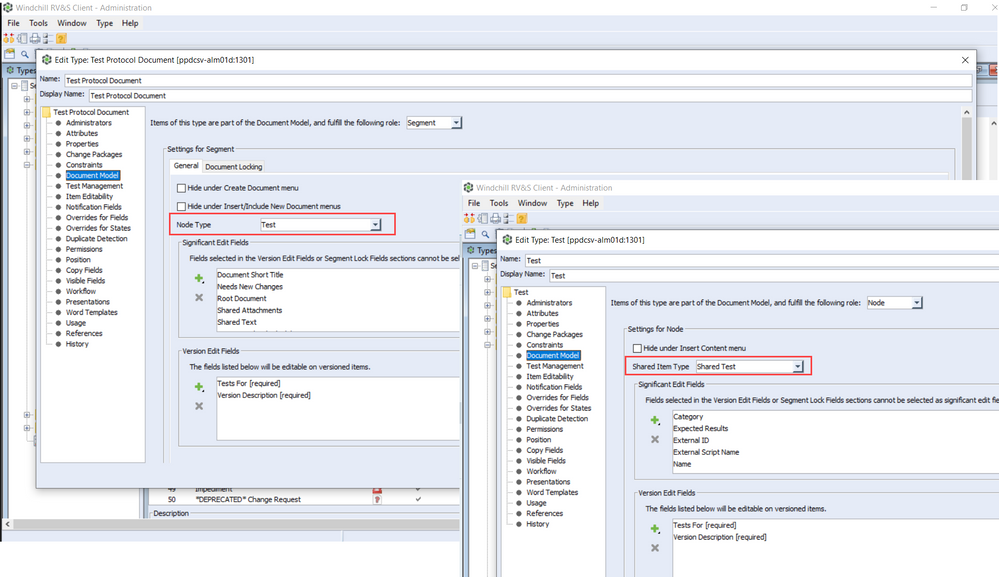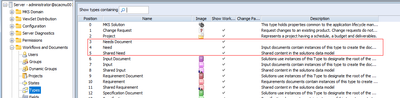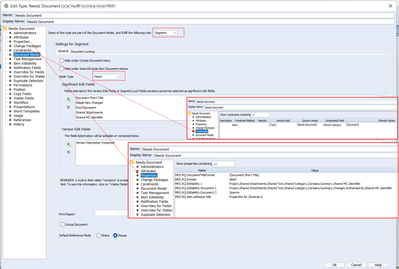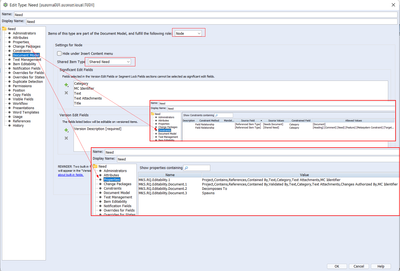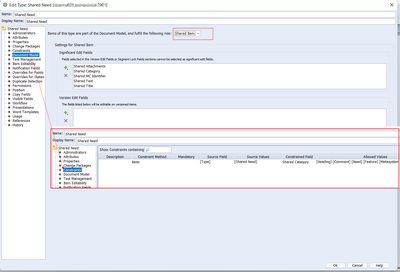Community Tip - Want the oppurtunity to discuss enhancements to PTC products? Join a working group! X
- Community
- Systems/Software Engineering
- Systems/Software Engineering
- Re: Unable to get Virtual row after creating a new...
- Subscribe to RSS Feed
- Mark Topic as New
- Mark Topic as Read
- Float this Topic for Current User
- Bookmark
- Subscribe
- Mute
- Printer Friendly Page
Unable to get Virtual row after creating a new document type
- Mark as New
- Bookmark
- Subscribe
- Mute
- Subscribe to RSS Feed
- Permalink
- Notify Moderator
Unable to get Virtual row after creating a new document type
Hi,
I am trying to create a new Type in RV&S. Steps I performed to create the new type:
New Type (similar to Input Domain): Need Document, Need, Shared Need
Step 1: Created new fields (as required)
Steps 2: Create Shared Need (created a copy of "Shared Input" type), made other changes to shared need like document model, added new attribute to visible field and presentation template, etc
Steps 3: Create Need (created a copy of "Input" type), made other changes to shared need like document model, constraints, added new attribute to visible field and presentation template, etc
Steps 4: Create Need Document (created a copy of "Input Document" type), made other changes to shared need like document model, constraints, added new attribute to visible field and presentation template, etc
Step 5: Configured the relationships (Need , Need Document to Project, Requirement, Change Order, Defect, etc)
After following all the above steps, I tried creating a Need Document. However when it opens the Document view, it doesn't allow me to add any Need content underneath.
PTC suggested following. However I can't understand where exactly to apply the rule
- Item Editability of (field["References"] != "") prevents any edit until a Shared item gets related on first Save
- Above rule should be adjusted in order to get the virtual node editable e.g. ((item is content) and (item is node))
Solved! Go to Solution.
- Labels:
-
RV+S
Accepted Solutions
- Mark as New
- Bookmark
- Subscribe
- Mute
- Subscribe to RSS Feed
- Permalink
- Notify Moderator
Hi all,
This issue has been resolved. So basically there was a configuration issue. One of the fields was accidently set to non-editable and was made as a mandatory field during "Unspecified" to "Open" state transition.
Fixed the issue by overriding the field during type creation.
Thanks and Regards
Sukanya Mahto
- Mark as New
- Bookmark
- Subscribe
- Mute
- Subscribe to RSS Feed
- Permalink
- Notify Moderator
Hi,
I assume after creating a copy you have toggled the data model to reflect the correct node & shared node definition?
Which version of the product are you using?
Regards
Kartik
- Mark as New
- Bookmark
- Subscribe
- Mute
- Subscribe to RSS Feed
- Permalink
- Notify Moderator
Hi Kartik,
Thank you for your response. Yes, I did update the document model with the new types. Please refer below the screenshots with the details.
Thanks and Regards
Sukanya Mahto
- Mark as New
- Bookmark
- Subscribe
- Mute
- Subscribe to RSS Feed
- Permalink
- Notify Moderator
Hi all,
This issue has been resolved. So basically there was a configuration issue. One of the fields was accidently set to non-editable and was made as a mandatory field during "Unspecified" to "Open" state transition.
Fixed the issue by overriding the field during type creation.
Thanks and Regards
Sukanya Mahto