Community Tip - New to the community? Learn how to post a question and get help from PTC and industry experts! X
- Community
- Systems/Software Engineering
- Systems/Software Engineering
- Re: While launching Integrity Client- Administrati...
- Subscribe to RSS Feed
- Mark Topic as New
- Mark Topic as Read
- Float this Topic for Current User
- Bookmark
- Subscribe
- Mute
- Printer Friendly Page
While launching Integrity Client- Administration showing the error : Error connecting to ptc-training.ptc.com:7001: The IP address of the host could not be determined.
- Mark as New
- Bookmark
- Subscribe
- Mute
- Subscribe to RSS Feed
- Permalink
- Notify Moderator
While launching Integrity Client- Administration showing the error : Error connecting to ptc-training.ptc.com:7001: The IP address of the host could not be determined.
Hi,
Trying to launch Integrity client - Administration . but showing the error as Error connecting to ptc-training.ptc.com:7001: The IP address of the host could not be determined. as shown in Image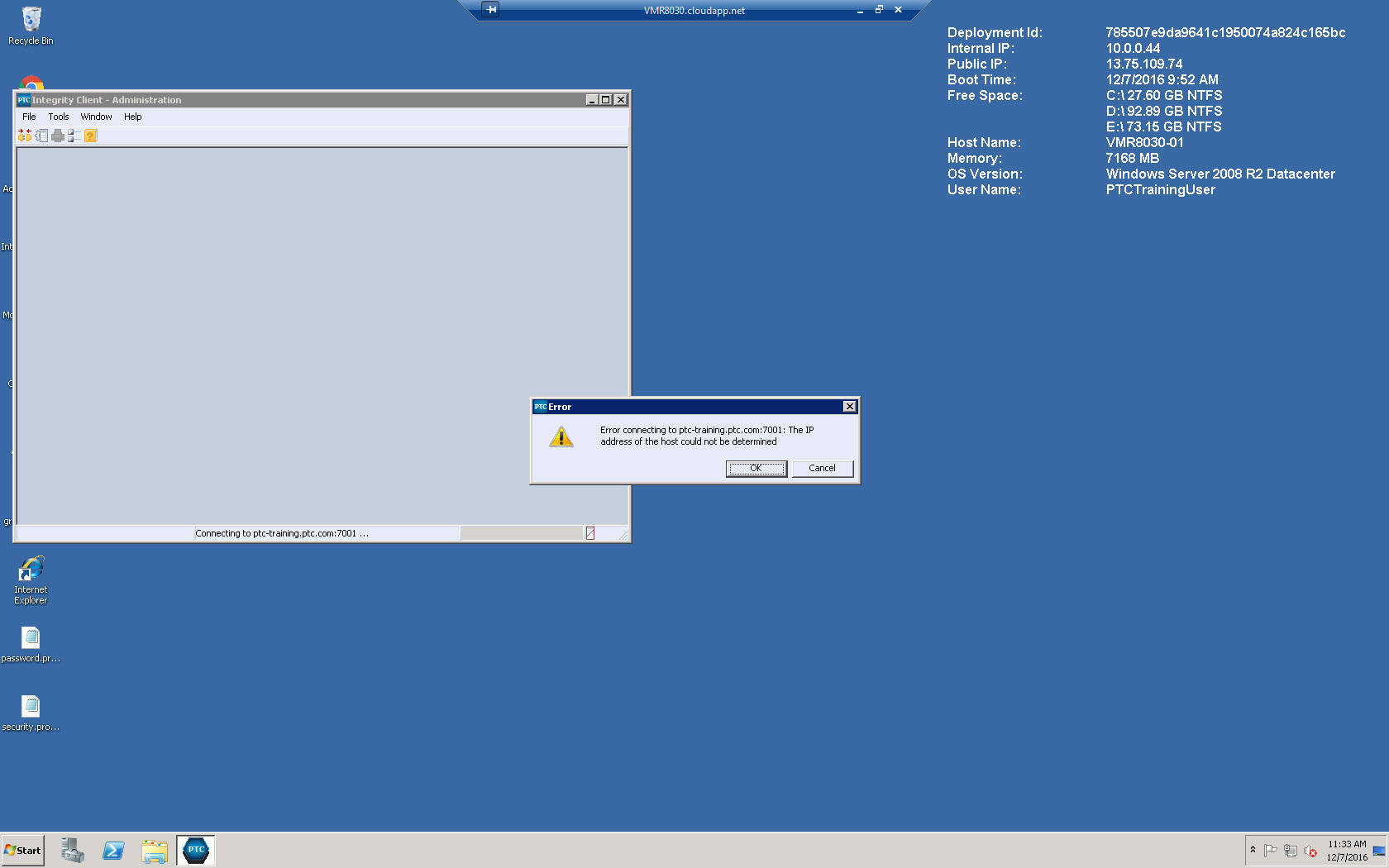
- Mark as New
- Bookmark
- Subscribe
- Mute
- Subscribe to RSS Feed
- Permalink
- Notify Moderator
Clear out your host and port information in preferences and reenter it. I just close the session and start over. it happens less frequently if you have your login set up to prompt for host / port and user ID / password.
- Mark as New
- Bookmark
- Subscribe
- Mute
- Subscribe to RSS Feed
- Permalink
- Notify Moderator
Can you tell me which values should I provide for Microsoft SQL Server Database as shown below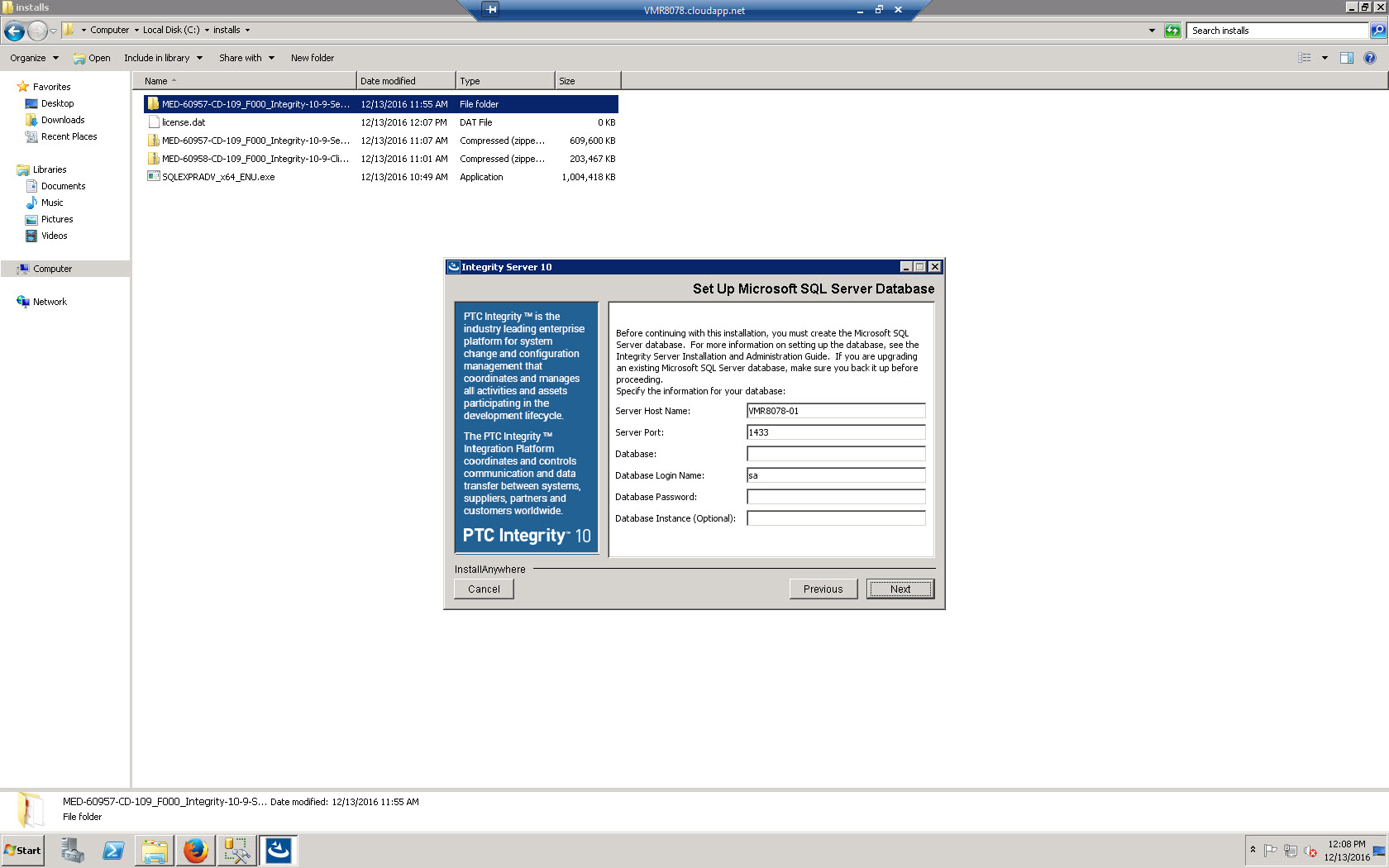
While Installation Integrity Client I have provided values as
Host Name = ptc-training.ptc.com
port = 7001
- Mark as New
- Bookmark
- Subscribe
- Mute
- Subscribe to RSS Feed
- Permalink
- Notify Moderator
Manoj,
Are you still in the process of actually trying to install the Integrity server? This screenshot is from that, so if so, you're not going to be able to connect using the admin client, until all of this is done? Your SQL Server DBA should be able to provide you the values for the database (or whoever created the SQL server database being used for this).
- Mark as New
- Bookmark
- Subscribe
- Mute
- Subscribe to RSS Feed
- Permalink
- Notify Moderator
Oh I see. This is likely related to the training course stuff. Perhaps they have something setup already, for your use. I'll let one of them chime in, if so.
- Mark as New
- Bookmark
- Subscribe
- Mute
- Subscribe to RSS Feed
- Permalink
- Notify Moderator
Try this:
Edit the <installdir>config\properties\is.properties file, and set the "mksis.hostname" property to the machine name
Example: mksis.hostname= ptc-training.ptc.com
Set the local DNS
Go to "C:\Windows\system32\drivers\etc\".
Edit the "hosts" file.
Add the following line:
127.0.0.1 ptc-training.ptc.com
Restart the machine





