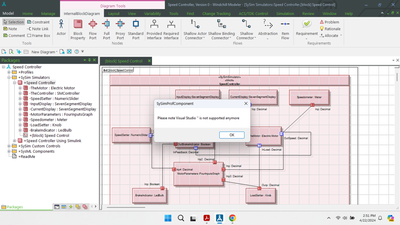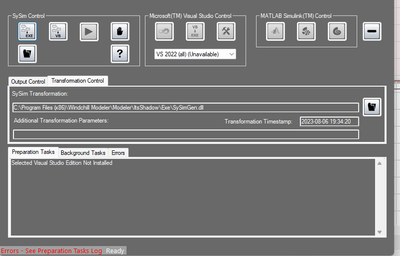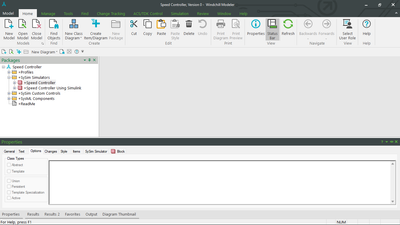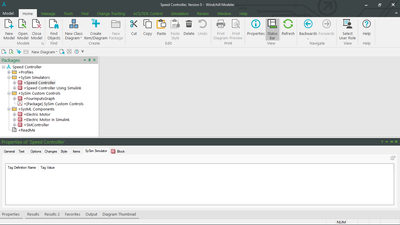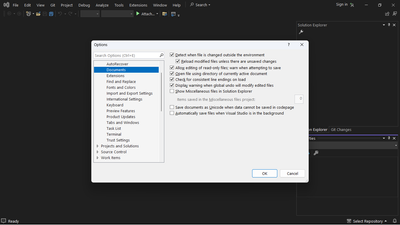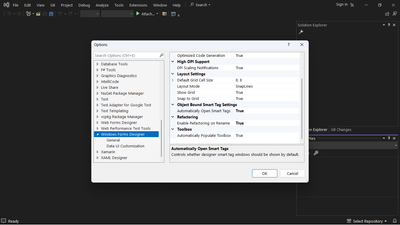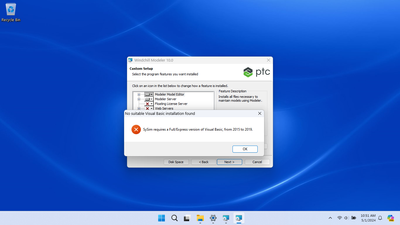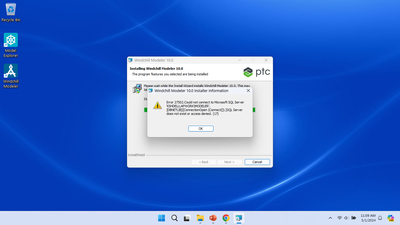- Community
- Systems/Software Engineering
- Systems/Software Engineering
- Windchill Modeler SySim Microsoft Studio error
- Subscribe to RSS Feed
- Mark Topic as New
- Mark Topic as Read
- Float this Topic for Current User
- Bookmark
- Subscribe
- Mute
- Printer Friendly Page
Windchill Modeler SySim Microsoft Studio error
- Mark as New
- Bookmark
- Subscribe
- Mute
- Subscribe to RSS Feed
- Permalink
- Notify Moderator
Windchill Modeler SySim Microsoft Studio error
Hello. Not sure if this is the right place to post. I recently downloaded Windchill Modeler 10.0 and have been going through the tutorial. When I got to the simulation section of the tutorial and tried to run the Speed Controller, I got an error message saying that Visual Studio is no longer supported. What is the workaround? Thanks.
Solved! Go to Solution.
- Labels:
-
Modeler
Accepted Solutions
- Mark as New
- Bookmark
- Subscribe
- Mute
- Subscribe to RSS Feed
- Permalink
- Notify Moderator
We don't support or test using that version, so that could be the cause of the error. If possible try with one of the supported versions - I've attached the Release Notes and supported versions of VS are listed.
If you still have problems you can raise a call with PTC Support.
regards,
Patrick
- Mark as New
- Bookmark
- Subscribe
- Mute
- Subscribe to RSS Feed
- Permalink
- Notify Moderator
Please provide a screenshot of your error.
- Mark as New
- Bookmark
- Subscribe
- Mute
- Subscribe to RSS Feed
- Permalink
- Notify Moderator
- Mark as New
- Bookmark
- Subscribe
- Mute
- Subscribe to RSS Feed
- Permalink
- Notify Moderator
Take a look - "After upgrading Windchill Modeler, Visual Studio not recognized when generating code through TDK": https://www.ptc.com/en/support/article/CS354672
- Mark as New
- Bookmark
- Subscribe
- Mute
- Subscribe to RSS Feed
- Permalink
- Notify Moderator
Thanks for this. Not sure where to find TheGenerator in Visual Studio 2022. Any idea?
- Mark as New
- Bookmark
- Subscribe
- Mute
- Subscribe to RSS Feed
- Permalink
- Notify Moderator
- Mark as New
- Bookmark
- Subscribe
- Mute
- Subscribe to RSS Feed
- Permalink
- Notify Moderator
I have Visual Studio Community 2022. Does that make a difference?
- Mark as New
- Bookmark
- Subscribe
- Mute
- Subscribe to RSS Feed
- Permalink
- Notify Moderator
We don't support or test using that version, so that could be the cause of the error. If possible try with one of the supported versions - I've attached the Release Notes and supported versions of VS are listed.
If you still have problems you can raise a call with PTC Support.
regards,
Patrick
- Mark as New
- Bookmark
- Subscribe
- Mute
- Subscribe to RSS Feed
- Permalink
- Notify Moderator
I went through the different model elements in the SpeedController example file, which is referenced in the Windchill Modeler 10.0 tutorial. When I open the properties Window for the elements I think drive the simulation, click on the Options tab in the Properties window, there is no field to specify a language. I also tried to TrafficLights example. Same thing.
- Mark as New
- Bookmark
- Subscribe
- Mute
- Subscribe to RSS Feed
- Permalink
- Notify Moderator
- Mark as New
- Bookmark
- Subscribe
- Mute
- Subscribe to RSS Feed
- Permalink
- Notify Moderator
I only have a Visual Studio Dev Essentials subscription. I uninstalled VS2022. I downloaded VS2015Update 3 from Microsoft since it was the only file available. But when I tried install it, I got an error saying that I have to have a previous update version installed first. I'll contact PTC Support. Thanks.
- Mark as New
- Bookmark
- Subscribe
- Mute
- Subscribe to RSS Feed
- Permalink
- Notify Moderator
- Mark as New
- Bookmark
- Subscribe
- Mute
- Subscribe to RSS Feed
- Permalink
- Notify Moderator
I have this installed, but not Visual Studio itself. Also, I tried to create a PTC support ticket, but the website said I only have Basic PTC.com Account.
- Mark as New
- Bookmark
- Subscribe
- Mute
- Subscribe to RSS Feed
- Permalink
- Notify Moderator
I uninstalled and tried to reinstall. I didn't get this error during the first installation. I think I'm done. But it was a good trial while it lasted. I enjoyed working through the tutorial up to the simulation portion. Thanks.