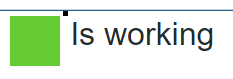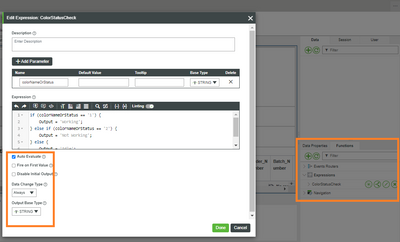- Community
- ThingWorx
- ThingWorx Developers
- Change a field when a status is triggered
- Subscribe to RSS Feed
- Mark Topic as New
- Mark Topic as Read
- Float this Topic for Current User
- Bookmark
- Subscribe
- Mute
- Printer Friendly Page
Change a field when a status is triggered
- Mark as New
- Bookmark
- Subscribe
- Mute
- Subscribe to RSS Feed
- Permalink
- Notify Moderator
Change a field when a status is triggered
Dear community,
I am looking for a solution where by i can change a word based on a change in another field.
example
When the square is green, the label shows "is working". When then square is Blue, the label shows is not working.
Hope someone can guide me step by step on how to do it.
Solved! Go to Solution.
- Labels:
-
Troubleshooting
- Tags:
- thingworx
Accepted Solutions
- Mark as New
- Bookmark
- Subscribe
- Mute
- Subscribe to RSS Feed
- Permalink
- Notify Moderator
Hi @newbie_here
If Im understanding correctly in your statement, You can use the Functions > Expression to achieve your use case in UI level.
- Create a Expression Function in your mashup with required Input (String/Number/etc.)
- Wirte the logic with based on that Input Condition what should be print on the Output
- Need ot bind the evaluation event incase any Service Invoke/Changed Event from your field/Enable the Auto Evalution event to run the expression
- Change Data Change type to 'Always'
I hope this thing will helps you, If not please explain me here more in your statement.
Thanks & Regards,
Arun C
- Mark as New
- Bookmark
- Subscribe
- Mute
- Subscribe to RSS Feed
- Permalink
- Notify Moderator
Hi @newbie_here
If Im understanding correctly in your statement, You can use the Functions > Expression to achieve your use case in UI level.
- Create a Expression Function in your mashup with required Input (String/Number/etc.)
- Wirte the logic with based on that Input Condition what should be print on the Output
- Need ot bind the evaluation event incase any Service Invoke/Changed Event from your field/Enable the Auto Evalution event to run the expression
- Change Data Change type to 'Always'
I hope this thing will helps you, If not please explain me here more in your statement.
Thanks & Regards,
Arun C
- Mark as New
- Bookmark
- Subscribe
- Mute
- Subscribe to RSS Feed
- Permalink
- Notify Moderator
Dear Arun_C
Thank you so much for the solution.
I am quite new to this and how do i set the colour green to be colourstatus 1?
- Mark as New
- Bookmark
- Subscribe
- Mute
- Subscribe to RSS Feed
- Permalink
- Notify Moderator
Hi @newbie_here
Input and its condition with color status which i mentioned above is an example only, Please change the input & its condition based on your requirement.
May I know how you are displaying the color changes in UI?
Regards,
Arun C